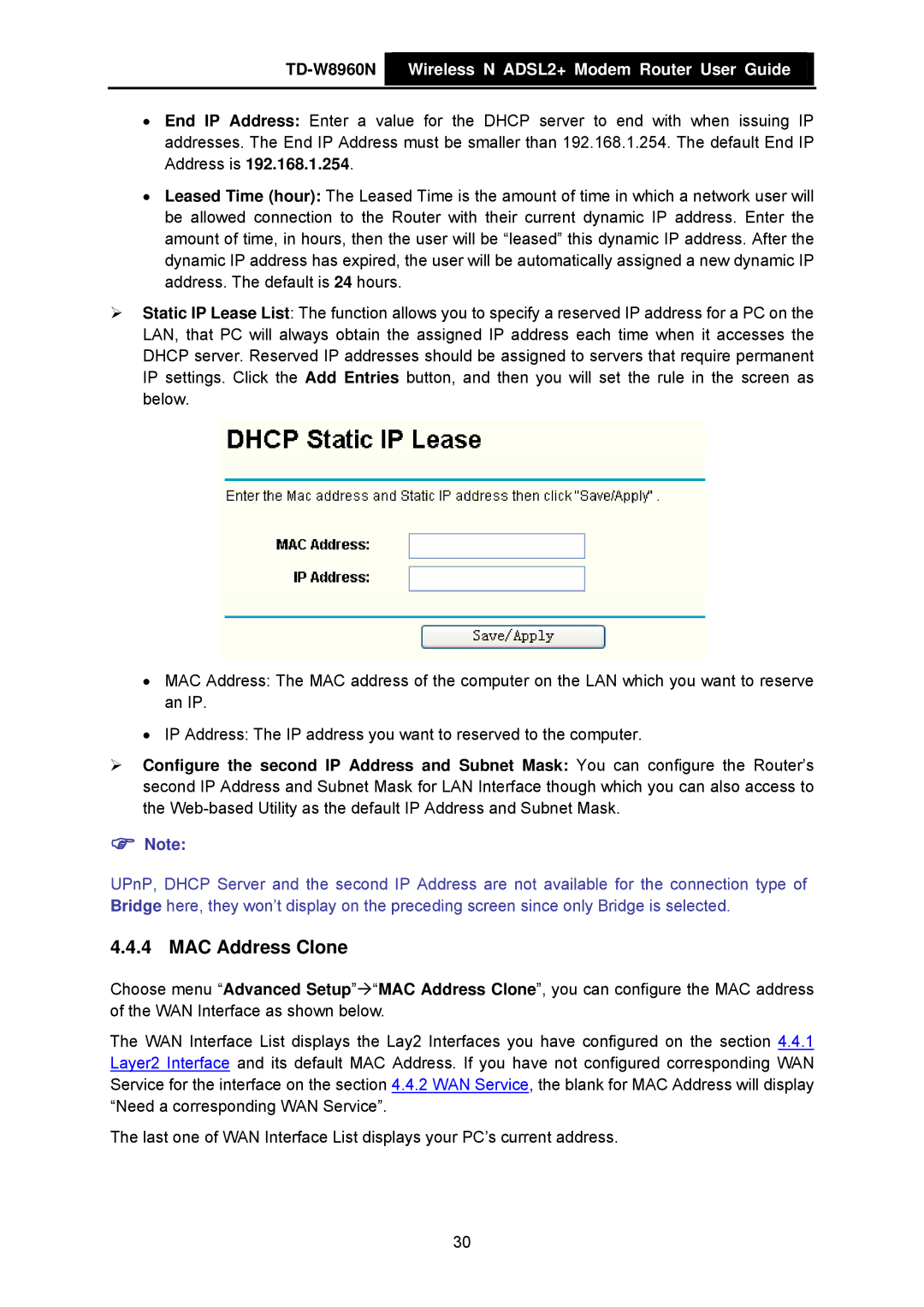TD-W8960N  Wireless N ADSL2+ Modem Router User Guide
Wireless N ADSL2+ Modem Router User Guide
•End IP Address: Enter a value for the DHCP server to end with when issuing IP addresses. The End IP Address must be smaller than 192.168.1.254. The default End IP Address is 192.168.1.254.
•Leased Time (hour): The Leased Time is the amount of time in which a network user will be allowed connection to the Router with their current dynamic IP address. Enter the amount of time, in hours, then the user will be “leased” this dynamic IP address. After the dynamic IP address has expired, the user will be automatically assigned a new dynamic IP address. The default is 24 hours.
¾Static IP Lease List: The function allows you to specify a reserved IP address for a PC on the LAN, that PC will always obtain the assigned IP address each time when it accesses the DHCP server. Reserved IP addresses should be assigned to servers that require permanent IP settings. Click the Add Entries button, and then you will set the rule in the screen as below.
•MAC Address: The MAC address of the computer on the LAN which you want to reserve an IP.
•IP Address: The IP address you want to reserved to the computer.
¾Configure the second IP Address and Subnet Mask: You can configure the Router’s second IP Address and Subnet Mask for LAN Interface though which you can also access to the
)Note:
UPnP, DHCP Server and the second IP Address are not available for the connection type of Bridge here, they won’t display on the preceding screen since only Bridge is selected.
4.4.4 MAC Address Clone
Choose menu “Advanced Setup”Æ“MAC Address Clone”, you can configure the MAC address of the WAN Interface as shown below.
The WAN Interface List displays the Lay2 Interfaces you have configured on the section 4.4.1 Layer2 Interface and its default MAC Address. If you have not configured corresponding WAN Service for the interface on the section 4.4.2 WAN Service, the blank for MAC Address will display “Need a corresponding WAN Service”.
The last one of WAN Interface List displays your PC’s current address.
30