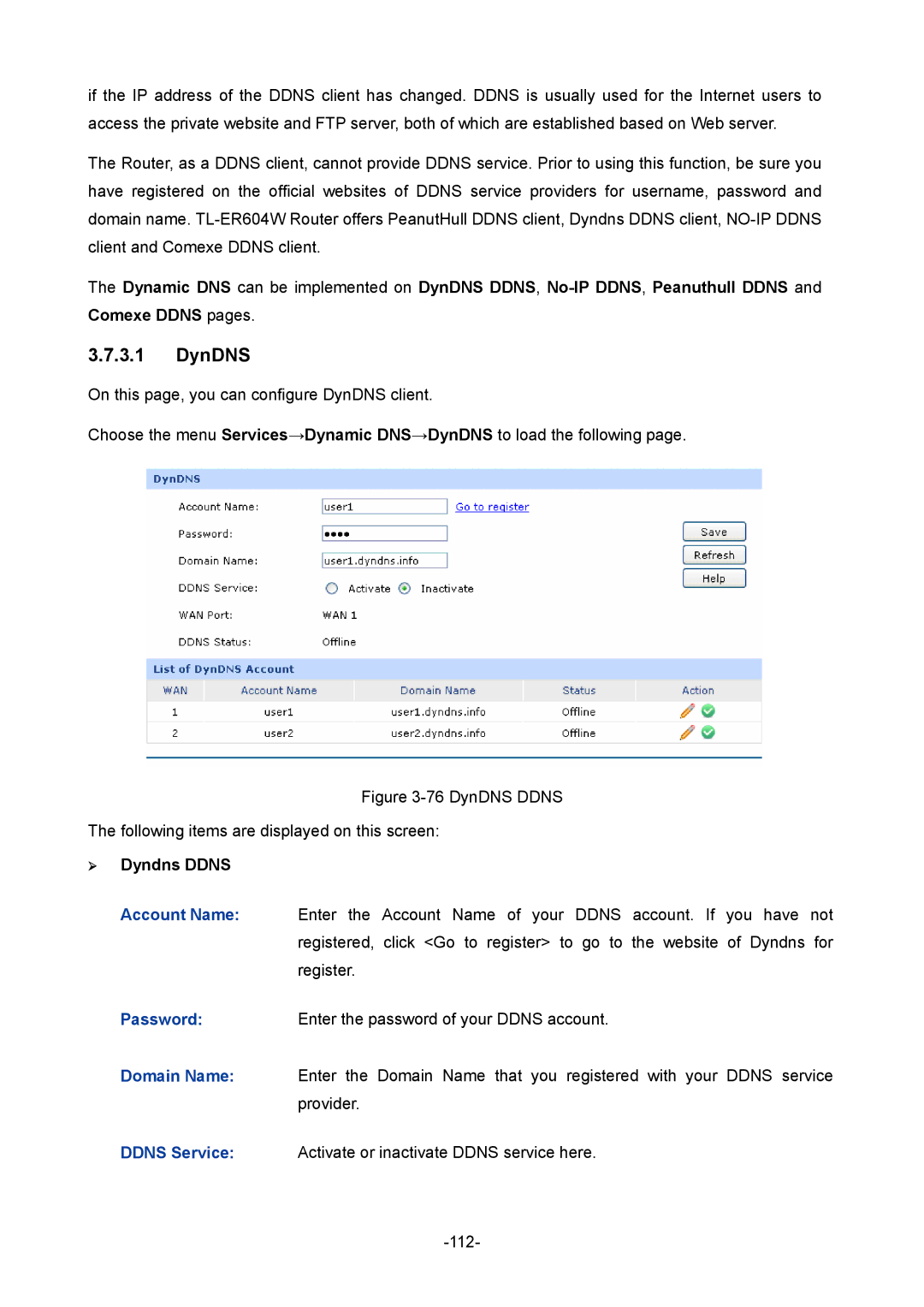if the IP address of the DDNS client has changed. DDNS is usually used for the Internet users to access the private website and FTP server, both of which are established based on Web server.
The Router, as a DDNS client, cannot provide DDNS service. Prior to using this function, be sure you have registered on the official websites of DDNS service providers for username, password and domain name.
The Dynamic DNS can be implemented on DynDNS DDNS,
3.7.3.1DynDNS
On this page, you can configure DynDNS client.
Choose the menu Services→Dynamic DNS→DynDNS to load the following page.
Figure 3-76 DynDNS DDNS
The following items are displayed on this screen:
Dyndns DDNS
Account Name: Enter the Account Name of your DDNS account. If you have not
registered, click <Go to register> to go to the website of Dyndns for register.
Password:Enter the password of your DDNS account.
Domain Name: Enter the Domain Name that you registered with your DDNS service provider.
DDNS Service: Activate or inactivate DDNS service here.