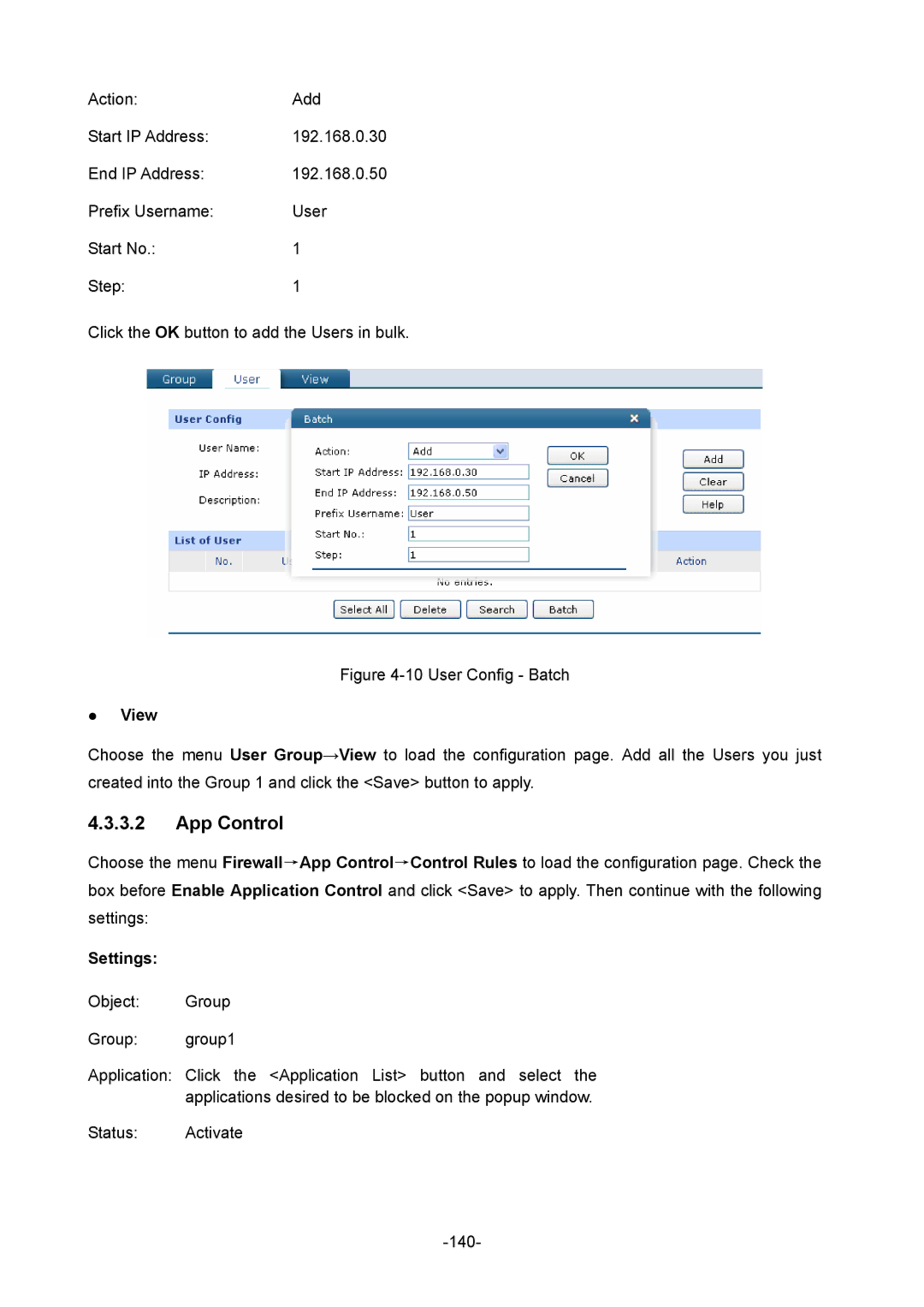Action: | Add |
Start IP Address: | 192.168.0.30 |
End IP Address: | 192.168.0.50 |
Prefix Username: | User |
Start No.: | 1 |
Step: | 1 |
Click the OK button to add the Users in bulk.
Figure 4-10 User Config - Batch
View
Choose the menu User Group→View to load the configuration page. Add all the Users you just created into the Group 1 and click the <Save> button to apply.
4.3.3.2App Control
Choose the menu Firewall→App Control→Control Rules to load the configuration page. Check the box before Enable Application Control and click <Save> to apply. Then continue with the following settings:
Settings:
Object: Group
Group: group1
Application: Click the <Application List> button and select the applications desired to be blocked on the popup window.
Status: Activate