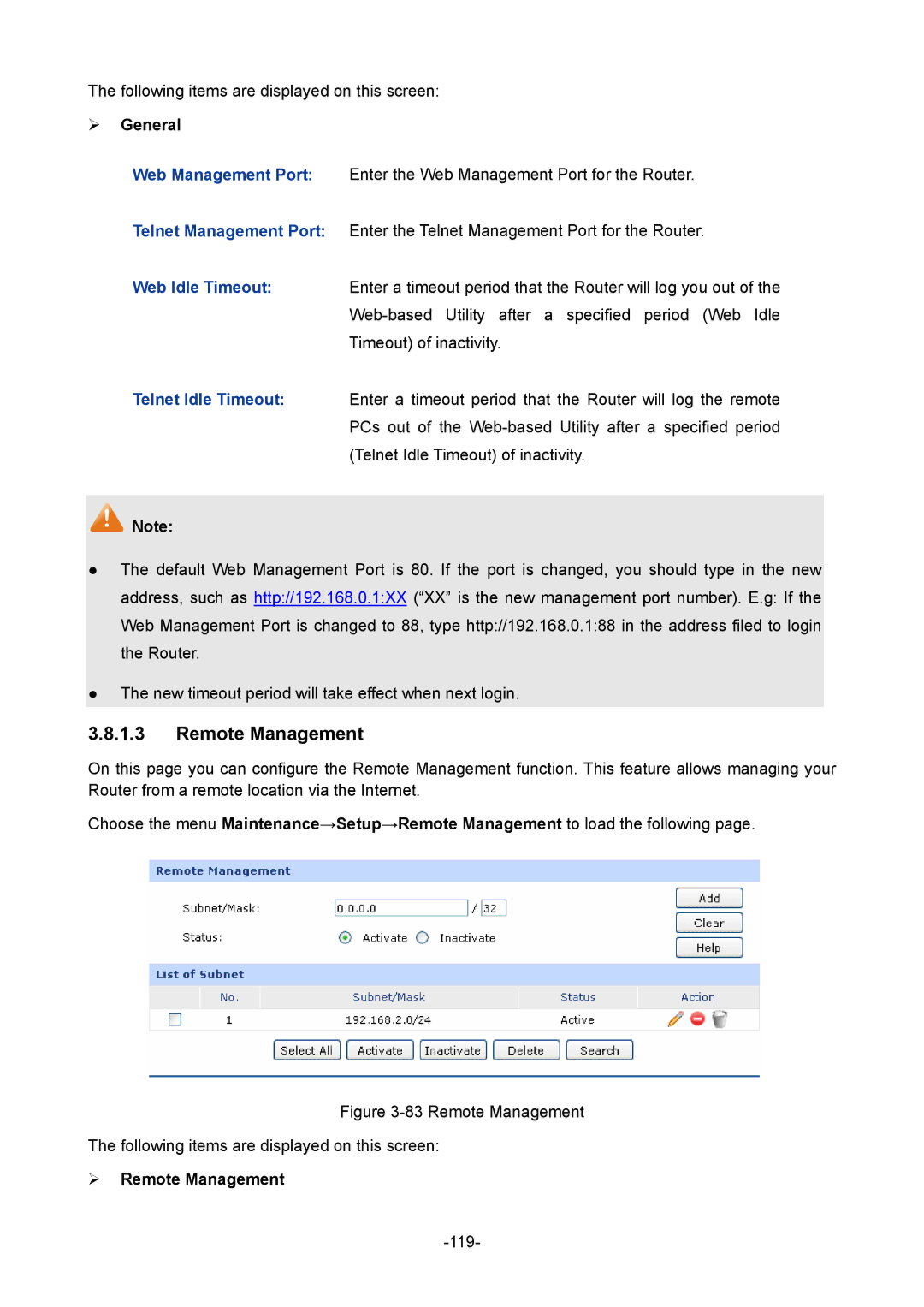The following items are displayed on this screen:
General
Web Management Port: Enter the Web Management Port for the Router.
Telnet Management Port: Enter the Telnet Management Port for the Router.
Web Idle Timeout: Enter a timeout period that the Router will log you out of the
Telnet Idle Timeout: Enter a timeout period that the Router will log the remote PCs out of the
![]() Note:
Note:
●The default Web Management Port is 80. If the port is changed, you should type in the new address, such as http://192.168.0.1:XX (“XX” is the new management port number). E.g: If the Web Management Port is changed to 88, type http://192.168.0.1:88 in the address filed to login the Router.
●The new timeout period will take effect when next login.
3.8.1.3Remote Management
On this page you can configure the Remote Management function. This feature allows managing your Router from a remote location via the Internet.
Choose the menu Maintenance→Setup→Remote Management to load the following page.