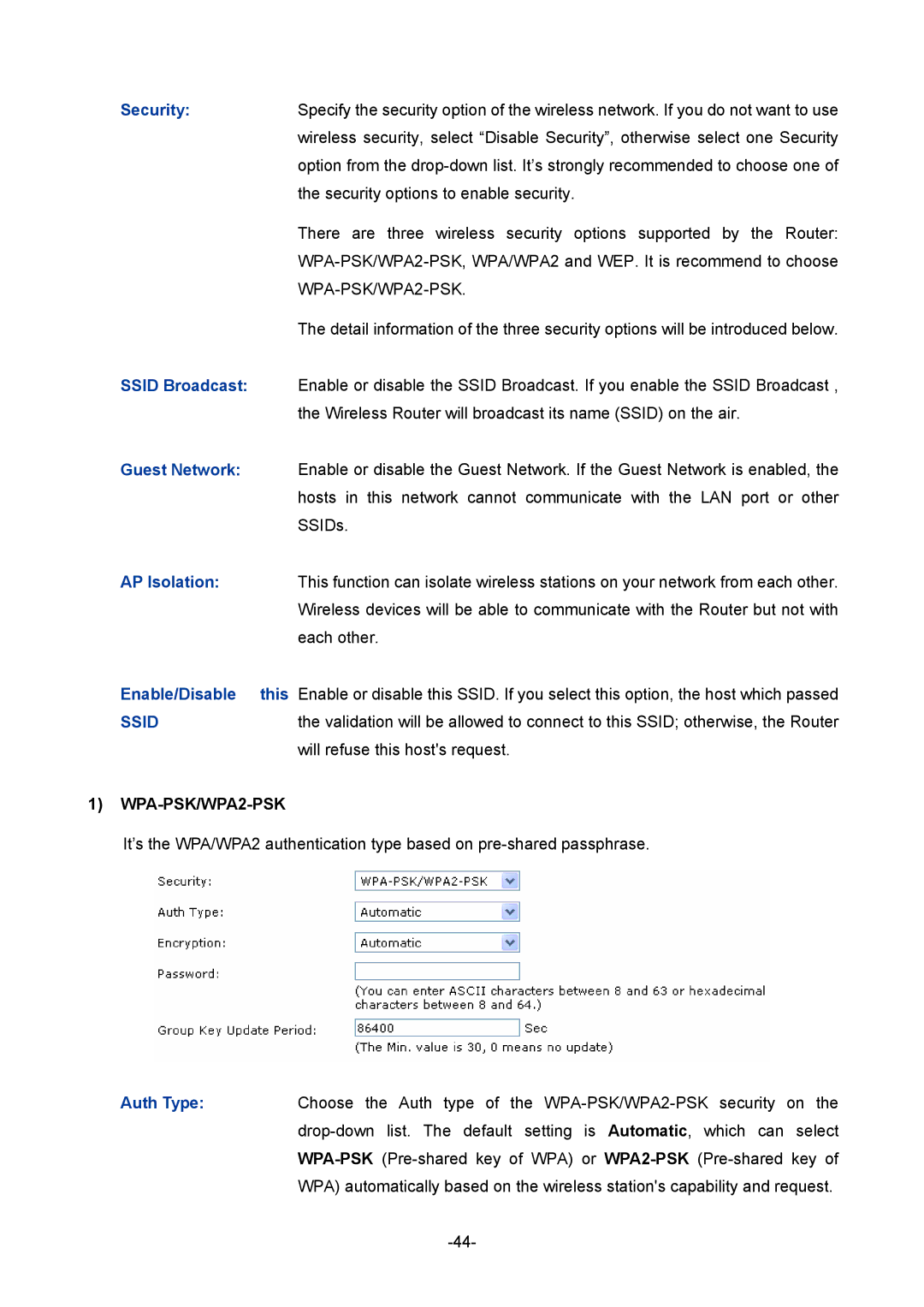Security:Specify the security option of the wireless network. If you do not want to use wireless security, select “Disable Security”, otherwise select one Security option from the
There are three wireless security options supported by the Router:
The detail information of the three security options will be introduced below.
SSID Broadcast: Enable or disable the SSID Broadcast. If you enable the SSID Broadcast , the Wireless Router will broadcast its name (SSID) on the air.
Guest Network: | Enable or disable the Guest Network. If the Guest Network is enabled, the |
| hosts in this network cannot communicate with the LAN port or other |
| SSIDs. |
AP Isolation: | This function can isolate wireless stations on your network from each other. |
| Wireless devices will be able to communicate with the Router but not with |
| each other. |
Enable/Disable | this Enable or disable this SSID. If you select this option, the host which passed |
SSID | the validation will be allowed to connect to this SSID; otherwise, the Router |
| will refuse this host's request. |
1)WPA-PSK/WPA2-PSK
It’s the WPA/WPA2 authentication type based on
Auth Type:Choose the Auth type of the