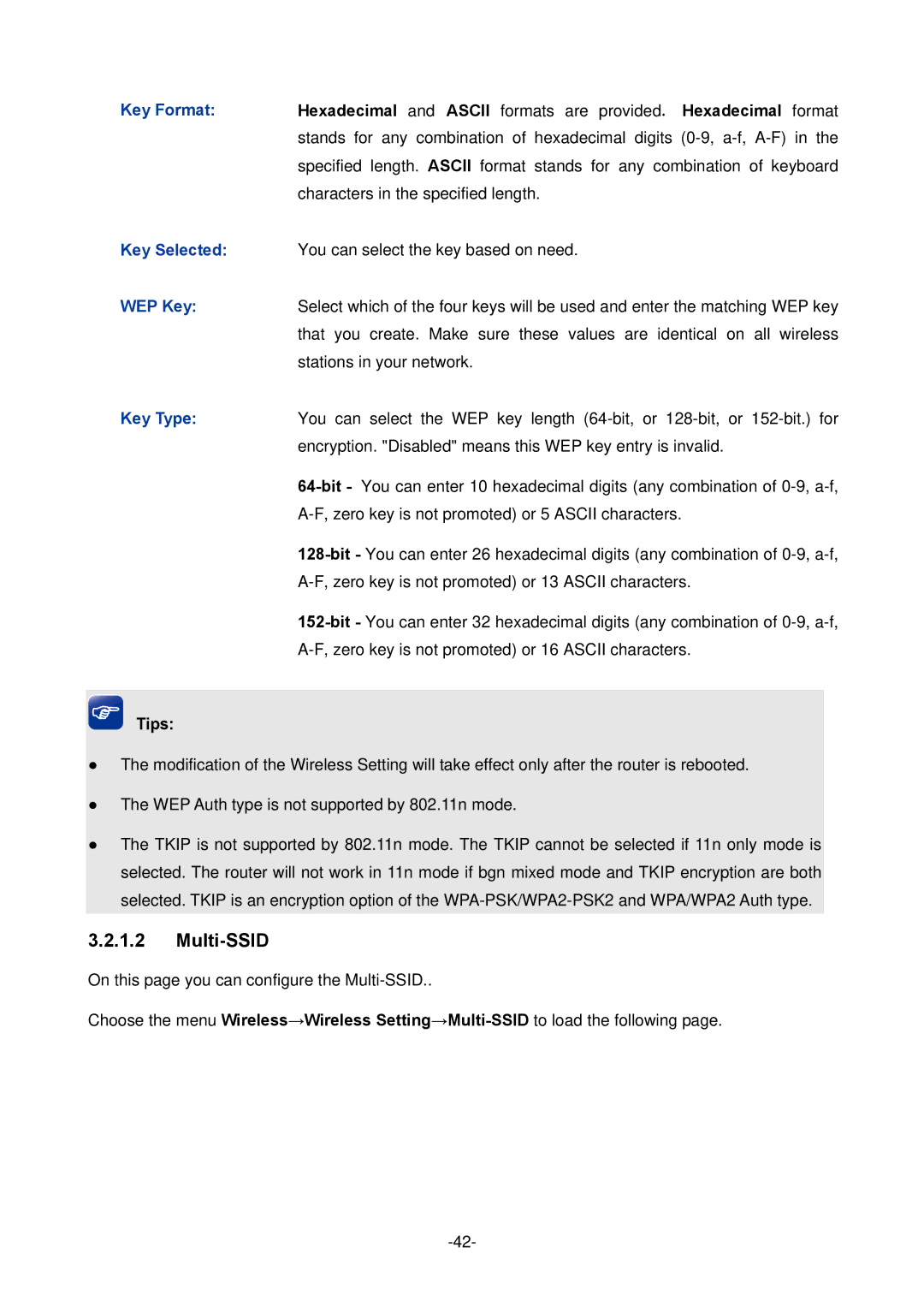Key Format: | Hexadecimal and ASCII formats are | provided. Hexadecimal format | |
| stands for any combination of | hexadecimal digits | |
| specified length. ASCII format | stands | for any combination of keyboard |
characters in the specified length.
Key Selected: You can select the key based on need.
WEP Key:Select which of the four keys will be used and enter the matching WEP key that you create. Make sure these values are identical on all wireless stations in your network.
Key Type:You can select the WEP key length
Tips:
●The modification of the Wireless Setting will take effect only after the router is rebooted.
●The WEP Auth type is not supported by 802.11n mode.
●The TKIP is not supported by 802.11n mode. The TKIP cannot be selected if 11n only mode is selected. The router will not work in 11n mode if bgn mixed mode and TKIP encryption are both selected. TKIP is an encryption option of the
3.2.1.2Multi-SSID
On this page you can configure the
Choose the menu Wireless→Wireless