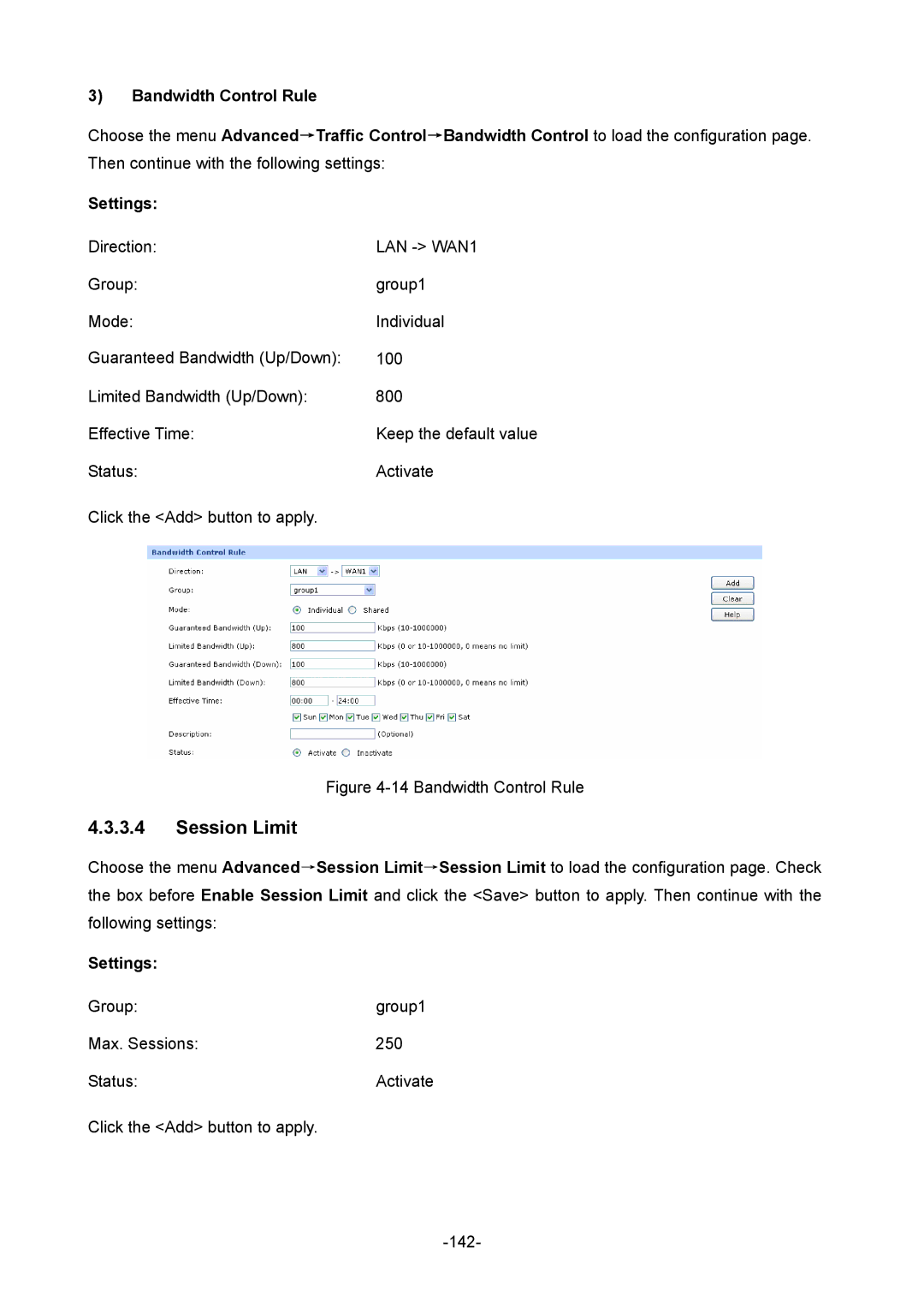3)Bandwidth Control Rule
Choose the menu Advanced→Traffic Control→Bandwidth Control to load the configuration page. Then continue with the following settings:
Settings: |
|
Direction: | LAN |
Group: | group1 |
Mode: | Individual |
Guaranteed Bandwidth (Up/Down): | 100 |
Limited Bandwidth (Up/Down): | 800 |
Effective Time: | Keep the default value |
Status: | Activate |
Click the <Add> button to apply. |
|
Figure 4-14 Bandwidth Control Rule
4.3.3.4Session Limit
Choose the menu Advanced→Session Limit→Session Limit to load the configuration page. Check the box before Enable Session Limit and click the <Save> button to apply. Then continue with the following settings:
Settings: |
|
Group: | group1 |
Max. Sessions: | 250 |
Status: | Activate |
Click the <Add> button to apply. |
|