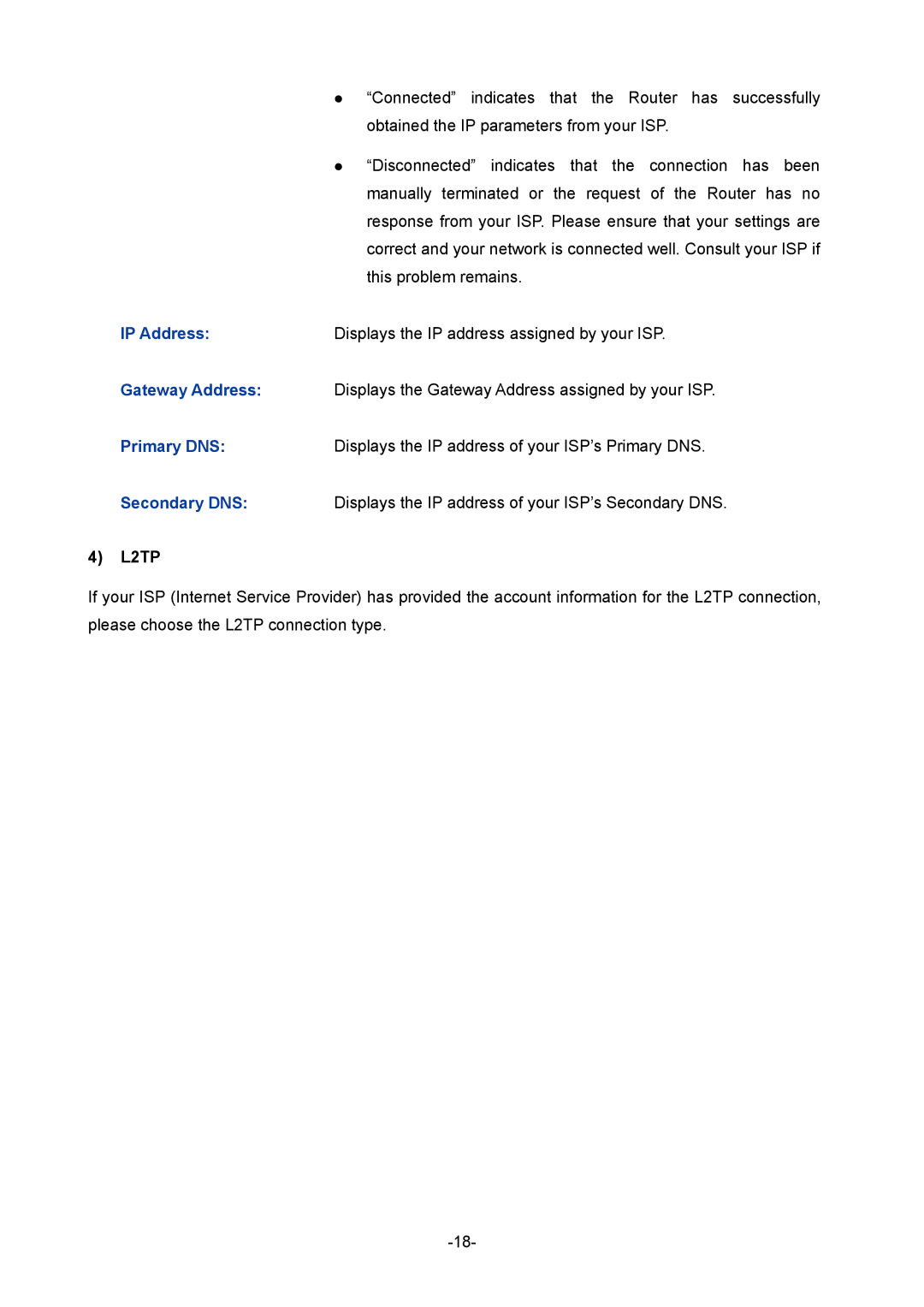| | “Connected” indicates that the Router has | successfully |
|
| obtained the IP parameters from your ISP. |
|
| | “Disconnected” indicates that the connection | has been |
|
| manually terminated or the request of the Router has no | |
|
| response from your ISP. Please ensure that your settings are | |
|
| correct and your network is connected well. Consult your ISP if | |
|
| this problem remains. |
|
IP Address: | Displays the IP address assigned by your ISP. |
| |
Gateway Address: | Displays the Gateway Address assigned by your ISP. |
| |
Primary DNS: | Displays the IP address of your ISP’s Primary DNS. |
| |
Secondary DNS: | Displays the IP address of your ISP’s Secondary DNS. |
| |
4)L2TP
If your ISP (Internet Service Provider) has provided the account information for the L2TP connection, please choose the L2TP connection type.