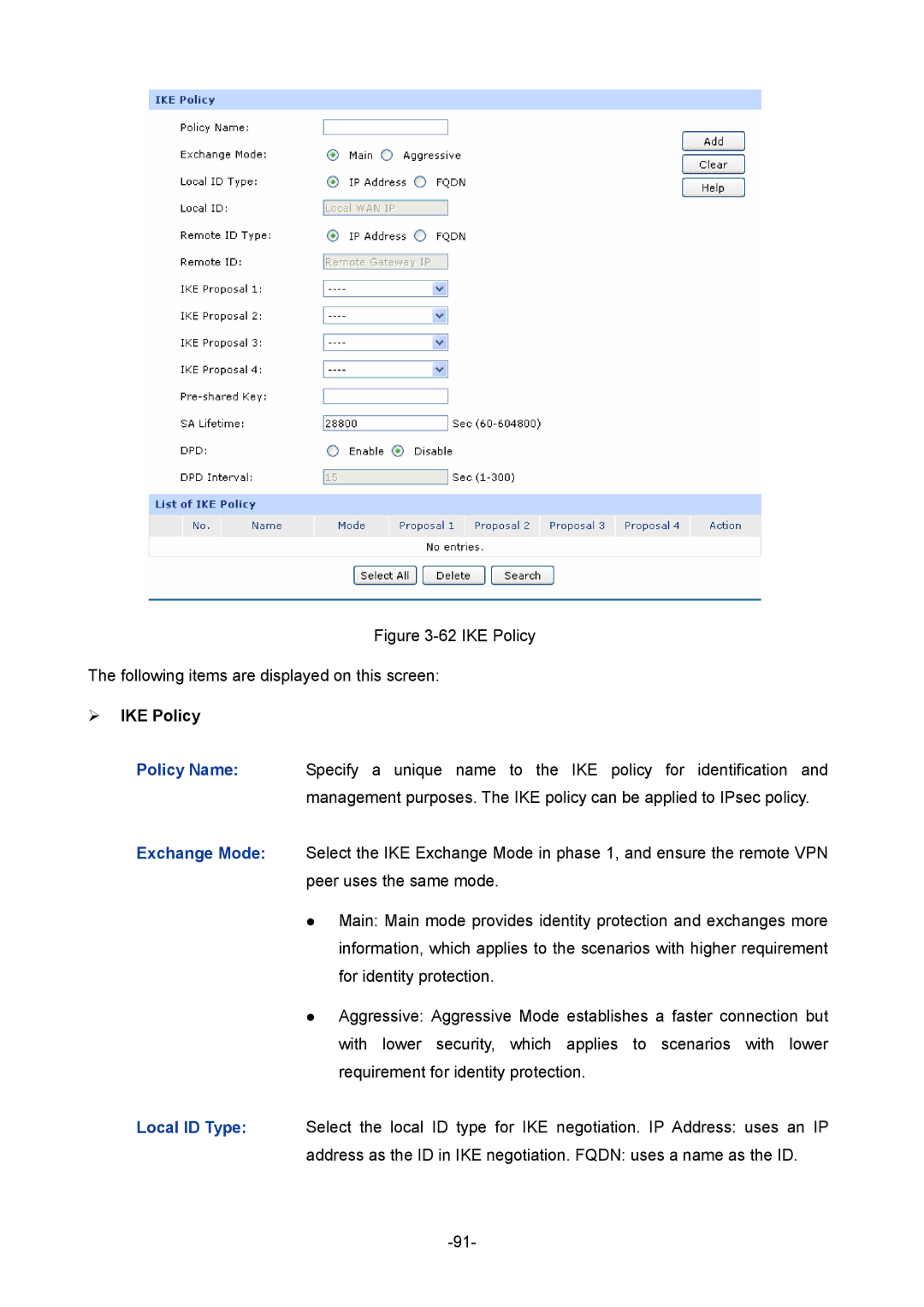Figure 3-62 IKE Policy
The following items are displayed on this screen:
IKE Policy
Policy Name: Specify a unique name to the IKE policy for identification and management purposes. The IKE policy can be applied to IPsec policy.
Exchange Mode: Select the IKE Exchange Mode in phase 1, and ensure the remote VPN peer uses the same mode.
Main: Main mode provides identity protection and exchanges more information, which applies to the scenarios with higher requirement for identity protection.
Aggressive: Aggressive Mode establishes a faster connection but with lower security, which applies to scenarios with lower requirement for identity protection.
Local ID Type: Select the local ID type for IKE negotiation. IP Address: uses an IP address as the ID in IKE negotiation. FQDN: uses a name as the ID.