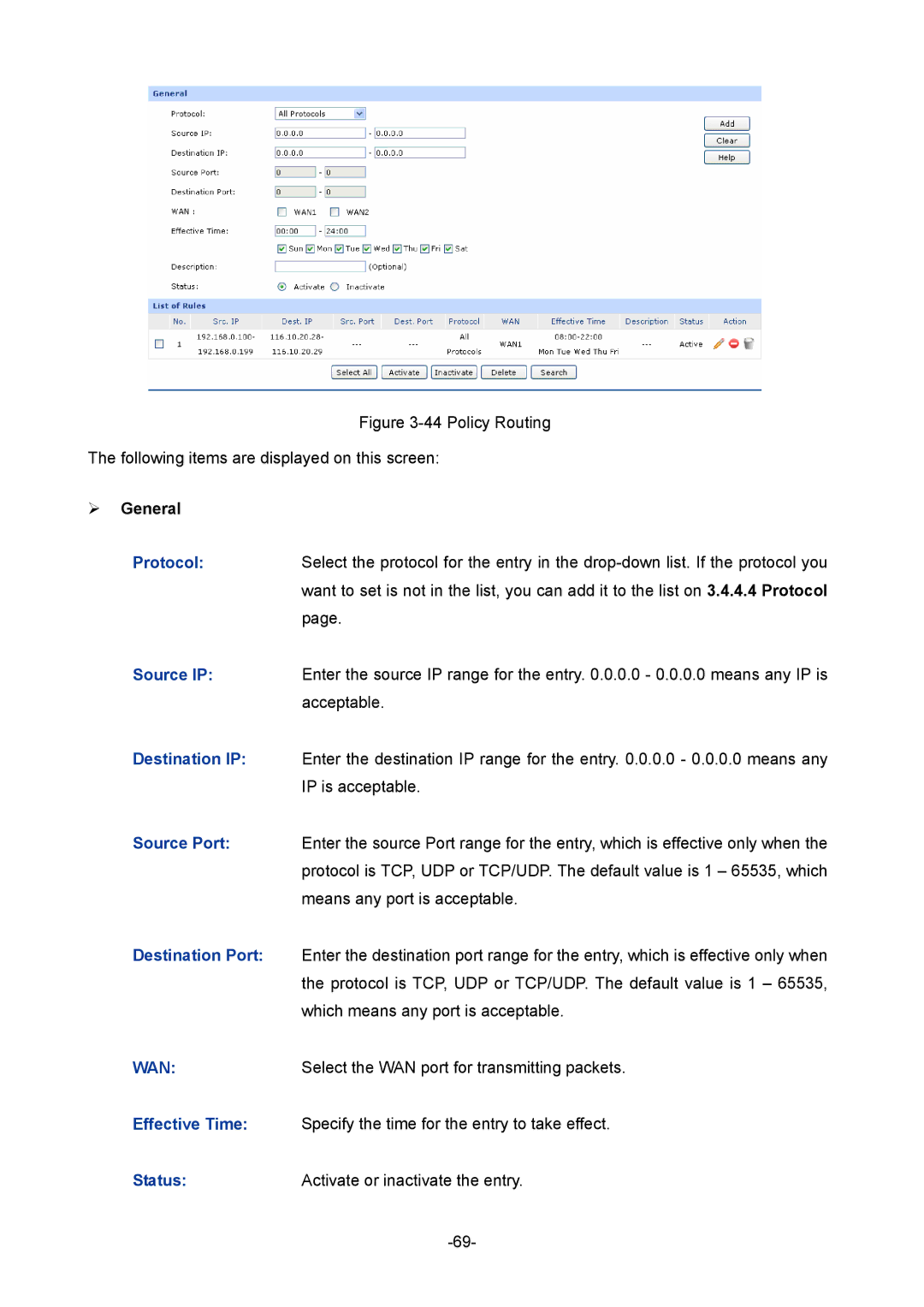Figure 3-44 Policy Routing
The following items are displayed on this screen:
General
Protocol:Select the protocol for the entry in the
Source IP: Enter the source IP range for the entry. 0.0.0.0 - 0.0.0.0 means any IP is acceptable.
Destination IP: Enter the destination IP range for the entry. 0.0.0.0 - 0.0.0.0 means any IP is acceptable.
Source Port: Enter the source Port range for the entry, which is effective only when the protocol is TCP, UDP or TCP/UDP. The default value is 1 – 65535, which means any port is acceptable.
Destination Port: Enter the destination port range for the entry, which is effective only when the protocol is TCP, UDP or TCP/UDP. The default value is 1 – 65535, which means any port is acceptable.
WAN: | Select the WAN port for transmitting packets. |
Effective Time: Specify the time for the entry to take effect.
Status:Activate or inactivate the entry.