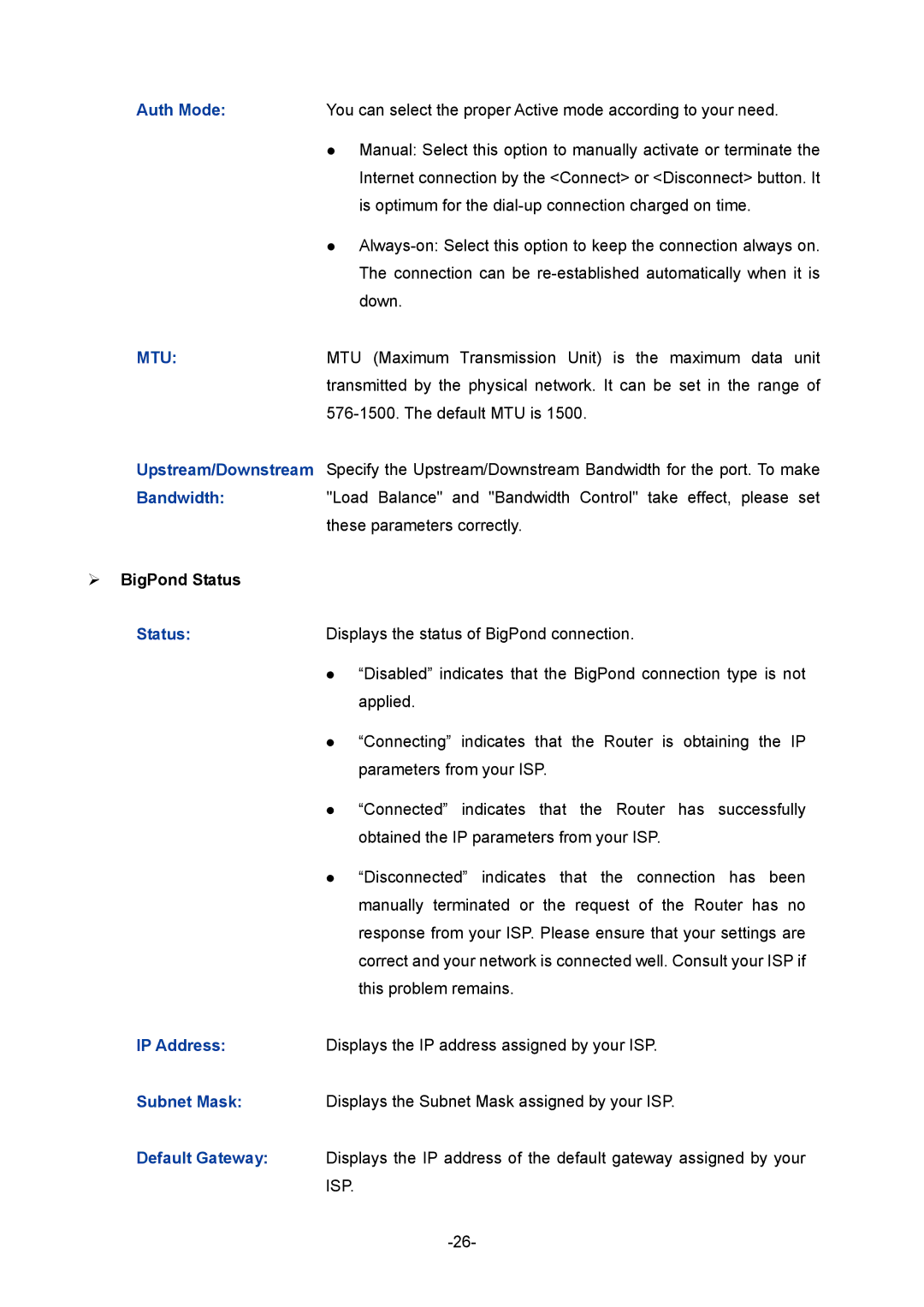Auth Mode:You can select the proper Active mode according to your need.
Manual: Select this option to manually activate or terminate the Internet connection by the <Connect> or <Disconnect> button. It is optimum for the
MTU:MTU (Maximum Transmission Unit) is the maximum data unit transmitted by the physical network. It can be set in the range of
Upstream/Downstream Specify the Upstream/Downstream Bandwidth for the port. To make
Bandwidth:"Load Balance" and "Bandwidth Control" take effect, please set these parameters correctly.
BigPond Status |
|
Status: | Displays the status of BigPond connection. |
| “Disabled” indicates that the BigPond connection type is not |
| applied. |
| “Connecting” indicates that the Router is obtaining the IP |
| parameters from your ISP. |
| “Connected” indicates that the Router has successfully |
| obtained the IP parameters from your ISP. |
| “Disconnected” indicates that the connection has been |
| manually terminated or the request of the Router has no |
| response from your ISP. Please ensure that your settings are |
| correct and your network is connected well. Consult your ISP if |
| this problem remains. |
IP Address: | Displays the IP address assigned by your ISP. |
Subnet Mask: | Displays the Subnet Mask assigned by your ISP. |
Default Gateway: | Displays the IP address of the default gateway assigned by your |
| ISP. |
|