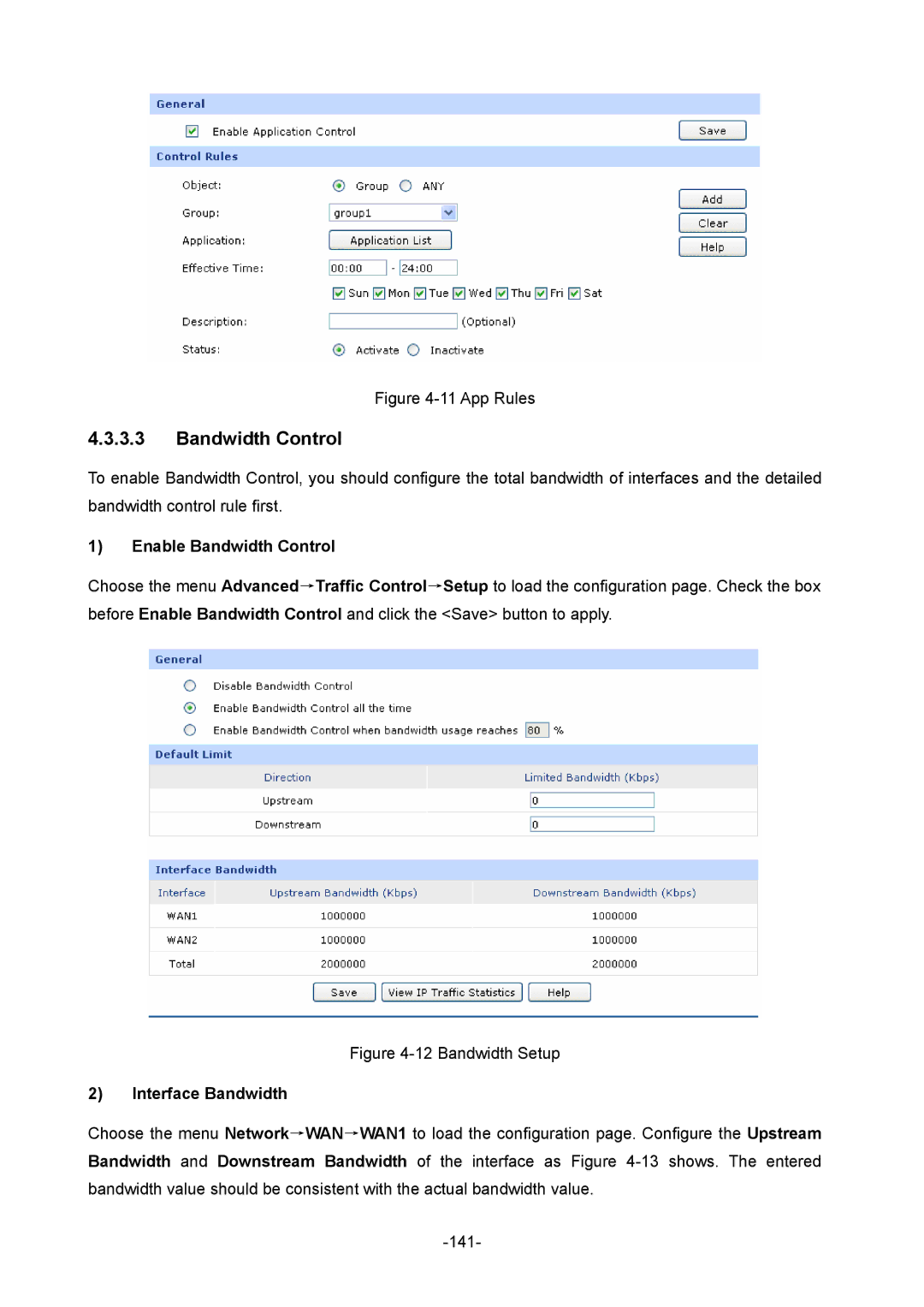Figure 4-11 App Rules
4.3.3.3Bandwidth Control
To enable Bandwidth Control, you should configure the total bandwidth of interfaces and the detailed bandwidth control rule first.
1)Enable Bandwidth Control
Choose the menu Advanced→Traffic Control→Setup to load the configuration page. Check the box before Enable Bandwidth Control and click the <Save> button to apply.
Figure 4-12 Bandwidth Setup
2)Interface Bandwidth
Choose the menu Network→WAN→WAN1 to load the configuration page. Configure the Upstream Bandwidth and Downstream Bandwidth of the interface as Figure