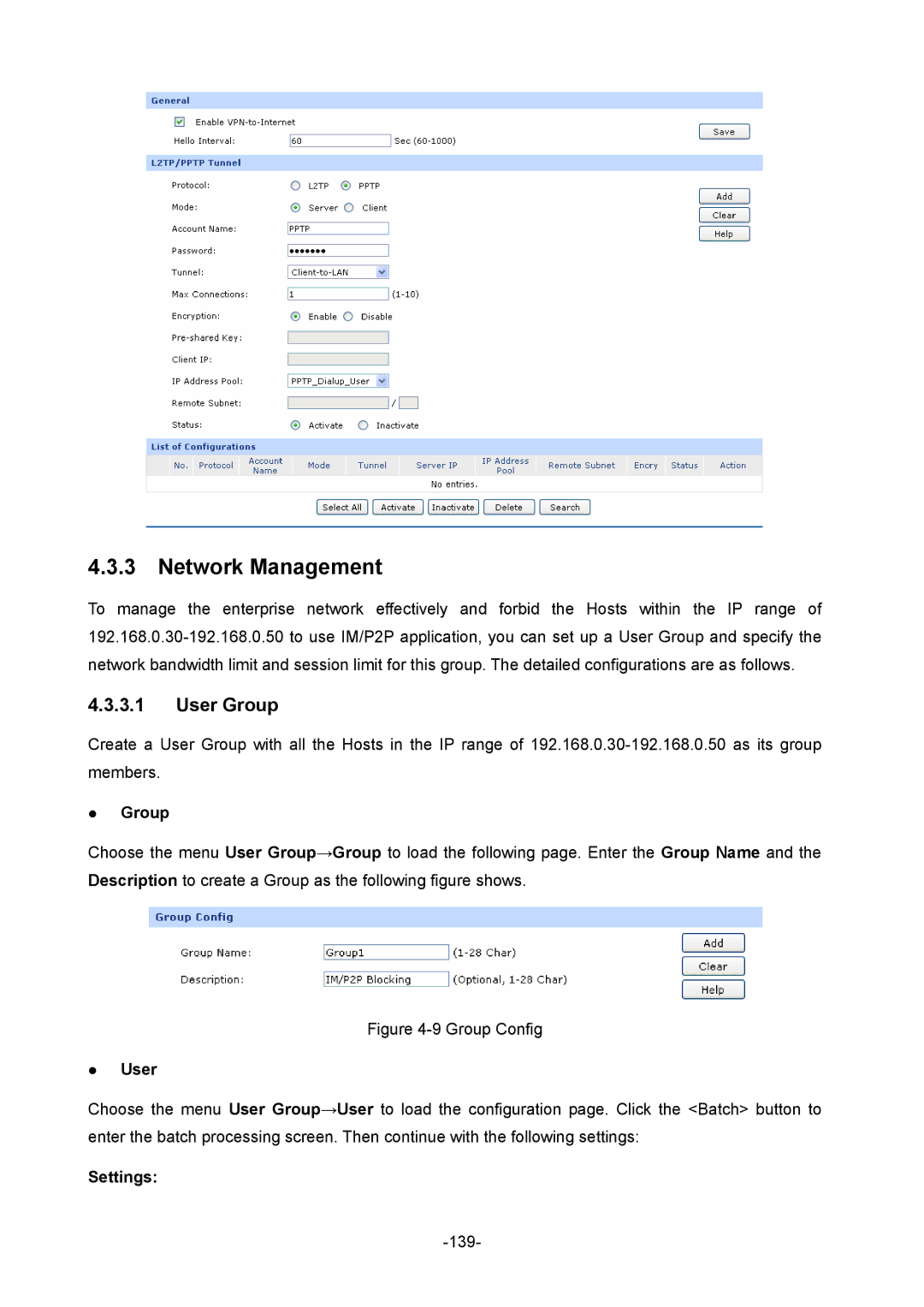4.3.3 Network Management
To manage the enterprise network effectively and forbid the Hosts within the IP range of
4.3.3.1User Group
Create a User Group with all the Hosts in the IP range of
Group
Choose the menu User Group→Group to load the following page. Enter the Group Name and the Description to create a Group as the following figure shows.
Figure 4-9 Group Config
User
Choose the menu User Group→User to load the configuration page. Click the <Batch> button to enter the batch processing screen. Then continue with the following settings: