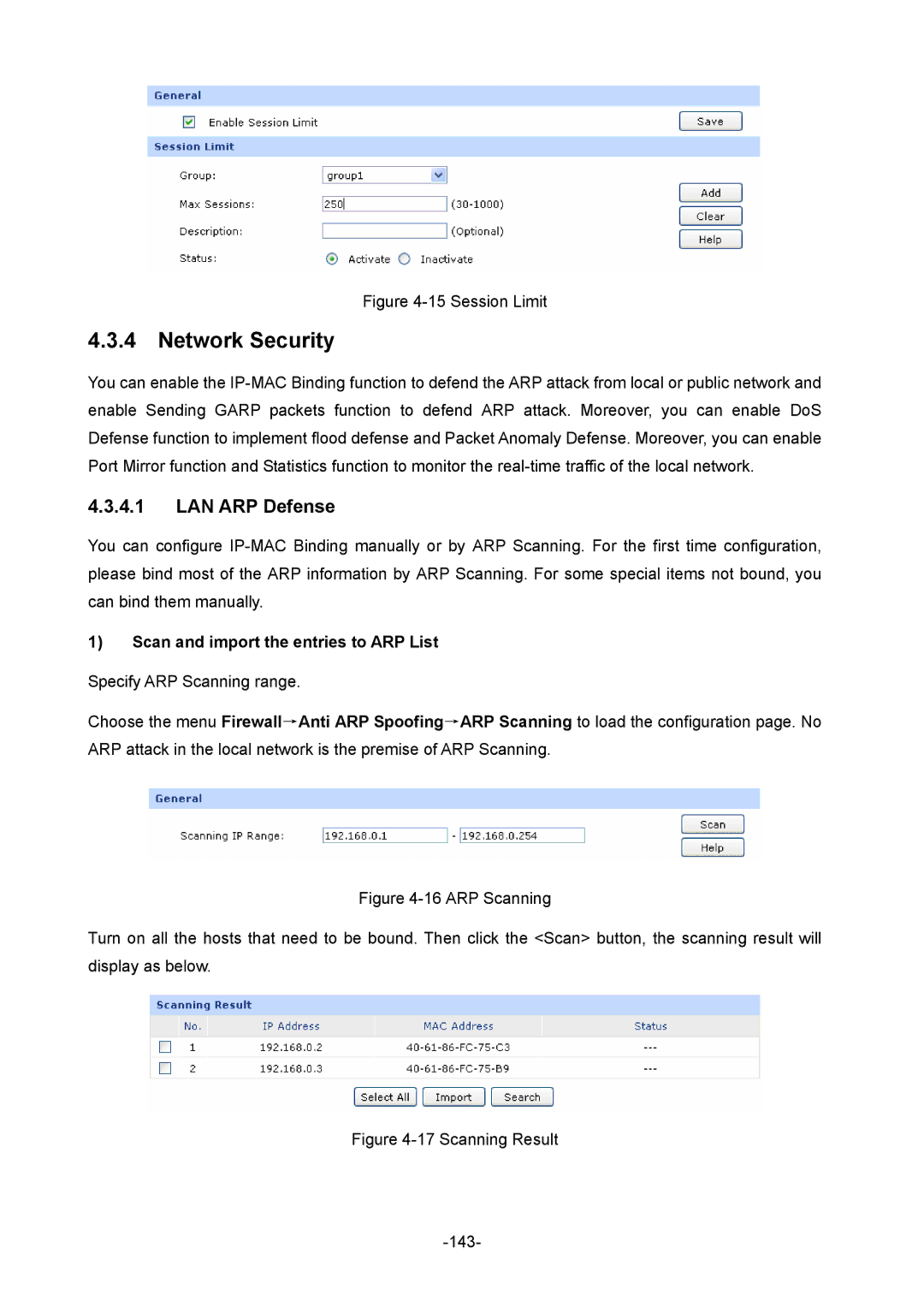Figure 4-15 Session Limit
4.3.4 Network Security
You can enable the IP-MAC Binding function to defend the ARP attack from local or public network and enable Sending GARP packets function to defend ARP attack. Moreover, you can enable DoS Defense function to implement flood defense and Packet Anomaly Defense. Moreover, you can enable Port Mirror function and Statistics function to monitor the real-time traffic of the local network.
4.3.4.1LAN ARP Defense
You can configure IP-MAC Binding manually or by ARP Scanning. For the first time configuration, please bind most of the ARP information by ARP Scanning. For some special items not bound, you can bind them manually.
1)Scan and import the entries to ARP List
Specify ARP Scanning range.
Choose the menu Firewall→Anti ARP Spoofing→ARP Scanning to load the configuration page. No ARP attack in the local network is the premise of ARP Scanning.
Figure 4-16 ARP Scanning
Turn on all the hosts that need to be bound. Then click the <Scan> button, the scanning result will display as below.
Figure 4-17 Scanning Result
-143-