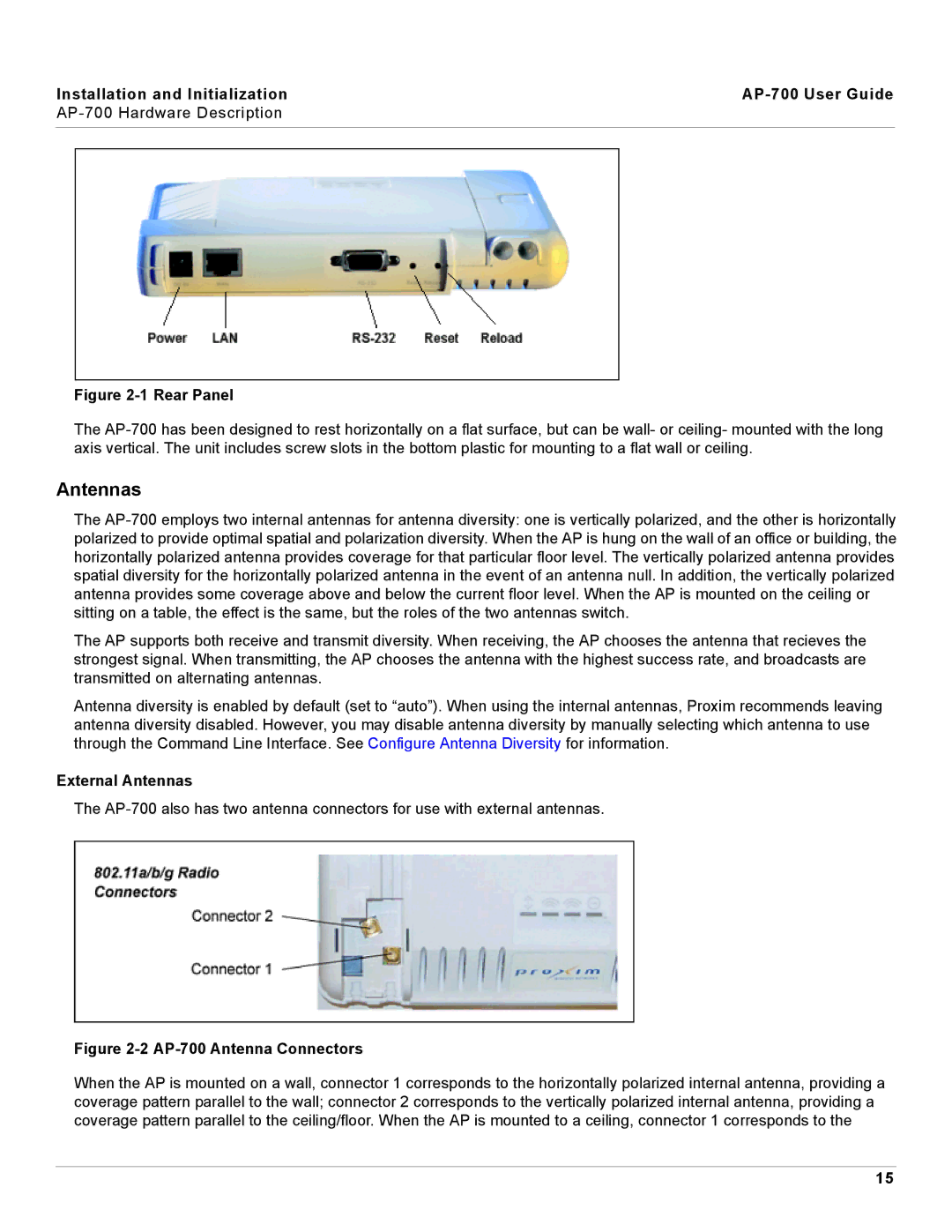Installation and Initialization |
|
Figure 2-1 Rear Panel
The
Antennas
The
The AP supports both receive and transmit diversity. When receiving, the AP chooses the antenna that recieves the strongest signal. When transmitting, the AP chooses the antenna with the highest success rate, and broadcasts are transmitted on alternating antennas.
Antenna diversity is enabled by default (set to “auto”). When using the internal antennas, Proxim recommends leaving antenna diversity disabled. However, you may disable antenna diversity by manually selecting which antenna to use through the Command Line Interface. See Configure Antenna Diversity for information.
External Antennas
The
Figure 2-2 AP-700 Antenna Connectors
When the AP is mounted on a wall, connector 1 corresponds to the horizontally polarized internal antenna, providing a coverage pattern parallel to the wall; connector 2 corresponds to the vertically polarized internal antenna, providing a coverage pattern parallel to the ceiling/floor. When the AP is mounted to a ceiling, connector 1 corresponds to the
15