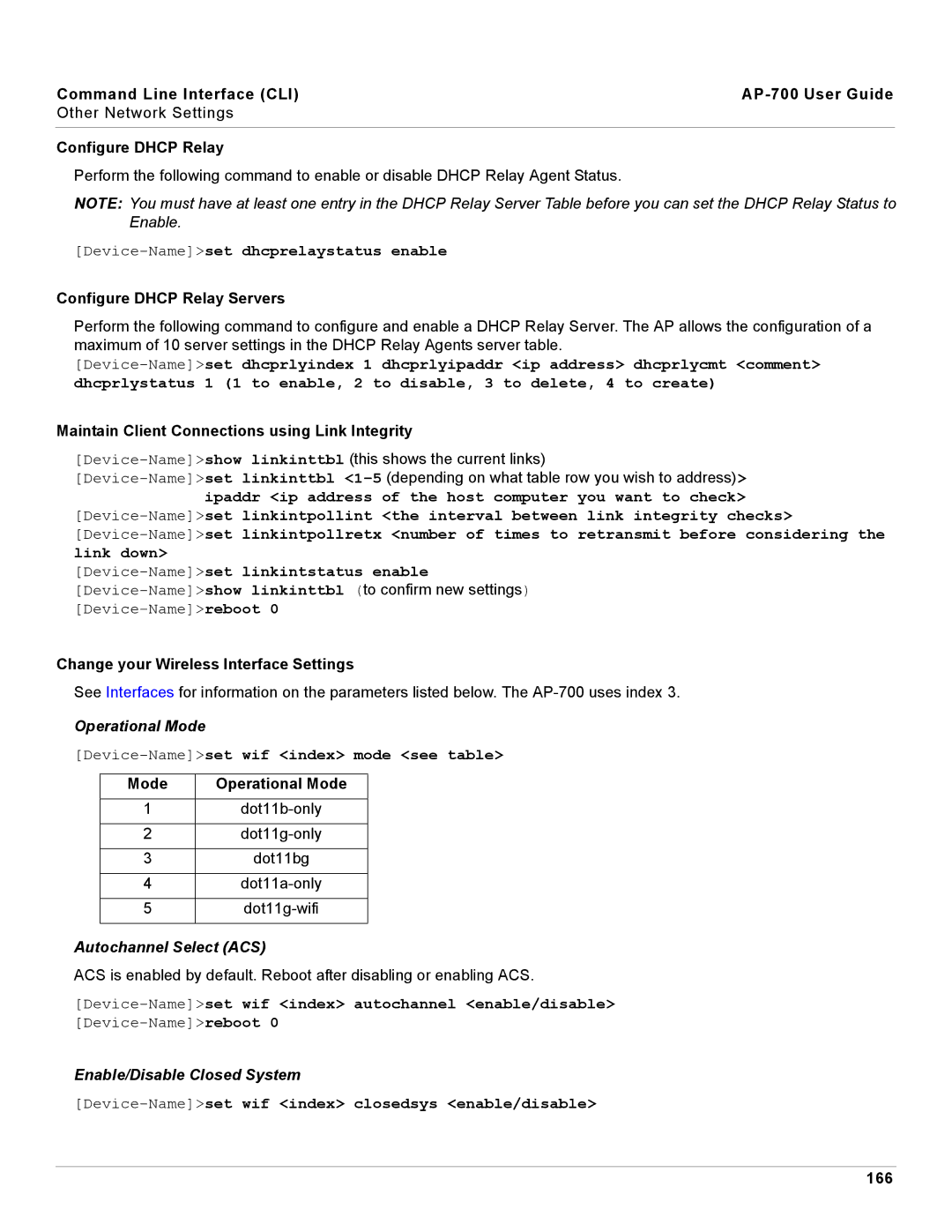Command Line Interface (CLI) |
|
Other Network Settings
Configure DHCP Relay
Perform the following command to enable or disable DHCP Relay Agent Status.
NOTE: You must have at least one entry in the DHCP Relay Server Table before you can set the DHCP Relay Status to Enable.
[Device-Name]>set dhcprelaystatus enable
Configure DHCP Relay Servers
Perform the following command to configure and enable a DHCP Relay Server. The AP allows the configuration of a maximum of 10 server settings in the DHCP Relay Agents server table.
Maintain Client Connections using Link Integrity
Change your Wireless Interface Settings
See Interfaces for information on the parameters listed below. The
Operational Mode
[Device-Name]>set wif <index> mode <see table>
Mode | Operational Mode |
1 | |
|
|
2 | |
|
|
3 | dot11bg |
|
|
4 | |
|
|
5 | |
|
|
Autochannel Select (ACS)
ACS is enabled by default. Reboot after disabling or enabling ACS.
Enable/Disable Closed System
[Device-Name]>set wif <index> closedsys <enable/disable>
166