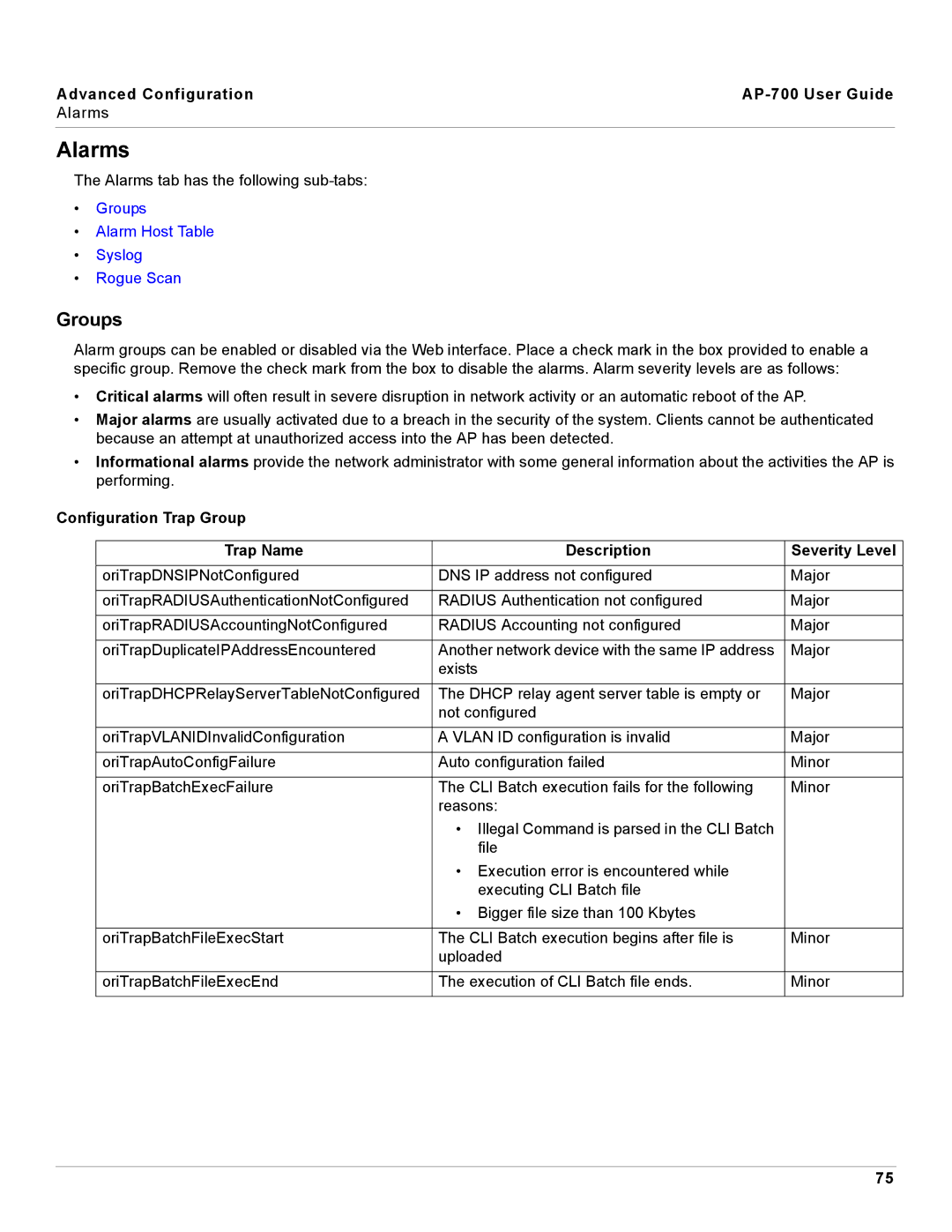Advanced Configuration |
|
Alarms
Alarms
The Alarms tab has the following
•Groups
•Alarm Host Table
•Syslog
•Rogue Scan
Groups
Alarm groups can be enabled or disabled via the Web interface. Place a check mark in the box provided to enable a specific group. Remove the check mark from the box to disable the alarms. Alarm severity levels are as follows:
•Critical alarms will often result in severe disruption in network activity or an automatic reboot of the AP.
•Major alarms are usually activated due to a breach in the security of the system. Clients cannot be authenticated because an attempt at unauthorized access into the AP has been detected.
•Informational alarms provide the network administrator with some general information about the activities the AP is performing.
Configuration Trap Group
Trap Name | Description | Severity Level |
oriTrapDNSIPNotConfigured | DNS IP address not configured | Major |
|
|
|
oriTrapRADIUSAuthenticationNotConfigured | RADIUS Authentication not configured | Major |
|
|
|
oriTrapRADIUSAccountingNotConfigured | RADIUS Accounting not configured | Major |
|
|
|
oriTrapDuplicateIPAddressEncountered | Another network device with the same IP address | Major |
| exists |
|
|
|
|
oriTrapDHCPRelayServerTableNotConfigured | The DHCP relay agent server table is empty or | Major |
| not configured |
|
|
|
|
oriTrapVLANIDInvalidConfiguration | A VLAN ID configuration is invalid | Major |
|
|
|
oriTrapAutoConfigFailure | Auto configuration failed | Minor |
|
|
|
oriTrapBatchExecFailure | The CLI Batch execution fails for the following | Minor |
| reasons: |
|
| • Illegal Command is parsed in the CLI Batch |
|
| file |
|
| • Execution error is encountered while |
|
| executing CLI Batch file |
|
| • Bigger file size than 100 Kbytes |
|
|
|
|
oriTrapBatchFileExecStart | The CLI Batch execution begins after file is | Minor |
| uploaded |
|
|
|
|
oriTrapBatchFileExecEnd | The execution of CLI Batch file ends. | Minor |
|
|
|
75