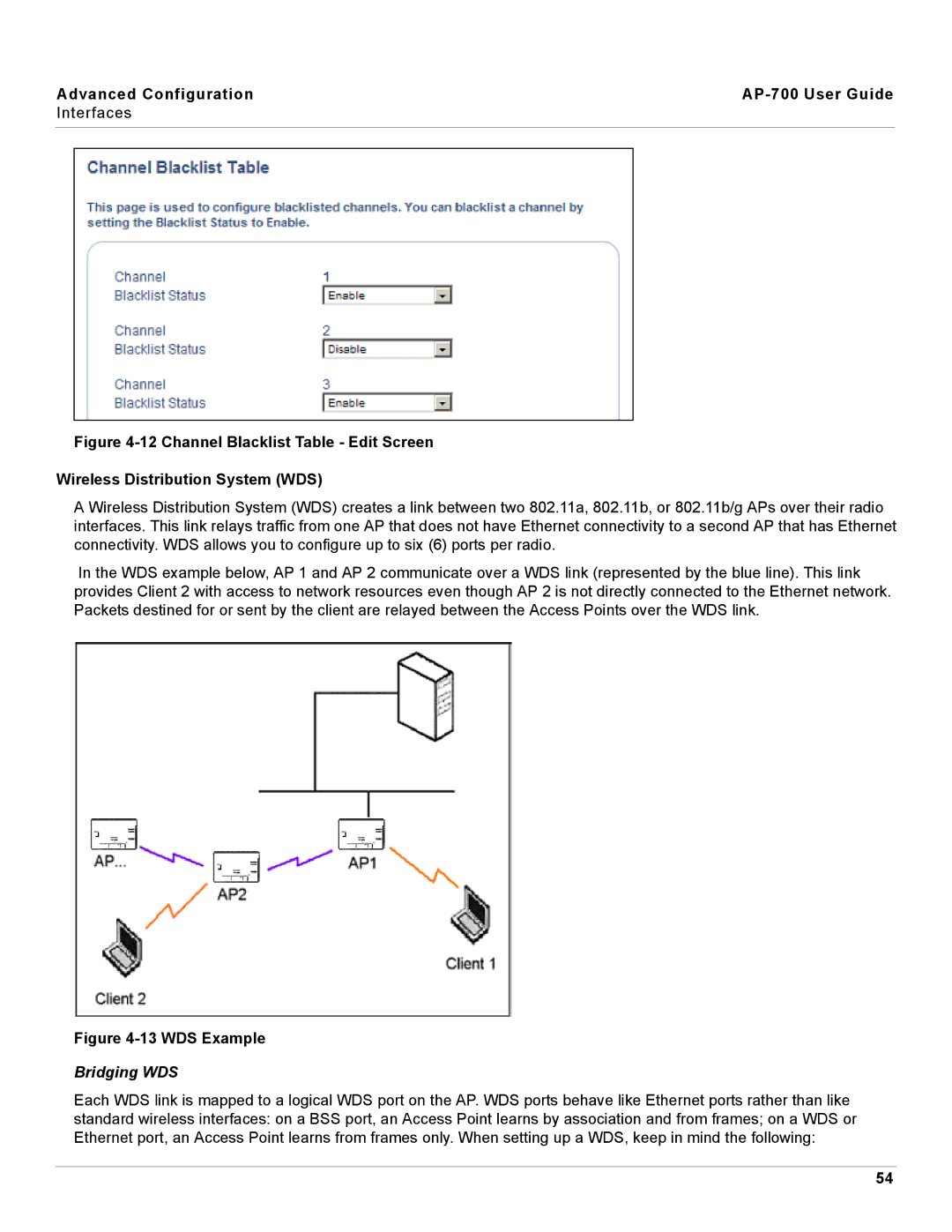Advanced Configuration |
|
Interfaces |
|
|
|
Figure 4-12 Channel Blacklist Table - Edit Screen
Wireless Distribution System (WDS)
A Wireless Distribution System (WDS) creates a link between two 802.11a, 802.11b, or 802.11b/g APs over their radio interfaces. This link relays traffic from one AP that does not have Ethernet connectivity to a second AP that has Ethernet connectivity. WDS allows you to configure up to six (6) ports per radio.
In the WDS example below, AP 1 and AP 2 communicate over a WDS link (represented by the blue line). This link provides Client 2 with access to network resources even though AP 2 is not directly connected to the Ethernet network. Packets destined for or sent by the client are relayed between the Access Points over the WDS link.
Figure 4-13 WDS Example
Bridging WDS
Each WDS link is mapped to a logical WDS port on the AP. WDS ports behave like Ethernet ports rather than like standard wireless interfaces: on a BSS port, an Access Point learns by association and from frames; on a WDS or Ethernet port, an Access Point learns from frames only. When setting up a WDS, keep in mind the following:
54