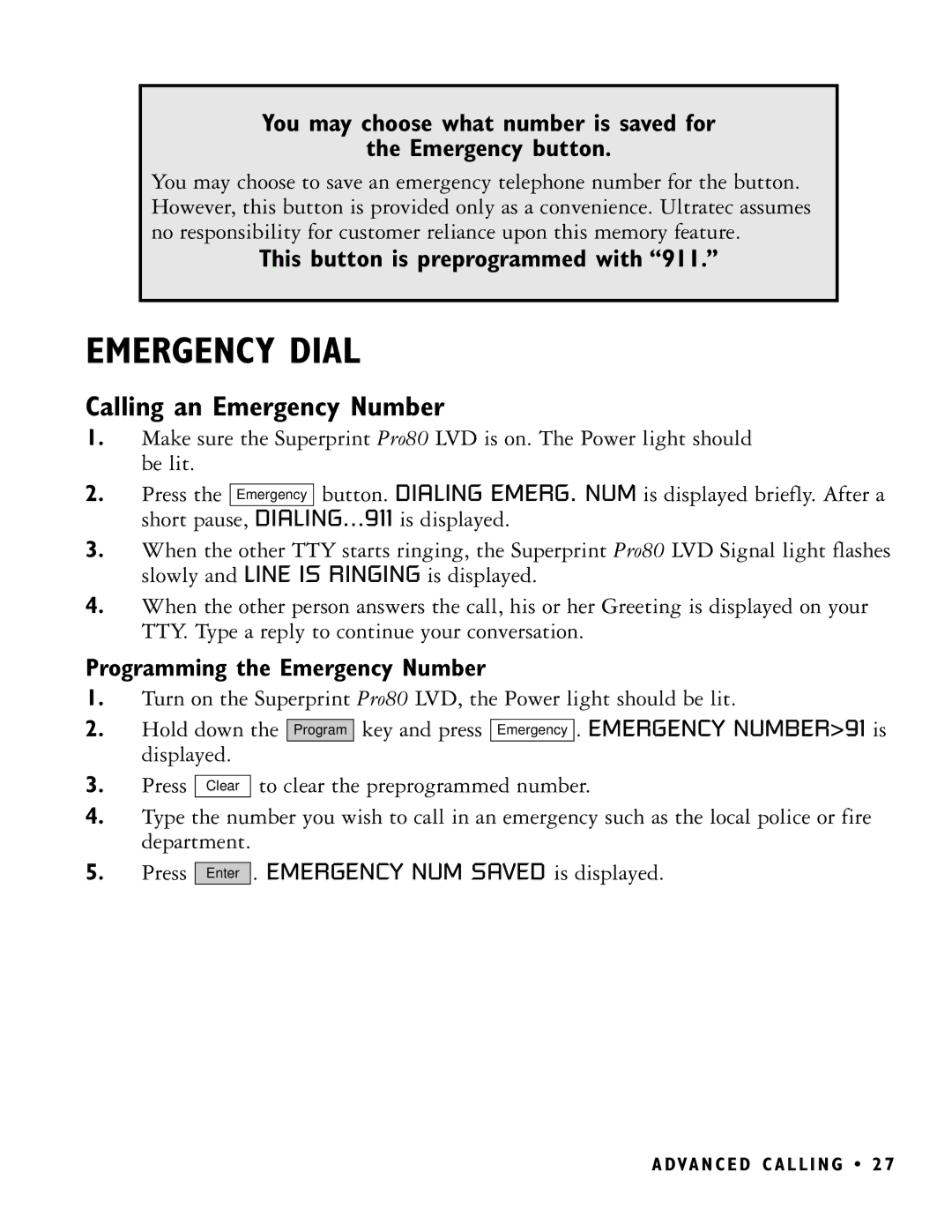You may choose what number is saved for
the Emergency button.
You may choose to save an emergency telephone number for the button. However, this button is provided only as a convenience. Ultratec assumes no responsibility for customer reliance upon this memory feature.
This button is preprogrammed with “911.”
EMERGENCY DIAL
Calling an Emergency Number
1.Make sure the Superprint Pro80 LVD is on. The Power light should be lit.
2.Press the Emergency button. DIALING EMERG. NUM is displayed briefly. After a short pause, DIALING...911 is displayed.
3.When the other TTY starts ringing, the Superprint Pro80 LVD Signal light flashes slowly and LINE IS RINGING is displayed.
4.When the other person answers the call, his or her Greeting is displayed on your TTY. Type a reply to continue your conversation.
Programming the Emergency Number
1.Turn on the Superprint Pro80 LVD, the Power light should be lit.
2.Hold down the Program key and press Emergency . EMERGENCY NUMBER>91 is displayed.
3.Press Clear to clear the preprogrammed number.
4.Type the number you wish to call in an emergency such as the local police or fire department.
5.Press
Enter
. EMERGENCY NUM SAVED is displayed.
A DVA N C E D C A L L I N G • 2 7