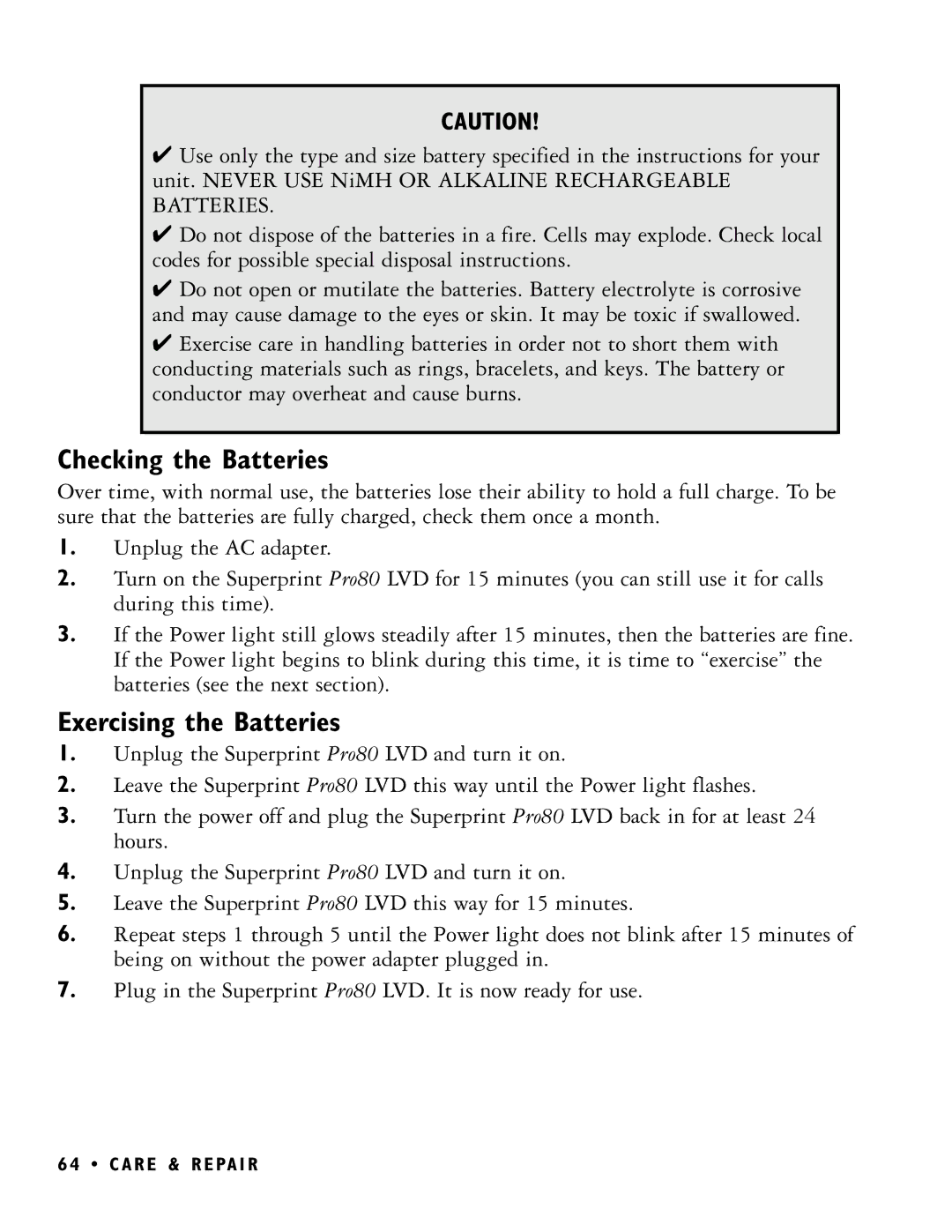CAUTION!
✔Use only the type and size battery specified in the instructions for your unit. NEVER USE NiMH OR ALKALINE RECHARGEABLE BATTERIES.
✔Do not dispose of the batteries in a fire. Cells may explode. Check local codes for possible special disposal instructions.
✔Do not open or mutilate the batteries. Battery electrolyte is corrosive and may cause damage to the eyes or skin. It may be toxic if swallowed.
✔Exercise care in handling batteries in order not to short them with conducting materials such as rings, bracelets, and keys. The battery or conductor may overheat and cause burns.
Checking the Batteries
Over time, with normal use, the batteries lose their ability to hold a full charge. To be sure that the batteries are fully charged, check them once a month.
1.Unplug the AC adapter.
2.Turn on the Superprint Pro80 LVD for 15 minutes (you can still use it for calls during this time).
3.If the Power light still glows steadily after 15 minutes, then the batteries are fine. If the Power light begins to blink during this time, it is time to “exercise” the batteries (see the next section).
Exercising the Batteries
1.Unplug the Superprint Pro80 LVD and turn it on.
2.Leave the Superprint Pro80 LVD this way until the Power light flashes.
3.Turn the power off and plug the Superprint Pro80 LVD back in for at least 24 hours.
4.Unplug the Superprint Pro80 LVD and turn it on.
5.Leave the Superprint Pro80 LVD this way for 15 minutes.
6.Repeat steps 1 through 5 until the Power light does not blink after 15 minutes of being on without the power adapter plugged in.
7.Plug in the Superprint Pro80 LVD. It is now ready for use.
6 4 • C A R E & R E PA I R