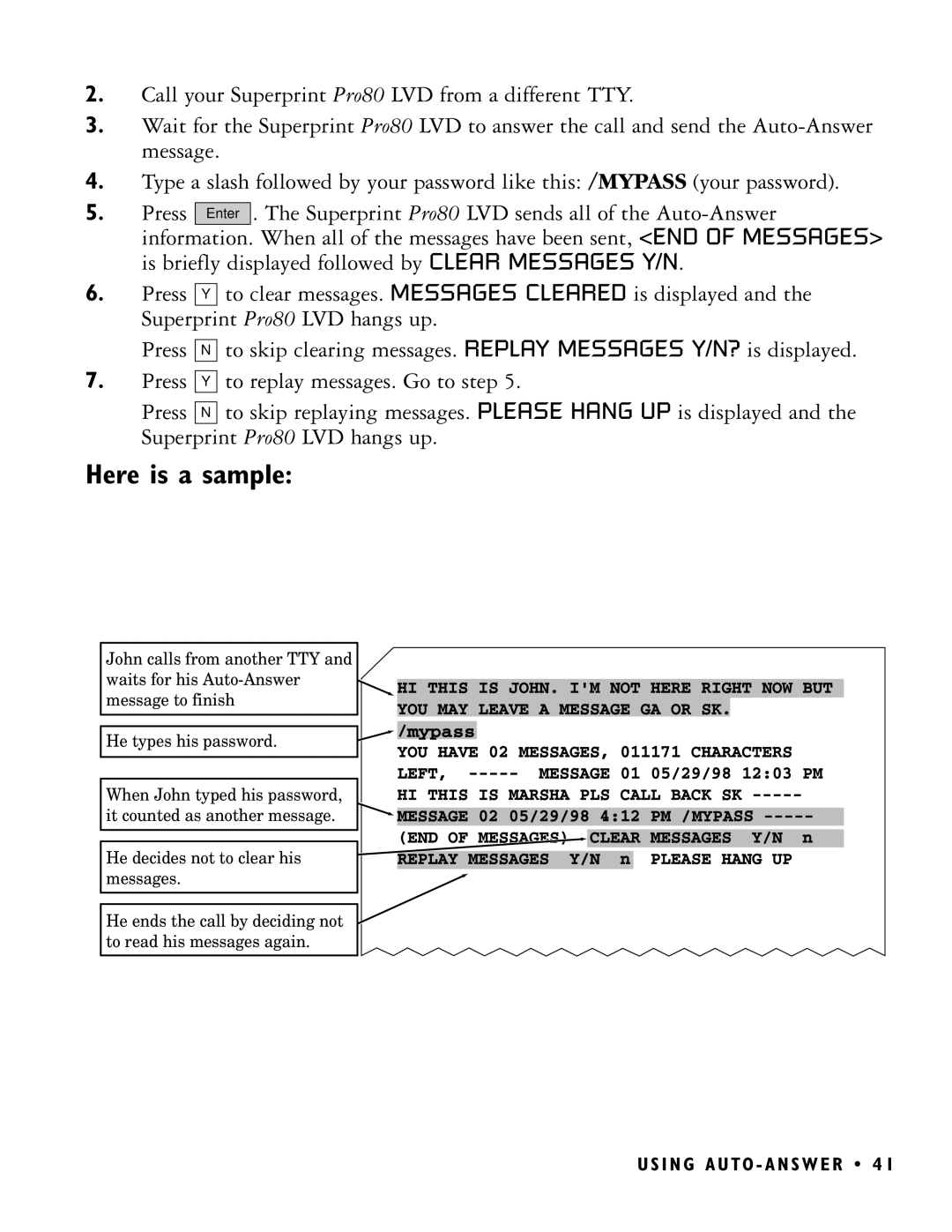2.Call your Superprint Pro80 LVD from a different TTY.
3.Wait for the Superprint Pro80 LVD to answer the call and send the
4.Type a slash followed by your password like this: /MYPASS (your password).
5. Press Enter . The Superprint Pro80 LVD sends all of the
6.Press Y to clear messages. MESSAGES CLEARED is displayed and the Superprint Pro80 LVD hangs up.
Press
7.Press
N
Y
to skip clearing messages. REPLAY MESSAGES Y/N? is displayed.
to replay messages. Go to step 5.
Press N to skip replaying messages. PLEASE HANG UP is displayed and the Superprint Pro80 LVD hangs up.
Here is a sample:
John calls from another TTY and waits for his
He types his password.
When John typed his password, it counted as another message.
He decides not to clear his messages.
He ends the call by deciding not to read his messages again.
U S I N G A U TO - A N S W E R • 4 1