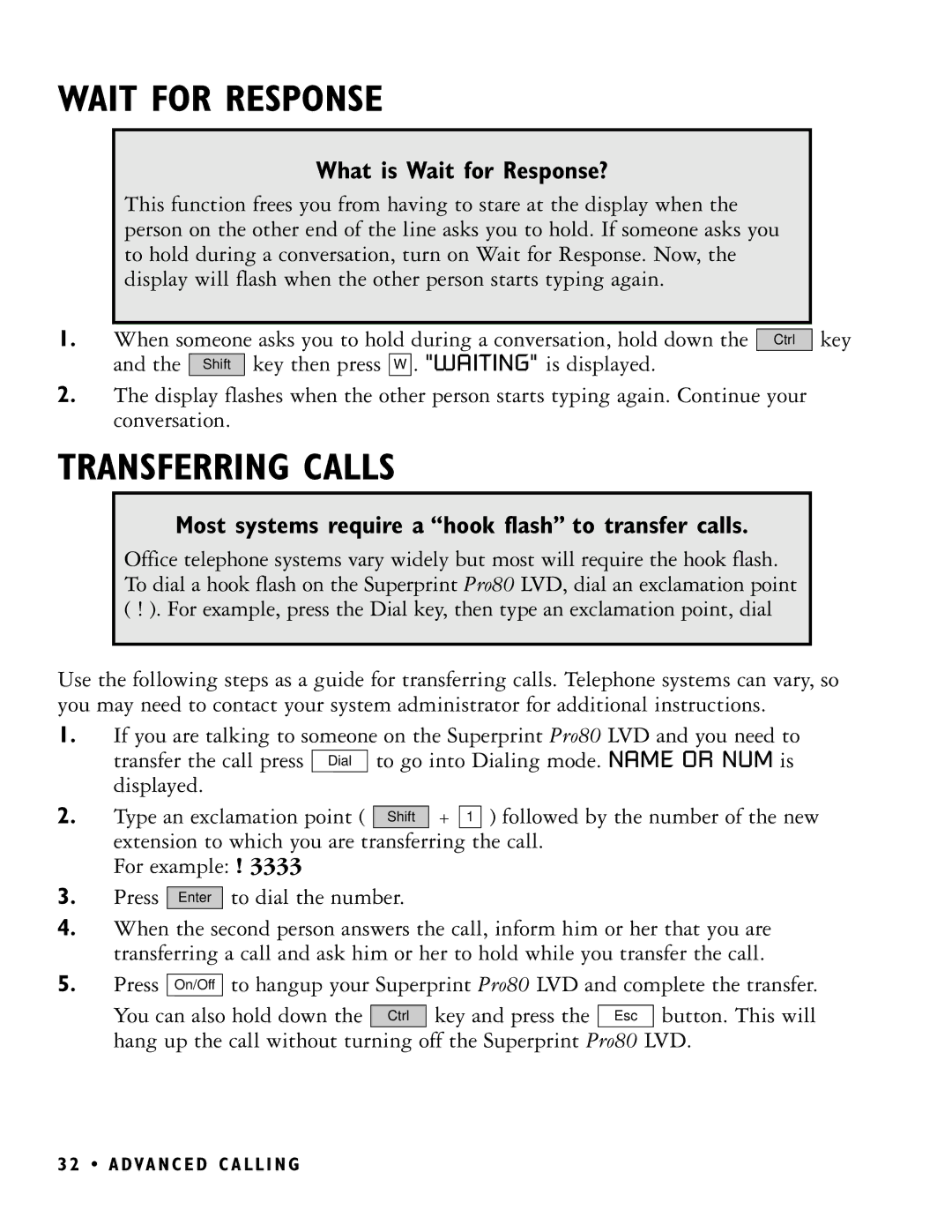WAIT FOR RESPONSE
What is Wait for Response?
This function frees you from having to stare at the display when the person on the other end of the line asks you to hold. If someone asks you to hold during a conversation, turn on Wait for Response. Now, the display will flash when the other person starts typing again.
1. | When someone asks you to hold during a conversation, hold down the | Ctrl | ||
| and the |
| key then press W . "WAITING" is displayed. |
|
| Shift | |||
2.The display flashes when the other person starts typing again. Continue your conversation.
TRANSFERRING CALLS
key
Most systems require a “hook flash” to transfer calls.
Office telephone systems vary widely but most will require the hook flash. To dial a hook flash on the Superprint Pro80 LVD, dial an exclamation point ( ! ). For example, press the Dial key, then type an exclamation point, dial
Use the following steps as a guide for transferring calls. Telephone systems can vary, so you may need to contact your system administrator for additional instructions.
1.If you are talking to someone on the Superprint Pro80 LVD and you need to
| transfer the call press | Dial |
| to go into Dialing mode. NAME OR NUM is | |
| displayed. |
|
| ||
2. | Type an exclamation point ( |
| + 1 ) followed by the number of the new | ||
Shift | |||||
extension to which you are transferring the call. For example: ! 3333
3.Press Enter to dial the number.
4.When the second person answers the call, inform him or her that you are transferring a call and ask him or her to hold while you transfer the call.
5.Press
On/Off
to hangup your Superprint Pro80 LVD and complete the transfer.
You can also hold down the Ctrl key and press the Esc button. This will hang up the call without turning off the Superprint Pro80 LVD.
3 2 • A DVA N C E D C A L L I N G