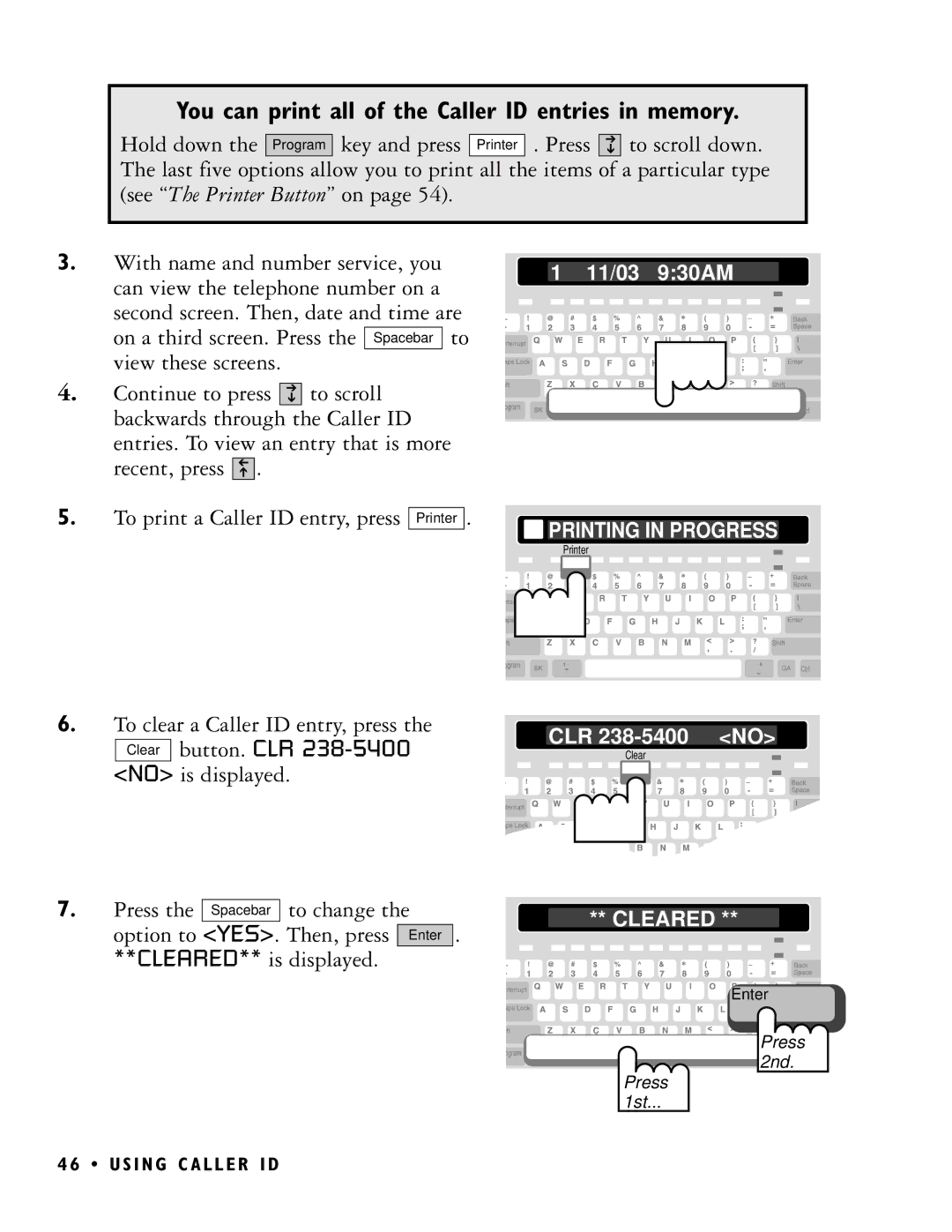You can print all of the Caller ID entries in memory.
Hold down the Program key and press Printer . Press ![]()
![]()
![]() to scroll down. The last five options allow you to print all the items of a particular type (see “The Printer Button” on page 54).
to scroll down. The last five options allow you to print all the items of a particular type (see “The Printer Button” on page 54).
3.With name and number service, you can view the telephone number on a second screen. Then, date and time are on a third screen. Press the Spacebar to view these screens.
4.Continue to press ![]()
![]()
![]() to scroll backwards through the Caller ID entries. To view an entry that is more recent, press
to scroll backwards through the Caller ID entries. To view an entry that is more recent, press ![]()
![]()
![]() .
.
5.To print a Caller ID entry, press Printer .
6.To clear a Caller ID entry, press the
Clear button. CLR
<NO> is displayed.
7.Press the Spacebar to change the option to <YES>. Then, press Enter . **CLEARED** is displayed.
1 11/03 9:30AM
![]() PRINTING IN PROGRESS
PRINTING IN PROGRESS
Printer
CLR
Clear
** CLEARED **
![]()
![]()
![]()
![]()
![]()
![]()
![]()
![]()
![]()
![]()
![]()
![]() Enter
Enter ![]()
![]()
![]()
![]()
![]()
![]()
![]()
![]()
![]()
![]()
![]()
![]()
![]() Press
Press
2nd. ![]()
![]() Press
Press
1st...
4 6 • U S I N G C A L L E R I D