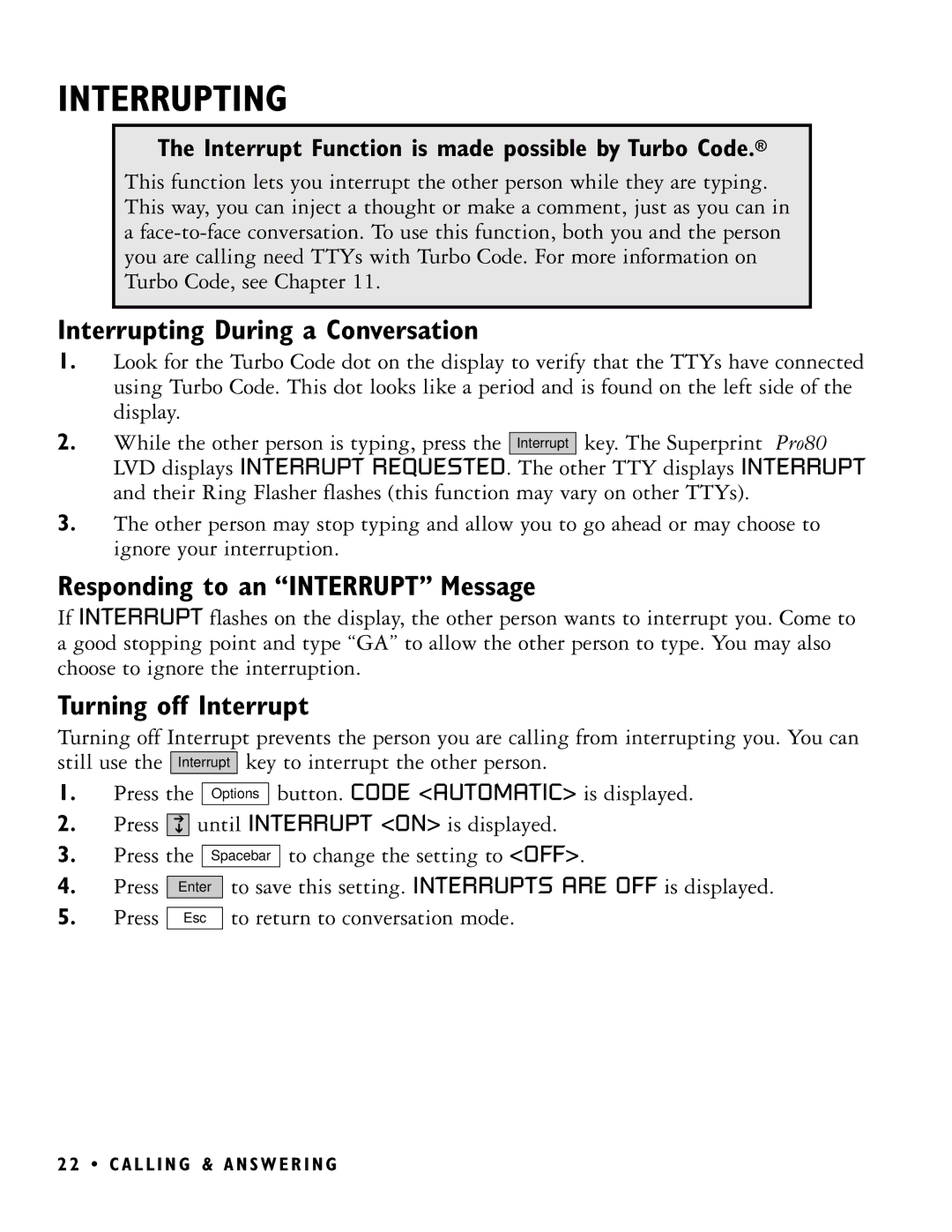INTERRUPTING
The Interrupt Function is made possible by Turbo Code.®
This function lets you interrupt the other person while they are typing. This way, you can inject a thought or make a comment, just as you can in a
Interrupting During a Conversation
1.Look for the Turbo Code dot on the display to verify that the TTYs have connected using Turbo Code. This dot looks like a period and is found on the left side of the display.
2.While the other person is typing, press the Interrupt key. The Superprint Pro80 LVD displays INTERRUPT REQUESTED. The other TTY displays INTERRUPT and their Ring Flasher flashes (this function may vary on other TTYs).
3.The other person may stop typing and allow you to go ahead or may choose to ignore your interruption.
Responding to an “INTERRUPT” Message
If INTERRUPT flashes on the display, the other person wants to interrupt you. Come to a good stopping point and type “GA” to allow the other person to type. You may also choose to ignore the interruption.
Turning off Interrupt
Turning off Interrupt prevents the person you are calling from interrupting you. You can still use the Interrupt key to interrupt the other person.
1.Press the Options button. CODE <AUTOMATIC> is displayed.
2.Press ![]()
![]()
![]() until INTERRUPT <ON> is displayed.
until INTERRUPT <ON> is displayed.
3.Press the Spacebar to change the setting to <OFF>.
4.Press
5.Press
Enter
Esc
to save this setting. INTERRUPTS ARE OFF is displayed.
to return to conversation mode.
2 2 • C A L L I N G & A N S W E R I N G