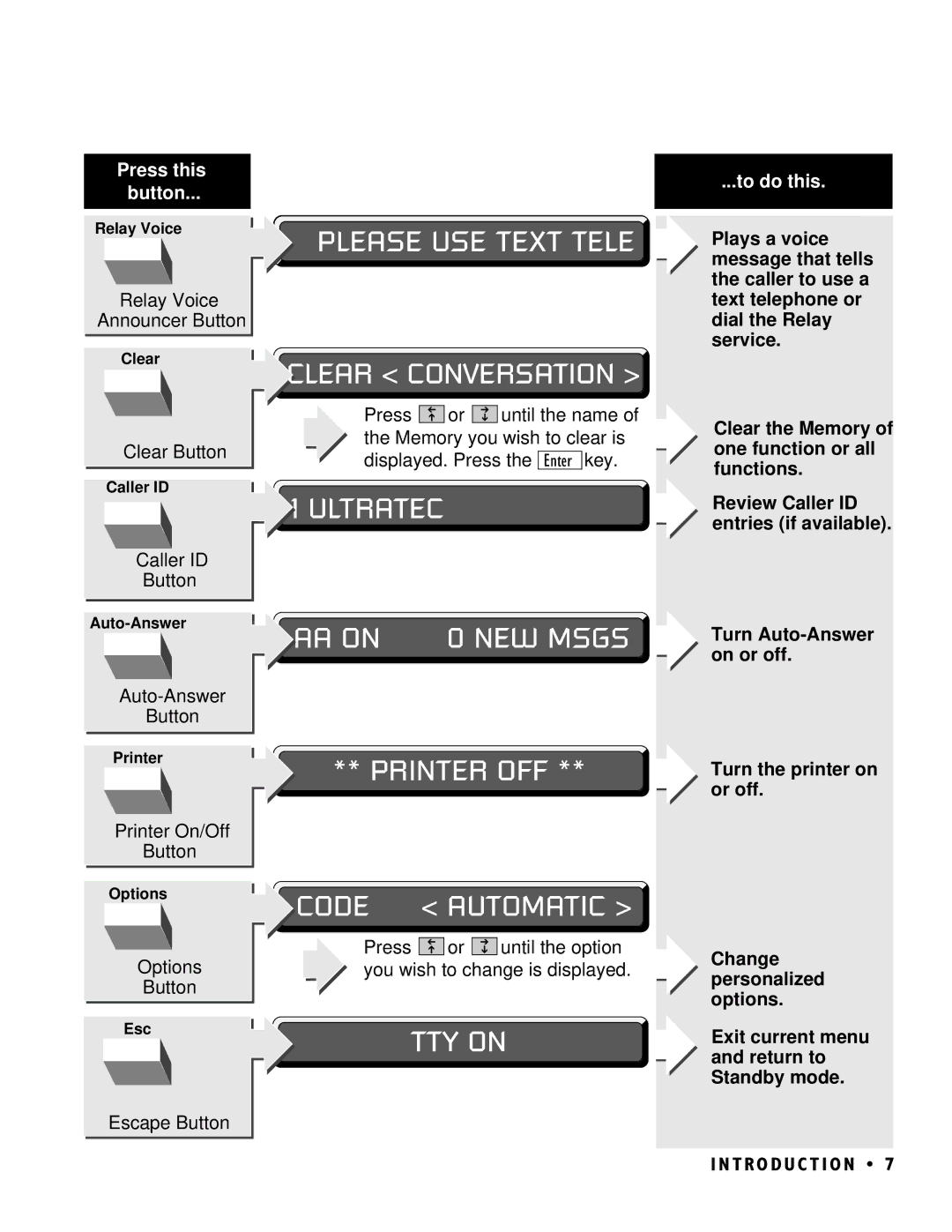Press this
button...
Relay Voice
Relay Voice
Announcer Button
Clear
Clear Button
Caller ID
Caller ID
Button
Button
Printer
Printer On/Off
Button
Options
Options
Button
Esc
Escape Button
PLEASE USE TEXT TELE
CLEAR < CONVERSATION >
Press ![]()
![]()
![]() or
or ![]()
![]()
![]() until the name of the Memory you wish to clear is displayed. Press the Enter key.
until the name of the Memory you wish to clear is displayed. Press the Enter key.
1 ULTRATEC
AA ON | 0 NEW MSGS |
** PRINTER OFF **
CODE < AUTOMATIC >
Press ![]()
![]()
![]() or
or ![]()
![]()
![]() until the option you wish to change is displayed.
until the option you wish to change is displayed.
TTY ON
...to do this.
Plays a voice message that tells the caller to use a text telephone or dial the Relay service.
Clear the Memory of one function or all functions.
Review Caller ID entries (if available).
Turn
Turn the printer on or off.
Change personalized options.
Exit current menu and return to Standby mode.
I N T RO D U C T I O N • 7