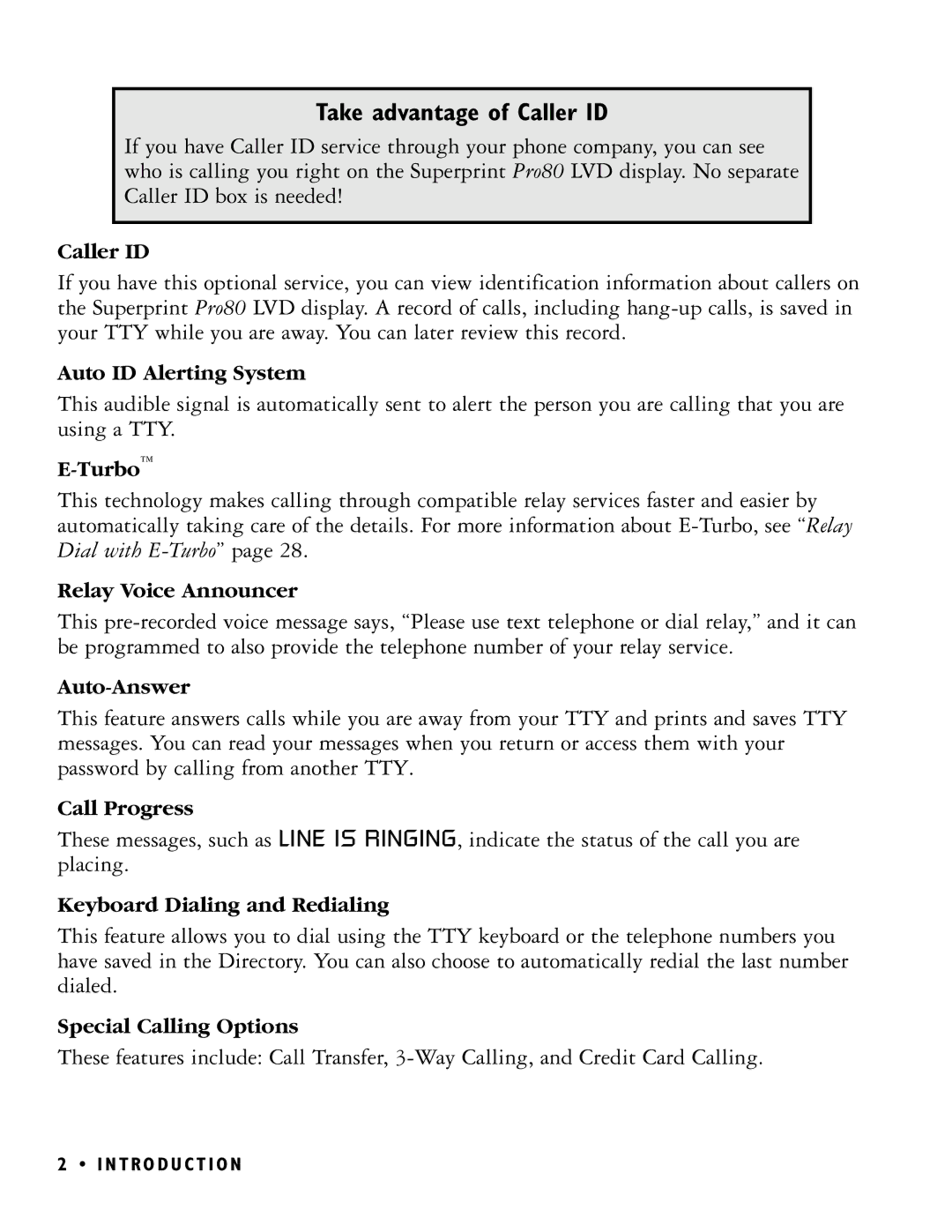Take advantage of Caller ID
If you have Caller ID service through your phone company, you can see who is calling you right on the Superprint Pro80 LVD display. No separate Caller ID box is needed!
Caller ID
If you have this optional service, you can view identification information about callers on the Superprint Pro80 LVD display. A record of calls, including
Auto ID Alerting System
This audible signal is automatically sent to alert the person you are calling that you are using a TTY.
This technology makes calling through compatible relay services faster and easier by automatically taking care of the details. For more information about
Relay Voice Announcer
This
This feature answers calls while you are away from your TTY and prints and saves TTY messages. You can read your messages when you return or access them with your password by calling from another TTY.
Call Progress
These messages, such as LINE IS RINGING, indicate the status of the call you are placing.
Keyboard Dialing and Redialing
This feature allows you to dial using the TTY keyboard or the telephone numbers you have saved in the Directory. You can also choose to automatically redial the last number dialed.
Special Calling Options
These features include: Call Transfer,
2 • I N T RO D U C T I O N