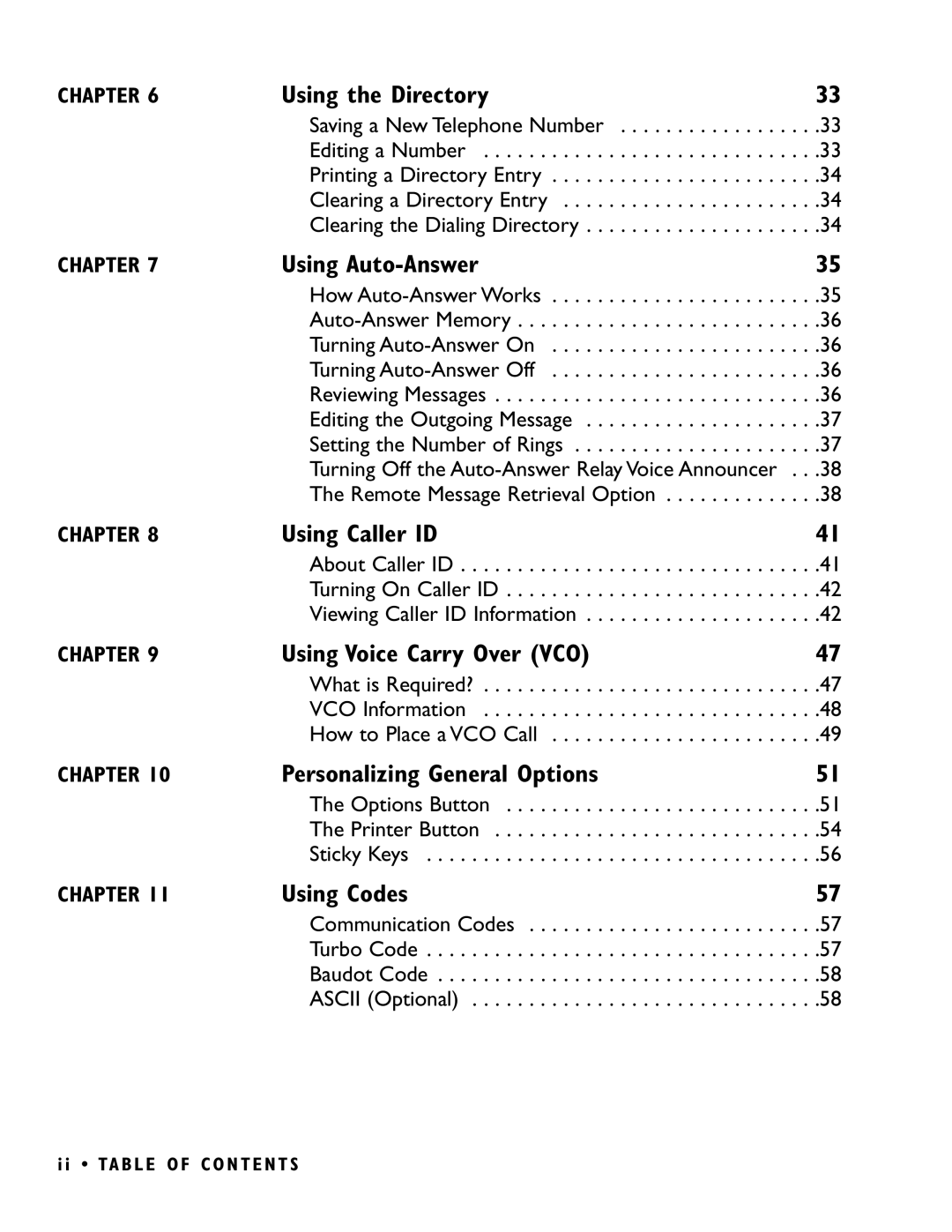CHAPTER 6 | Using the Directory | 33 |
| Saving a New Telephone Number | . . .33 |
| Editing a Number | . . .33 |
| Printing a Directory Entry | . . .34 |
| Clearing a Directory Entry | . . .34 |
| Clearing the Dialing Directory | . . .34 |
CHAPTER 7 | Using | 35 |
| How | . . .35 |
| . . .36 | |
| Turning | . . .36 |
| Turning | . . .36 |
| Reviewing Messages | . . .36 |
| Editing the Outgoing Message | . . .37 |
| Setting the Number of Rings | . . .37 |
| Turning Off the | . . .38 |
| The Remote Message Retrieval Option | . . .38 |
CHAPTER 8 | Using Caller ID | 41 |
| About Caller ID | . . .41 |
| Turning On Caller ID | . . .42 |
| Viewing Caller ID Information | . . .42 |
CHAPTER 9 | Using Voice Carry Over (VCO) | 47 |
| What is Required? | . . .47 |
| VCO Information | . . .48 |
| How to Place a VCO Call | . . .49 |
CHAPTER 10 | Personalizing General Options | 51 |
| The Options Button | . . .51 |
| The Printer Button | . . .54 |
| Sticky Keys | . . .56 |
CHAPTER 11 | Using Codes | 57 |
| Communication Codes | . . .57 |
| Turbo Code | . . .57 |
| Baudot Code | . . .58 |
| ASCII (Optional) | . . .58 |
i i • TA B L E O F C O N T E N T S