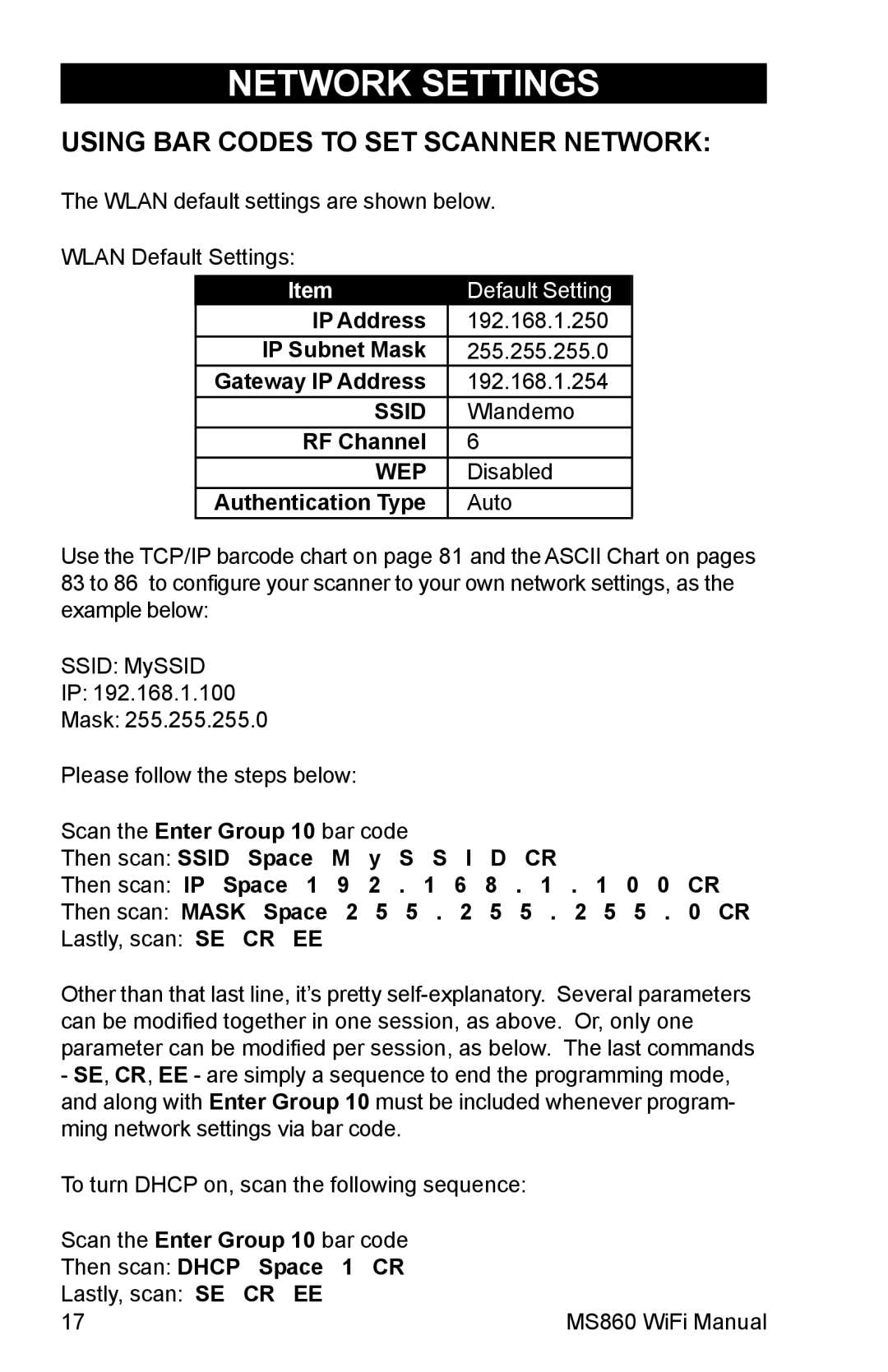NETWORK SETTINGS
USING BAR CODES TO SET SCANNER NETWORK:
The WLAN default settings are shown below.
WLAN Default Settings:
Item | Default Setting |
IP Address | 192.168.1.250 |
IP Subnet Mask | 255.255.255.0 |
Gateway IP Address | 192.168.1.254 |
SSID | Wlandemo |
RF Channel | 6 |
WEP | Disabled |
Authentication Type | Auto |
Use the TCP/IP barcode chart on page 81 and the ASCII Chart on pages 83 to 86 to configure your scanner to your own network settings, as the example below:
SSID: MySSID
IP: 192.168.1.100
Mask: 255.255.255.0
Please follow the steps below: |
|
|
|
|
|
|
|
|
|
| |
Scan the Enter Group 10 bar code |
|
|
|
|
|
|
|
| |||
Then scan: SSID Space | M | y | S | S | I | D | CR |
|
|
|
|
Then scan: IP Space 1 | 9 | 2 | . | 1 | 6 | 8 | . 1 | . | 1 | 0 0 | CR |
Then scan: MASK Space | 2 | 5 | 5 . | 2 | 5 | 5 . | 2 | 5 | 5 . | 0 CR | |
Lastly, scan: SE CR EE |
|
|
|
|
|
|
|
|
|
|
|
Other than that last line, it’s pretty
-SE, CR, EE - are simply a sequence to end the programming mode, and along with Enter Group 10 must be included whenever program- ming network settings via bar code.
To turn DHCP on, scan the following sequence:
Scan the Enter Group 10 bar code
Then scan: DHCP | Space | 1 CR |
Lastly, scan: SE | CR EE |
|
17 |
| MS860 WiFi Manual |