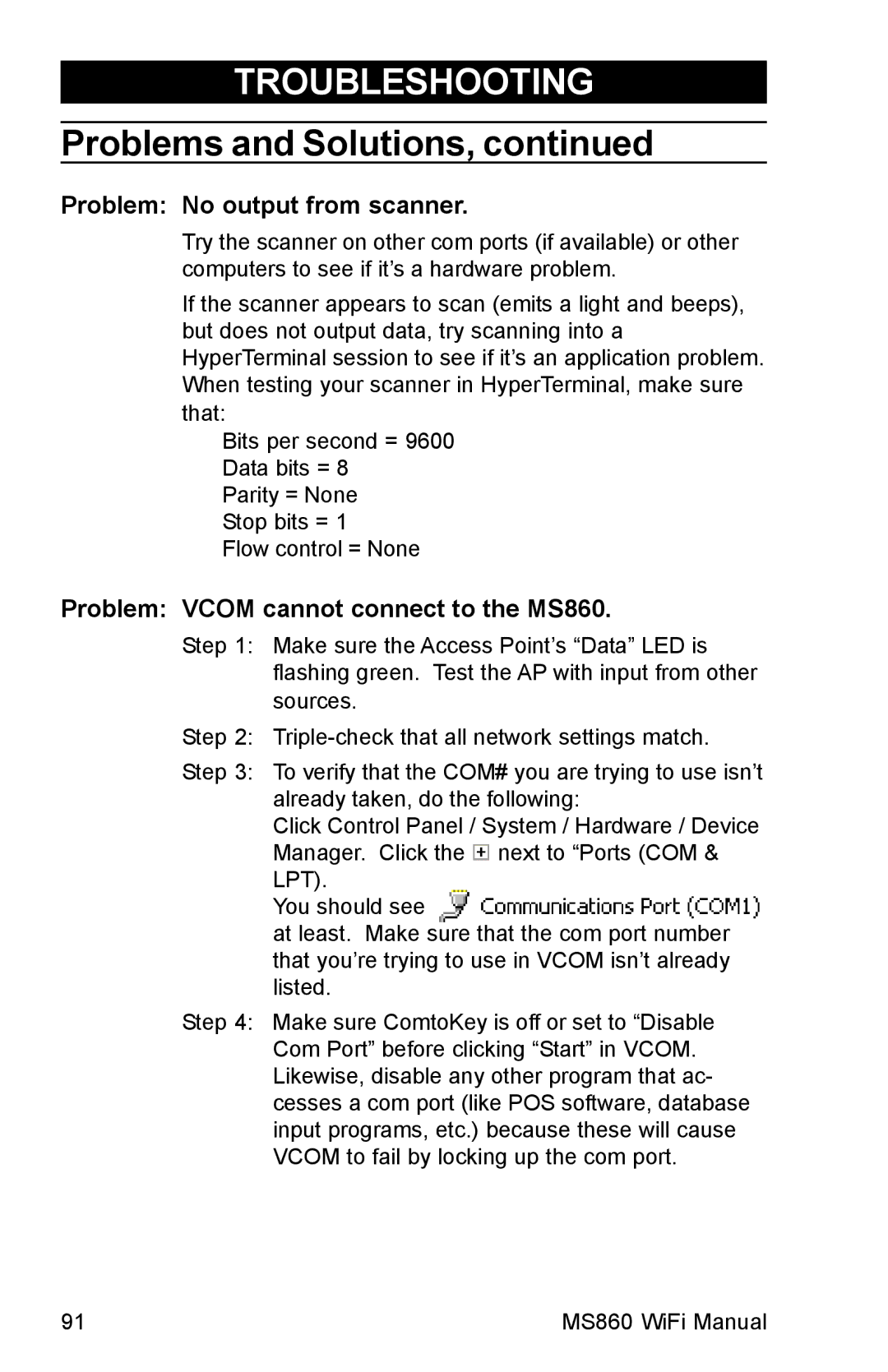TROUBLESHOOTING
Problems and Solutions, continued
Problem: No output from scanner.
Try the scanner on other com ports (if available) or other computers to see if it’s a hardware problem.
If the scanner appears to scan (emits a light and beeps), but does not output data, try scanning into a HyperTerminal session to see if it’s an application problem. When testing your scanner in HyperTerminal, make sure that:
Bits per second = 9600 Data bits = 8
Parity = None Stop bits = 1 Flow control = None
Problem: VCOM cannot connect to the MS860.
Step 1: Make sure the Access Point’s “Data” LED is flashing green. Test the AP with input from other sources.
Step 2:
Step 3: To verify that the COM# you are trying to use isn’t already taken, do the following:
Click Control Panel / System / Hardware / Device Manager. Click the ![]() next to “Ports (COM & LPT).
next to “Ports (COM & LPT).
You should see ![]() at least. Make sure that the com port number that you’re trying to use in VCOM isn’t already listed.
at least. Make sure that the com port number that you’re trying to use in VCOM isn’t already listed.
Step 4: Make sure ComtoKey is off or set to “Disable Com Port” before clicking “Start” in VCOM. Likewise, disable any other program that ac- cesses a com port (like POS software, database input programs, etc.) because these will cause VCOM to fail by locking up the com port.
91 | MS860 WiFi Manual |