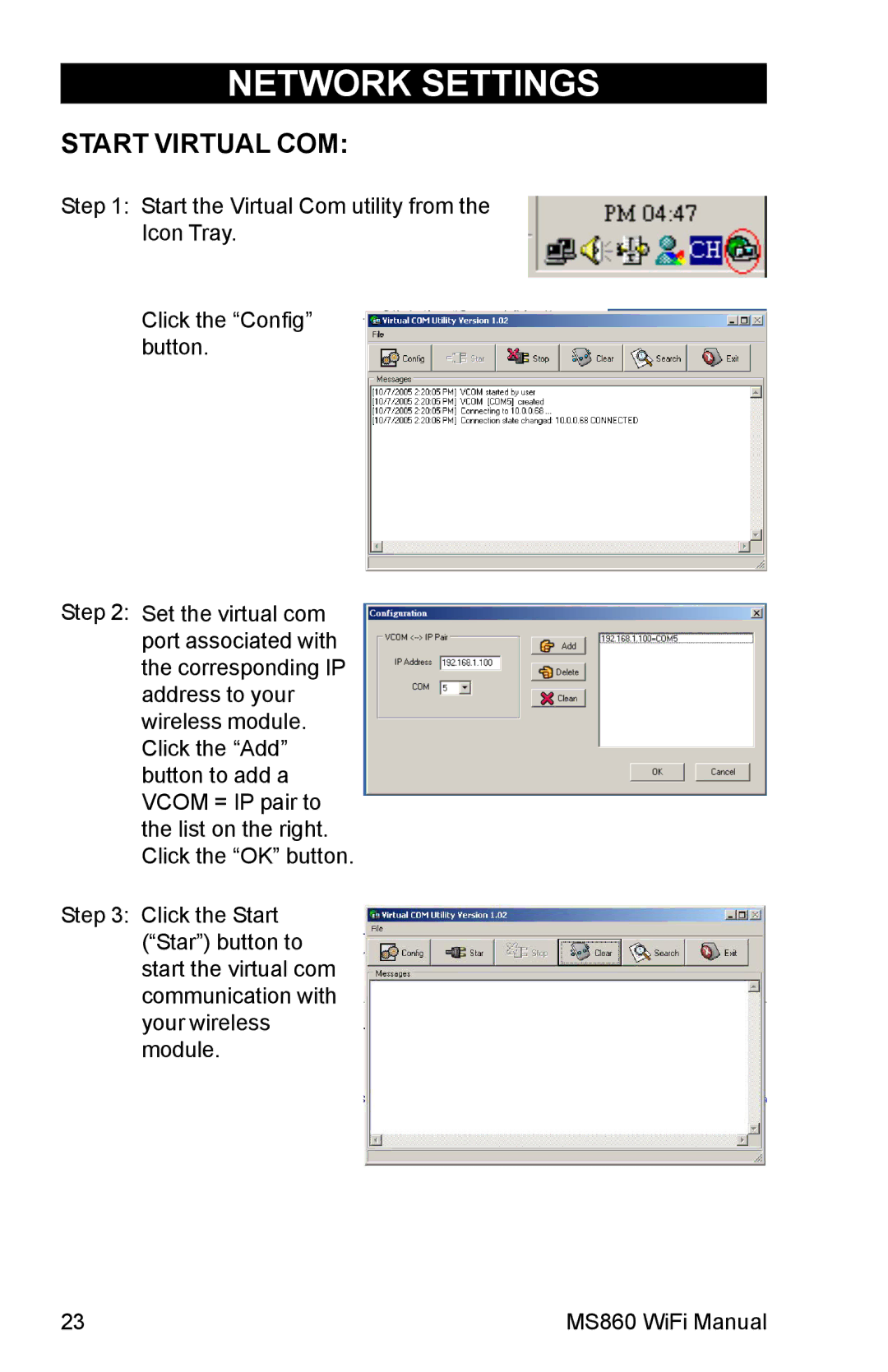NETWORK SETTINGS
START VIRTUAL COM:
Step 1: Start the Virtual Com utility from the Icon Tray.
Click the “Config” button.
Step 2: Set the virtual com port associated with the corresponding IP address to your wireless module. Click the “Add” button to add a VCOM = IP pair to the list on the right. Click the “OK” button.
Step 3: Click the Start (“Star”) button to start the virtual com communication with your wireless module.
23 | MS860 WiFi Manual |