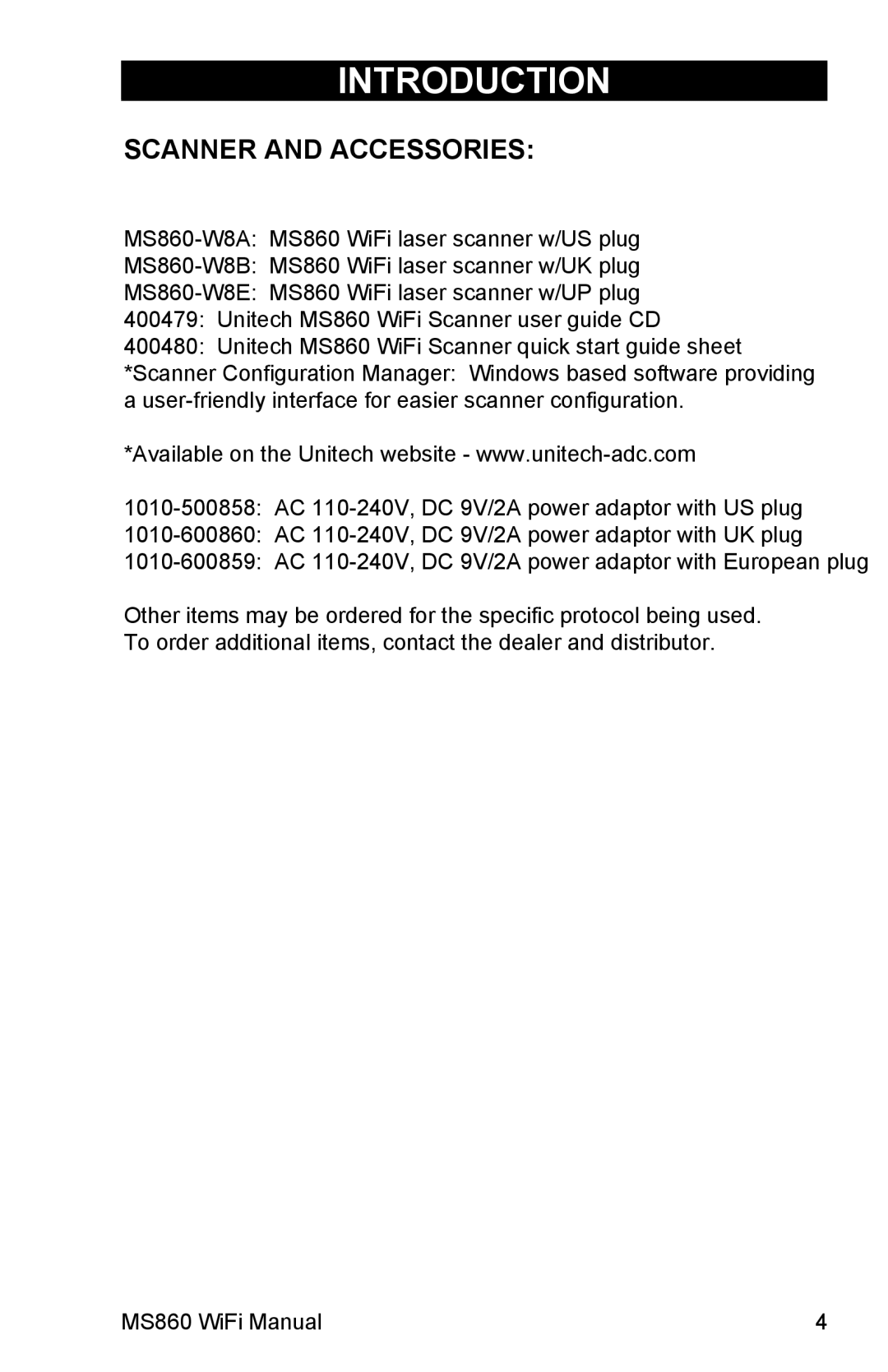INTRODUCTION
IMPORTANTSCANNER NDOTESACCESSORIES:
“ACK” helps avoid data loss during an Access Point (AP) power
400479: UnitechEnter GroupMS8607 WiFi Scanner user guide CD
400480: UnitechC5 MS860 WiFi Scanner quick start guide sheet
*Scanner Configuration1 Manager: Windows based software providing a
After “ACK” is turned on, the scan data transmission rate might be *Availablelittle slower,on the Unitechdep ndingwebsiteon your-
normal, but because the scanner’s read and transmit functions are
separate, by the time the scanner learns that it’s become discon- nected from the AP, between 5 to 8 scanned data records may not
Other items may be ordered for the specific protocol being used. have been sent to the network, even though the scanner gives a
To order additional items, contact the dealer and distributor. “good read” signal after each of them.
Some APs may not be compatible with MS860 reconnection while out of range. In this case the MS860 will need to be powered off and on again, and also VCOM communication will need to be restarted.
The VCOM Utility supports Windows 2000 and XP.
Unfortunately, Windows 98 and NT are not supported.
If using bar codes to configure your network settings, before you start scanning, power off the scanner, and then scan the “Enter Group 10” bar code on page 68 within 5 seconds after turning the scanner power back on.
MS860 WiFi Manual | 4 |