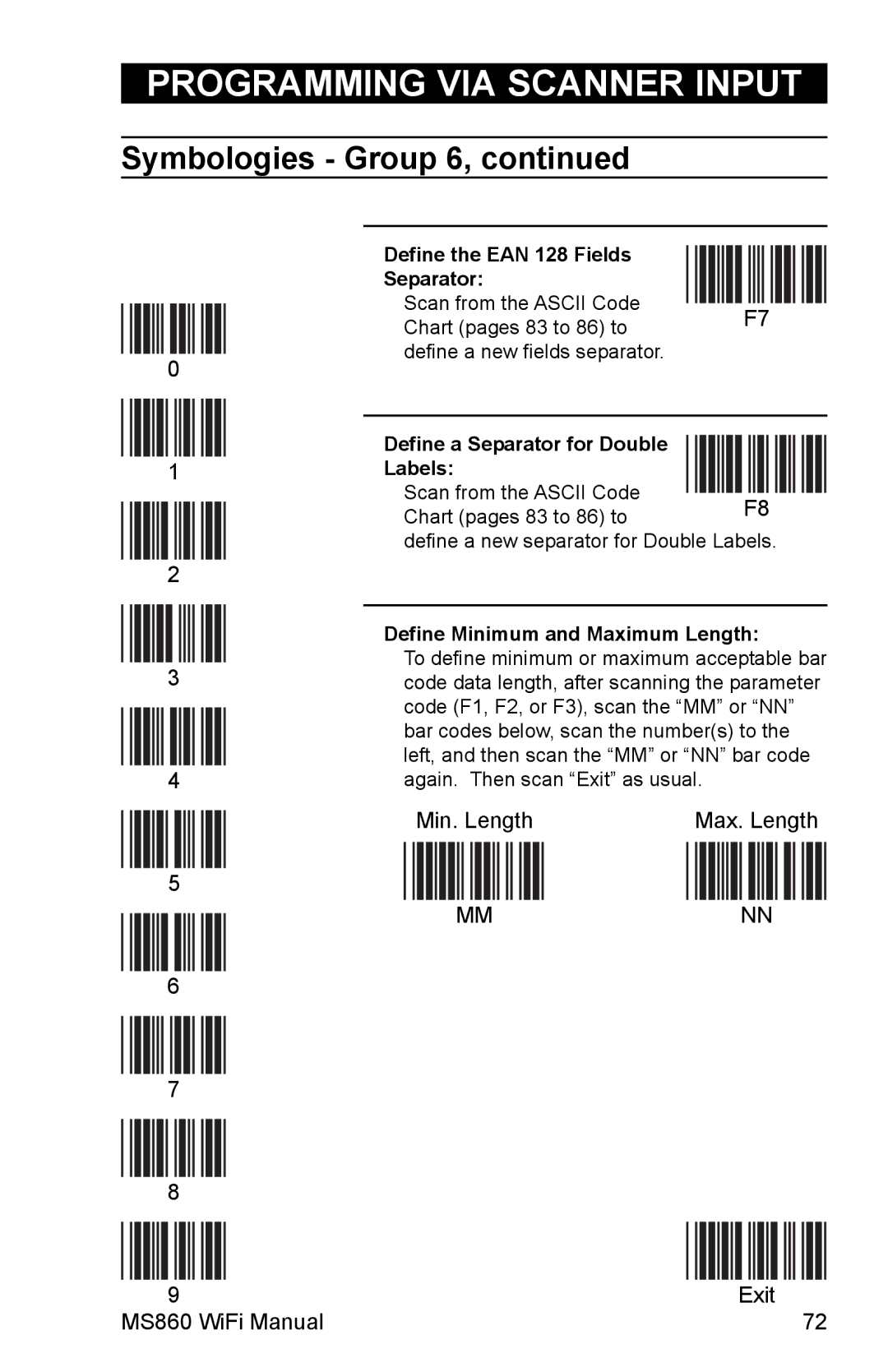PROGRAMMING VIA SCANNER INPUT
Symbologies - Group 6, continued
0
1
2
3
4
5
6
7
8
9
MS860 WiFi Manual
Define the EAN 128 Fields |
|
|
|
|
|
|
|
|
|
|
|
|
|
|
|
|
|
|
|
|
|
|
|
|
|
|
|
|
|
|
|
|
|
|
|
| |
Separator: |
|
|
|
|
|
|
|
|
|
|
|
|
|
|
|
|
|
|
Scan from the ASCII Code |
|
|
|
|
|
|
|
|
|
|
|
|
|
|
|
|
|
|
|
|
|
|
|
|
| F7 |
|
|
|
|
|
| |||||
Chart (pages 83 to 86) to |
|
|
|
|
|
|
|
|
|
|
|
|
| |||||
define a new fields separator. |
|
|
|
|
|
|
|
|
|
|
|
|
|
|
|
|
|
|
|
|
|
|
|
|
|
|
|
|
|
|
|
|
|
|
|
|
|
Define a Separator for Double |
|
|
|
|
|
|
|
|
|
|
|
|
|
|
|
|
|
|
|
|
|
|
|
|
|
|
|
|
|
|
|
|
|
|
|
| |
Labels: |
|
|
|
|
|
|
|
|
|
|
|
|
|
|
|
|
|
|
Scan from the ASCII Code |
|
|
|
|
|
|
|
|
|
|
|
|
|
|
|
|
|
|
|
|
|
|
|
|
| F8 |
|
|
|
|
|
| |||||
Chart (pages 83 to 86) to |
|
|
|
|
|
|
|
|
|
|
|
|
| |||||
|
|
|
|
|
|
|
|
|
|
|
|
|
|
|
|
|
| |
define a new separator for Double Labels.
Define Minimum and Maximum Length:
To define minimum or maximum acceptable bar code data length, after scanning the parameter code (F1, F2, or F3), scan the “MM” or “NN” bar codes below, scan the number(s) to the left, and then scan the “MM” or “NN” bar code again. Then scan “Exit” as usual.
Min. Length | Max. Length |
MMNN
Exit
72