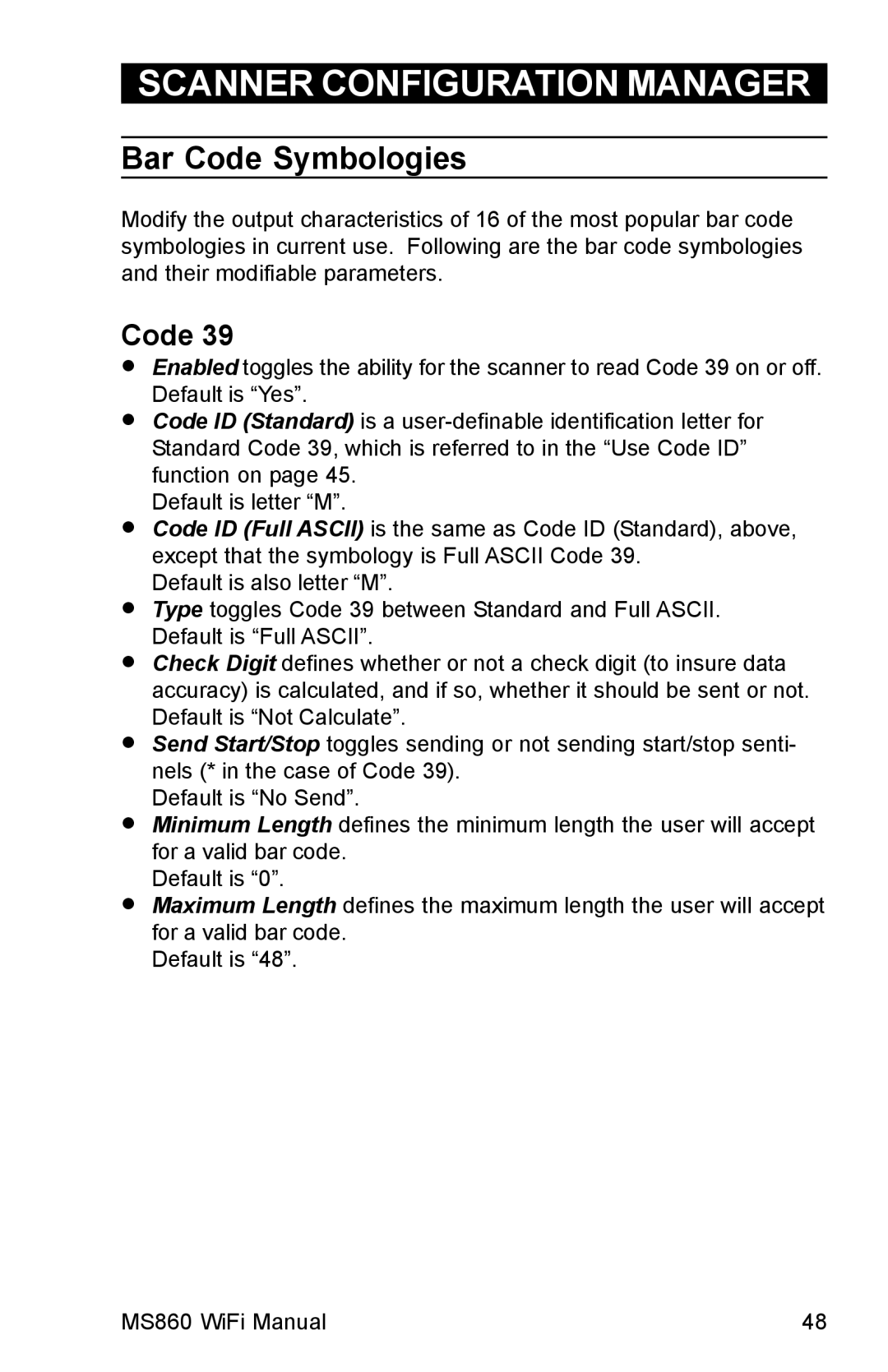SCANNER CONFIGURATION MANAGER
Bar Code Symbologies
Modify the output characteristics of 16 of the most popular bar code symbologies in current use. Following are the bar code symbologies and their modifiable parameters.
Code 39
zEnabled toggles the ability for the scanner to read Code 39 on or off. Default is “Yes”.
zCode ID (Standard) is a
Default is letter “M”.
zCode ID (Full ASCII) is the same as Code ID (Standard), above, except that the symbology is Full ASCII Code 39.
Default is also letter “M”.
zType toggles Code 39 between Standard and Full ASCII. Default is “Full ASCII”.
zCheck Digit defines whether or not a check digit (to insure data accuracy) is calculated, and if so, whether it should be sent or not. Default is “Not Calculate”.
zSend Start/Stop toggles sending or not sending start/stop senti- nels (* in the case of Code 39).
Default is “No Send”.
zMinimum Length defines the minimum length the user will accept for a valid bar code.
Default is “0”.
zMaximum Length defines the maximum length the user will accept for a valid bar code.
Default is “48”.
MS860 WiFi Manual | 48 |