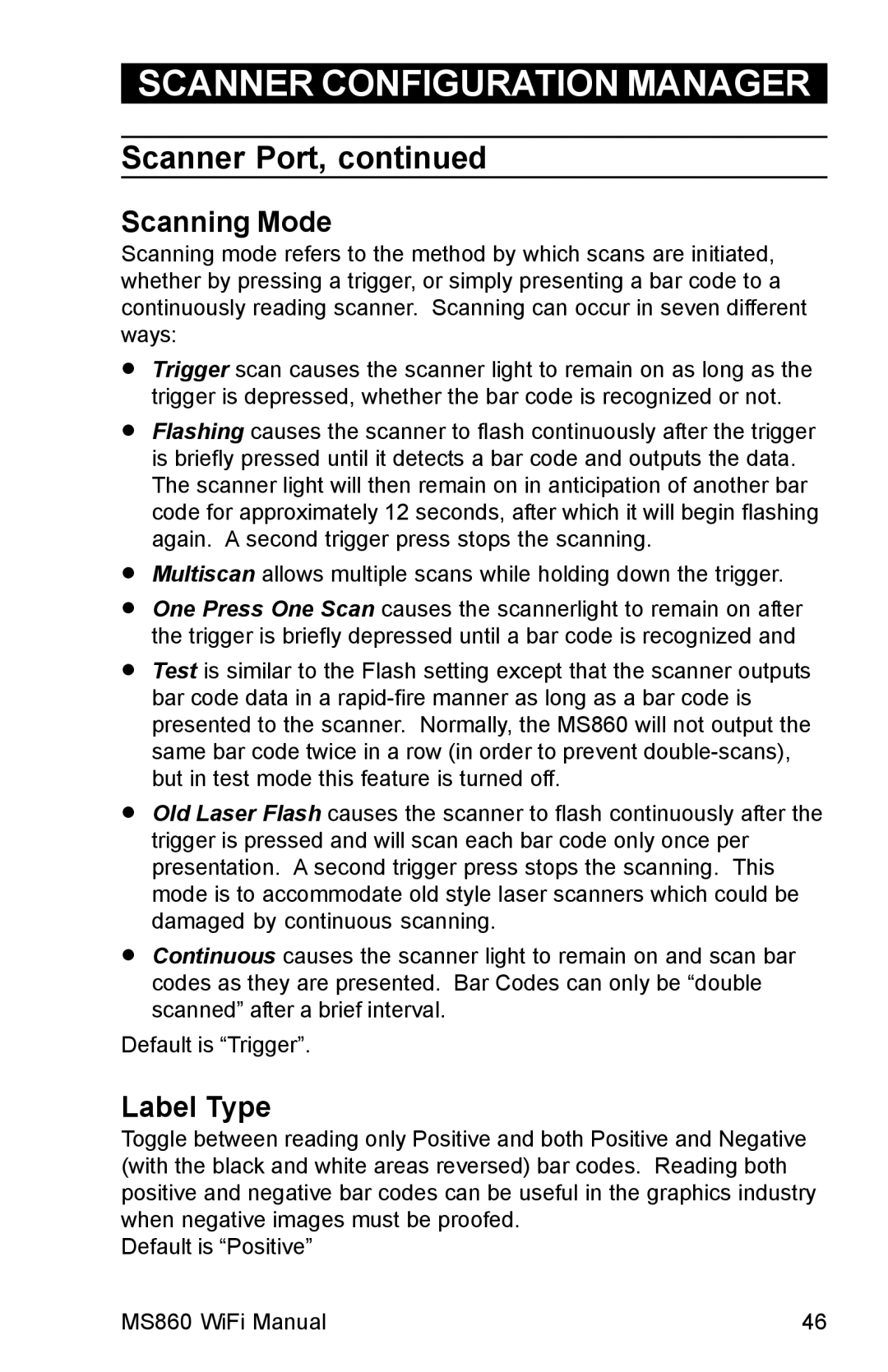SCANNER CONFIGURATION MANAGER
Scanner Port, continued
Scanning Mode
Scanning mode refers to the method by which scans are initiated, whether by pressing a trigger, or simply presenting a bar code to a continuously reading scanner. Scanning can occur in seven different ways:
zTrigger scan causes the scanner light to remain on as long as the trigger is depressed, whether the bar code is recognized or not.
zFlashing causes the scanner to flash continuously after the trigger is briefly pressed until it detects a bar code and outputs the data. The scanner light will then remain on in anticipation of another bar code for approximately 12 seconds, after which it will begin flashing again. A second trigger press stops the scanning.
zMultiscan allows multiple scans while holding down the trigger.
zOne Press One Scan causes the scannerlight to remain on after the trigger is briefly depressed until a bar code is recognized and
zTest is similar to the Flash setting except that the scanner outputs bar code data in a
zOld Laser Flash causes the scanner to flash continuously after the trigger is pressed and will scan each bar code only once per presentation. A second trigger press stops the scanning. This mode is to accommodate old style laser scanners which could be damaged by continuous scanning.
zContinuous causes the scanner light to remain on and scan bar codes as they are presented. Bar Codes can only be “double scanned” after a brief interval.
Default is “Trigger”.
Label Type
Toggle between reading only Positive and both Positive and Negative (with the black and white areas reversed) bar codes. Reading both positive and negative bar codes can be useful in the graphics industry when negative images must be proofed.
Default is “Positive”
MS860 WiFi Manual | 46 |