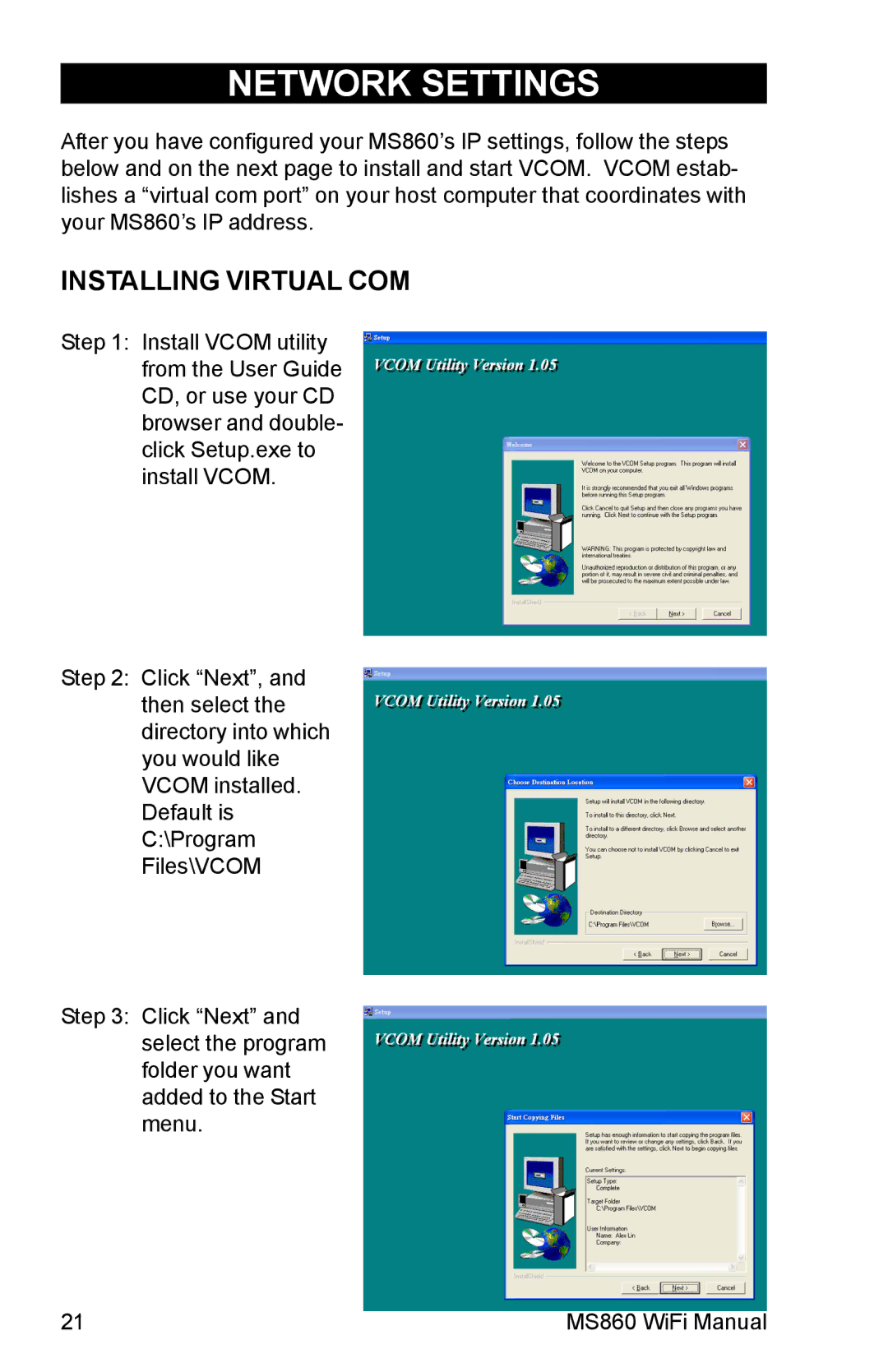NETWORK SETTINGS
After you have configured your MS860’s IP settings, follow the steps below and on the next page to install and start VCOM. VCOM estab- lishes a “virtual com port” on your host computer that coordinates with your MS860’s IP address.
INSTALLING VIRTUAL COM
Step 1: Install VCOM utility from the User Guide CD, or use your CD browser and double- click Setup.exe to install VCOM.
Step 2: Click “Next”, and then select the directory into which you would like VCOM installed. Default is C:\Program Files\VCOM
Step 3: Click “Next” and select the program folder you want added to the Start menu.
21 | MS860 WiFi Manual |