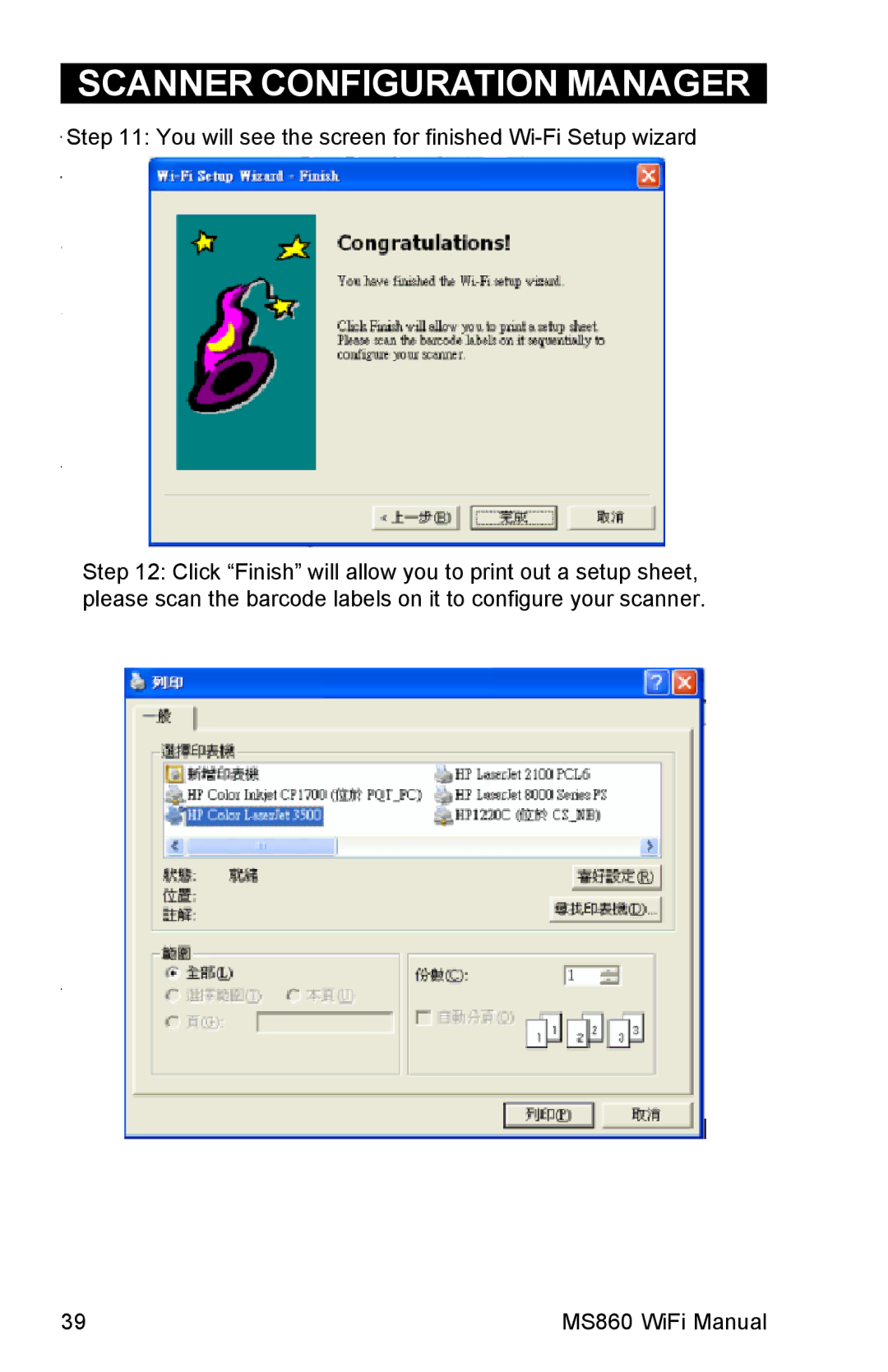SCANNER CONFIGURATION MANAGER
Step 11: You will see the screen for finished
Scanner Port, continued
Use Code ID | Codabar | N | |
The Code ID function can be used to | Code 11 / Telpen | J | |
identify the type of bar code that is being | Code 32 | T | |
scanned by inserting an identifying letter | Code 39 | M | |
(refer to the chart at right) at the begin- | |||
Code 93 | L | ||
ning of the bar code input. | |||
Code 128 | K | ||
For example: if the Code ID function is | |||
Delta Code | D | ||
on, and a bar code string of “54321” was | |||
| FF | ||
output as “M54321”, the bar code would | |||
thus be identified as type Code 39. | F | ||
Default is “No”. | I 2 of 5 | I | |
| Label Code IV or V | B | |
| MSI | O | |
Step 12: Click “Finish” will allow you to print out a setup sheet, | P | ||
| Plessey Code | ||
please scan the barcode labels on it to configure your scanner. | H | ||
| S 2 of 5 | ||
| Toshiba Code | C | |
| UCC / EAN 128 | ]C1 | |
| A | ||
| E | ||
Double Verification
Double Verification enables the MS860 to verify the accuracy of the output by outputting only after a specified number (from 0 to 7) of identical results. For instance, if 3 is selected, the MS860 will not output the bar code data until it’s obtained 4 identical scan results (the original scan plus 3 verifying scans).
Because the MS860 normally scans at a rate of 33 scans per second, this process should take less than a fraction of a second, even for higher values, for good quality bar code labels.
Default is
39 | MS860 WiFi Manual |