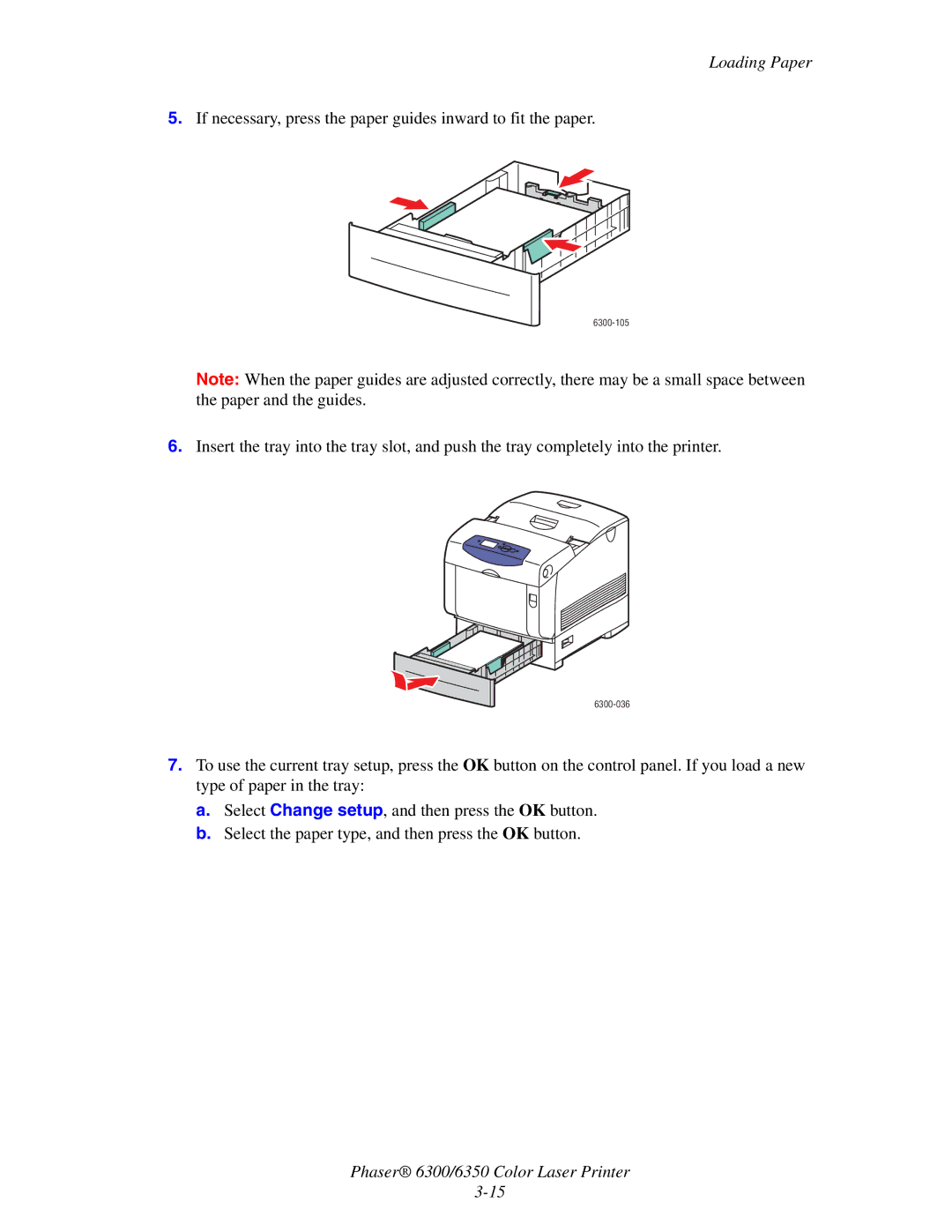Loading Paper
5.If necessary, press the paper guides inward to fit the paper.
Note: When the paper guides are adjusted correctly, there may be a small space between the paper and the guides.
6.Insert the tray into the tray slot, and push the tray completely into the printer.
7.To use the current tray setup, press the OK button on the control panel. If you load a new type of paper in the tray:
a.Select Change setup, and then press the OK button.
b.Select the paper type, and then press the OK button.
Phaser® 6300/6350 Color Laser Printer