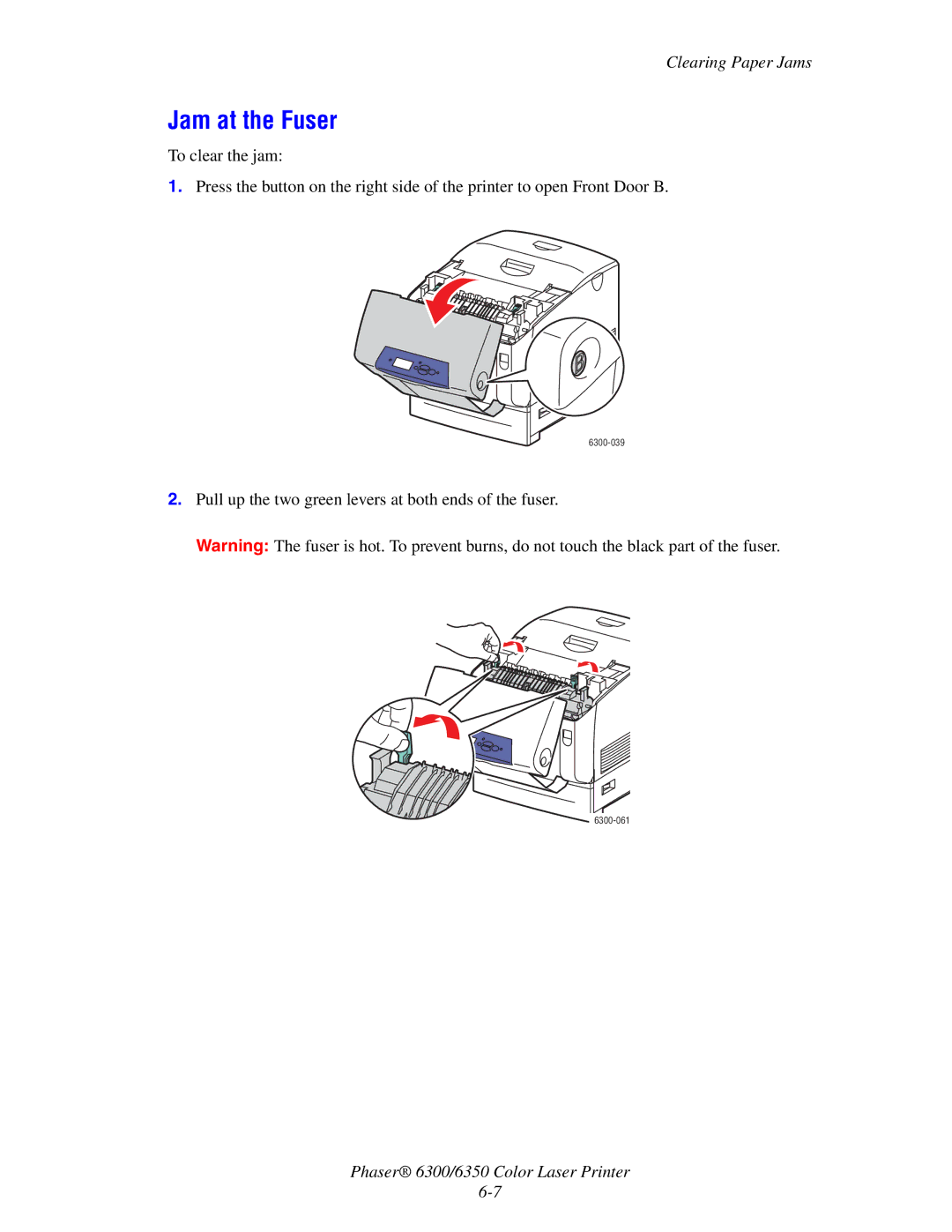Clearing Paper Jams
Jam at the Fuser
To clear the jam:
1.Press the button on the right side of the printer to open Front Door B.
2.Pull up the two green levers at both ends of the fuser.
Warning: The fuser is hot. To prevent burns, do not touch the black part of the fuser.
Phaser® 6300/6350 Color Laser Printer