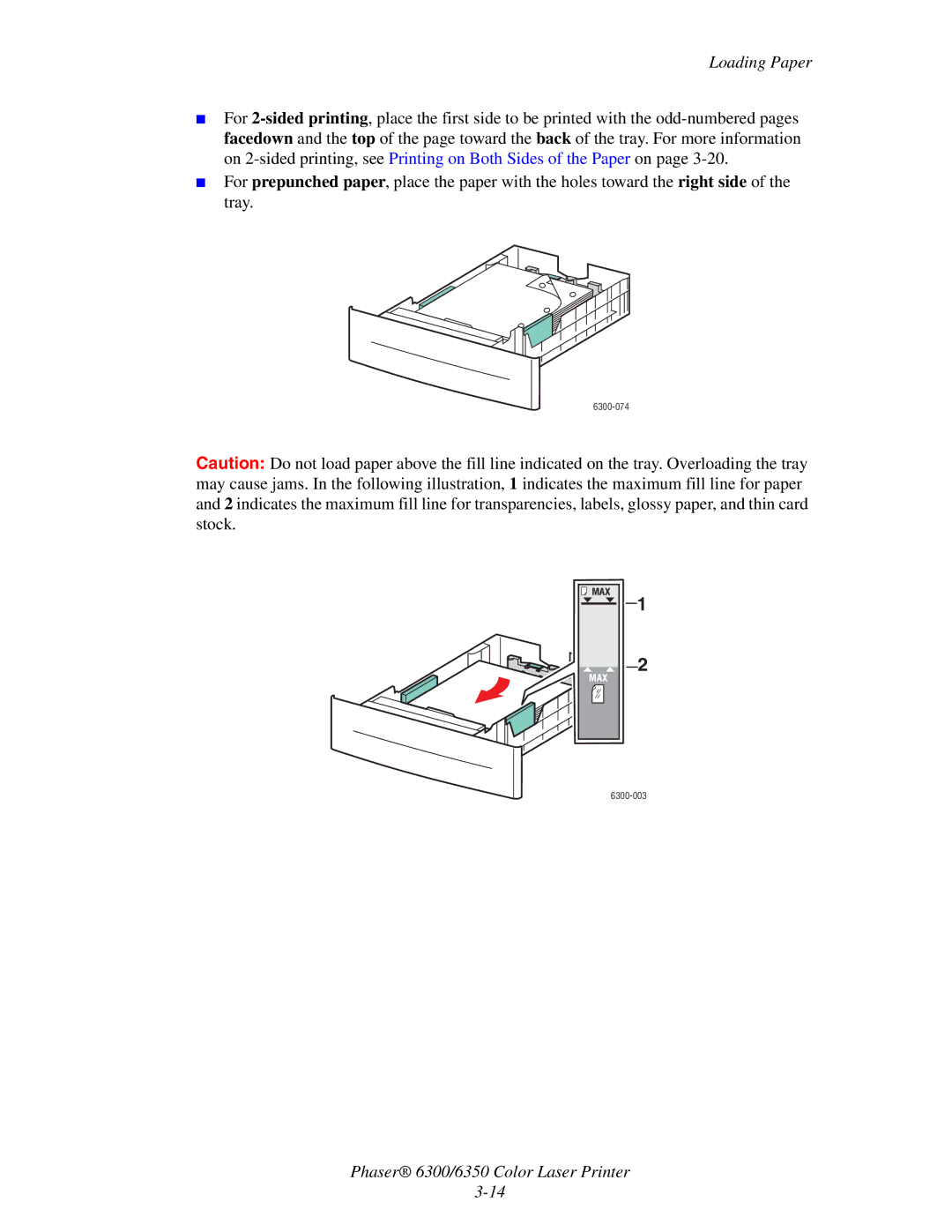Loading Paper
■For
■For prepunched paper, place the paper with the holes toward the right side of the tray.
Caution: Do not load paper above the fill line indicated on the tray. Overloading the tray may cause jams. In the following illustration, 1 indicates the maximum fill line for paper and 2 indicates the maximum fill line for transparencies, labels, glossy paper, and thin card stock.
MAX |
MAX |
![]() 1
1
![]() 2
2
Phaser® 6300/6350 Color Laser Printer