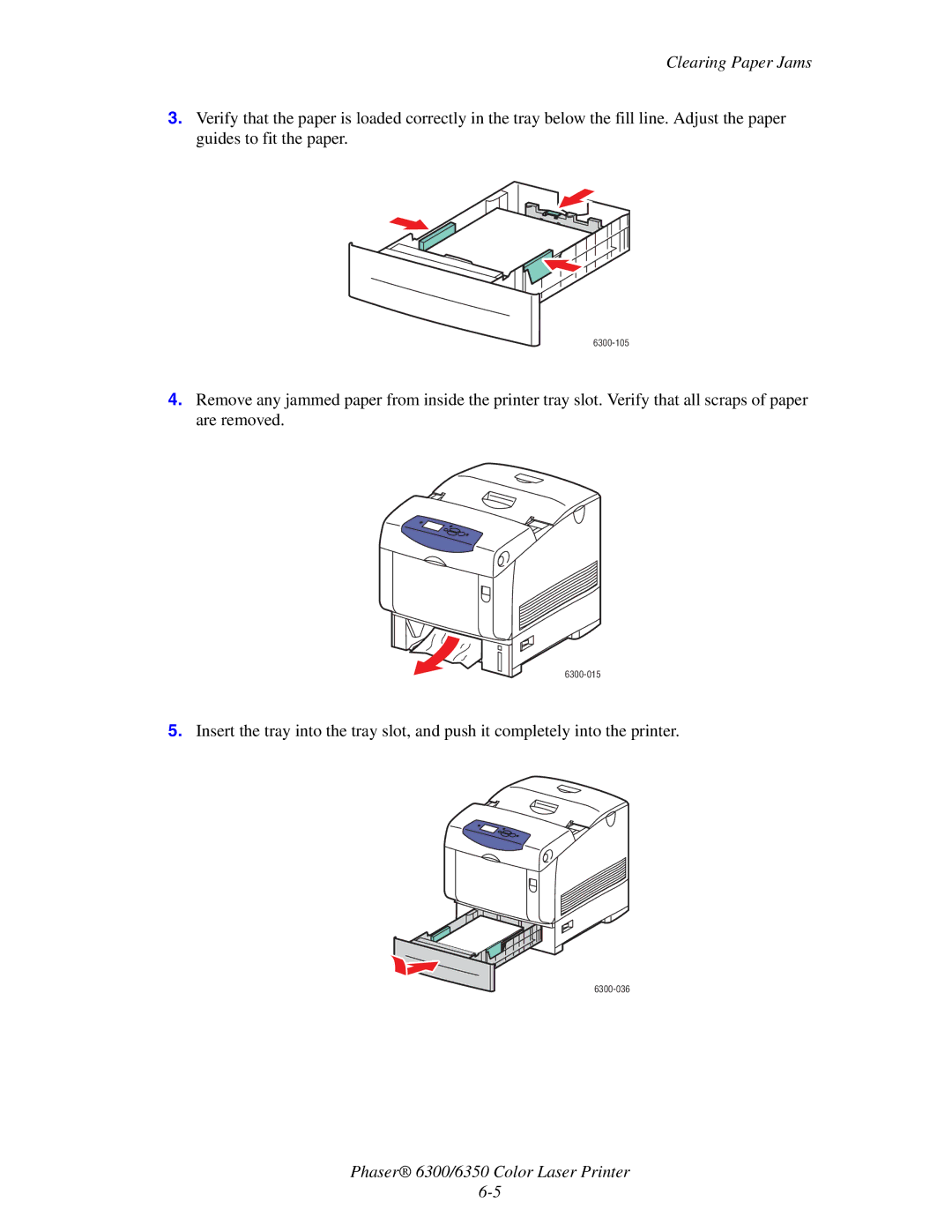Clearing Paper Jams
3.Verify that the paper is loaded correctly in the tray below the fill line. Adjust the paper guides to fit the paper.
4.Remove any jammed paper from inside the printer tray slot. Verify that all scraps of paper are removed.
6300-015
5.Insert the tray into the tray slot, and push it completely into the printer.
Phaser® 6300/6350 Color Laser Printer