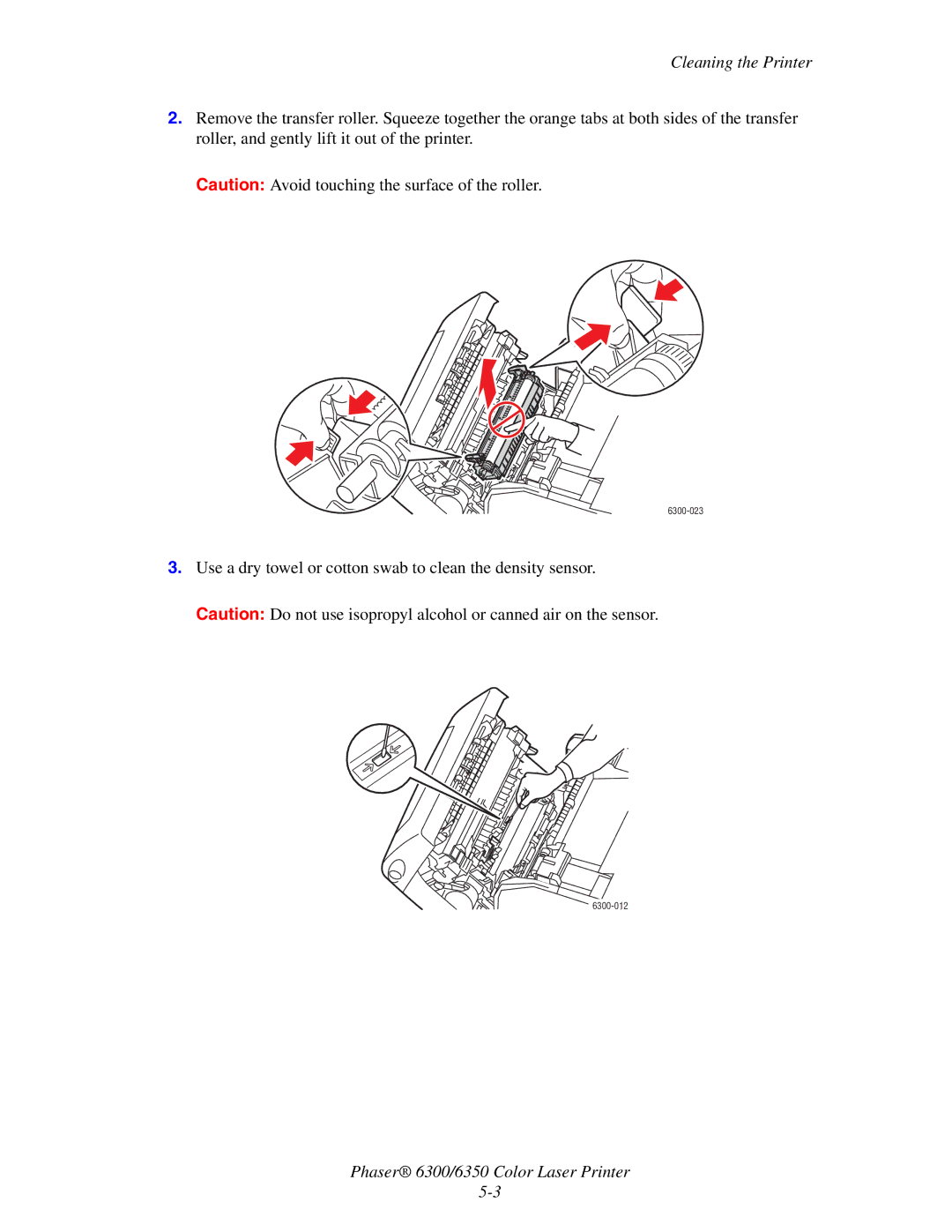Cleaning the Printer
2.Remove the transfer roller. Squeeze together the orange tabs at both sides of the transfer roller, and gently lift it out of the printer.
Caution: Avoid touching the surface of the roller.
3.Use a dry towel or cotton swab to clean the density sensor.
Caution: Do not use isopropyl alcohol or canned air on the sensor.
Phaser® 6300/6350 Color Laser Printer