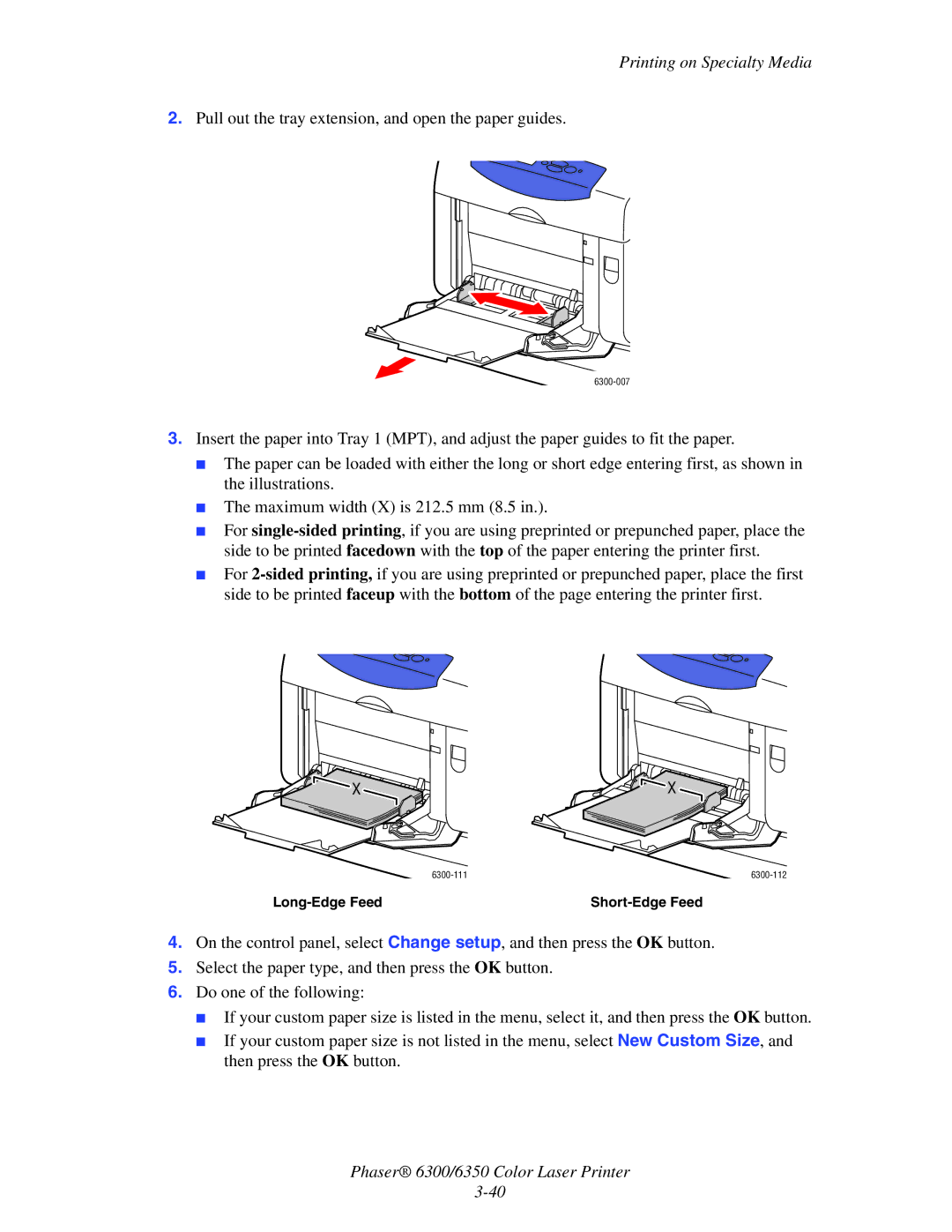Printing on Specialty Media
2.Pull out the tray extension, and open the paper guides.
3.Insert the paper into Tray 1 (MPT), and adjust the paper guides to fit the paper.
■The paper can be loaded with either the long or short edge entering first, as shown in the illustrations.
■The maximum width (X) is 212.5 mm (8.5 in.).
■For
■For
X | X |
H | H |
|
|
4.On the control panel, select Change setup, and then press the OK button.
5.Select the paper type, and then press the OK button.
6.Do one of the following:
■If your custom paper size is listed in the menu, select it, and then press the OK button.
■If your custom paper size is not listed in the menu, select New Custom Size, and then press the OK button.
Phaser® 6300/6350 Color Laser Printer