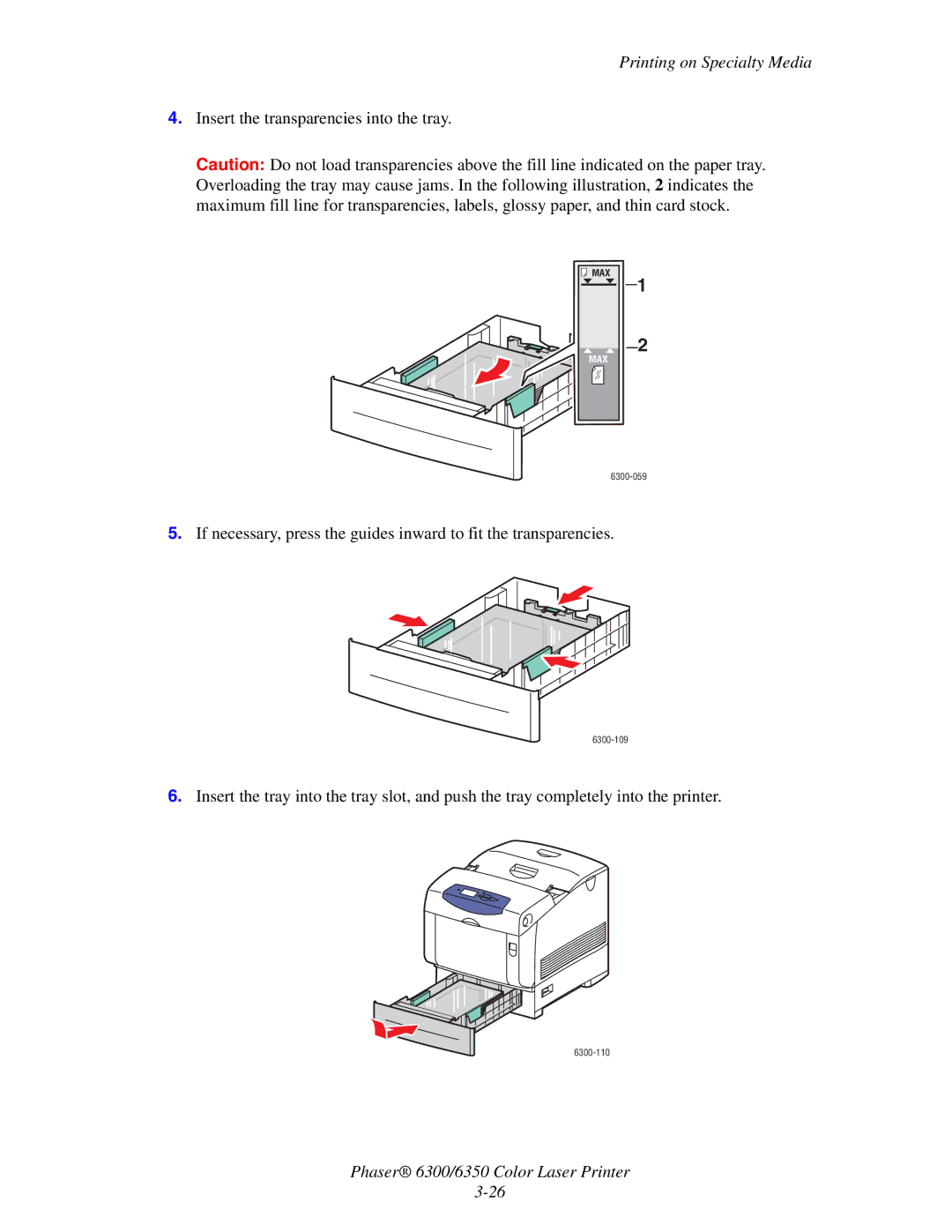Printing on Specialty Media
4.Insert the transparencies into the tray.
Caution: Do not load transparencies above the fill line indicated on the paper tray. Overloading the tray may cause jams. In the following illustration, 2 indicates the maximum fill line for transparencies, labels, glossy paper, and thin card stock.
MAX |
MAX |
![]() 1
1
![]() 2
2
5.If necessary, press the guides inward to fit the transparencies.
6.Insert the tray into the tray slot, and push the tray completely into the printer.
Phaser® 6300/6350 Color Laser Printer