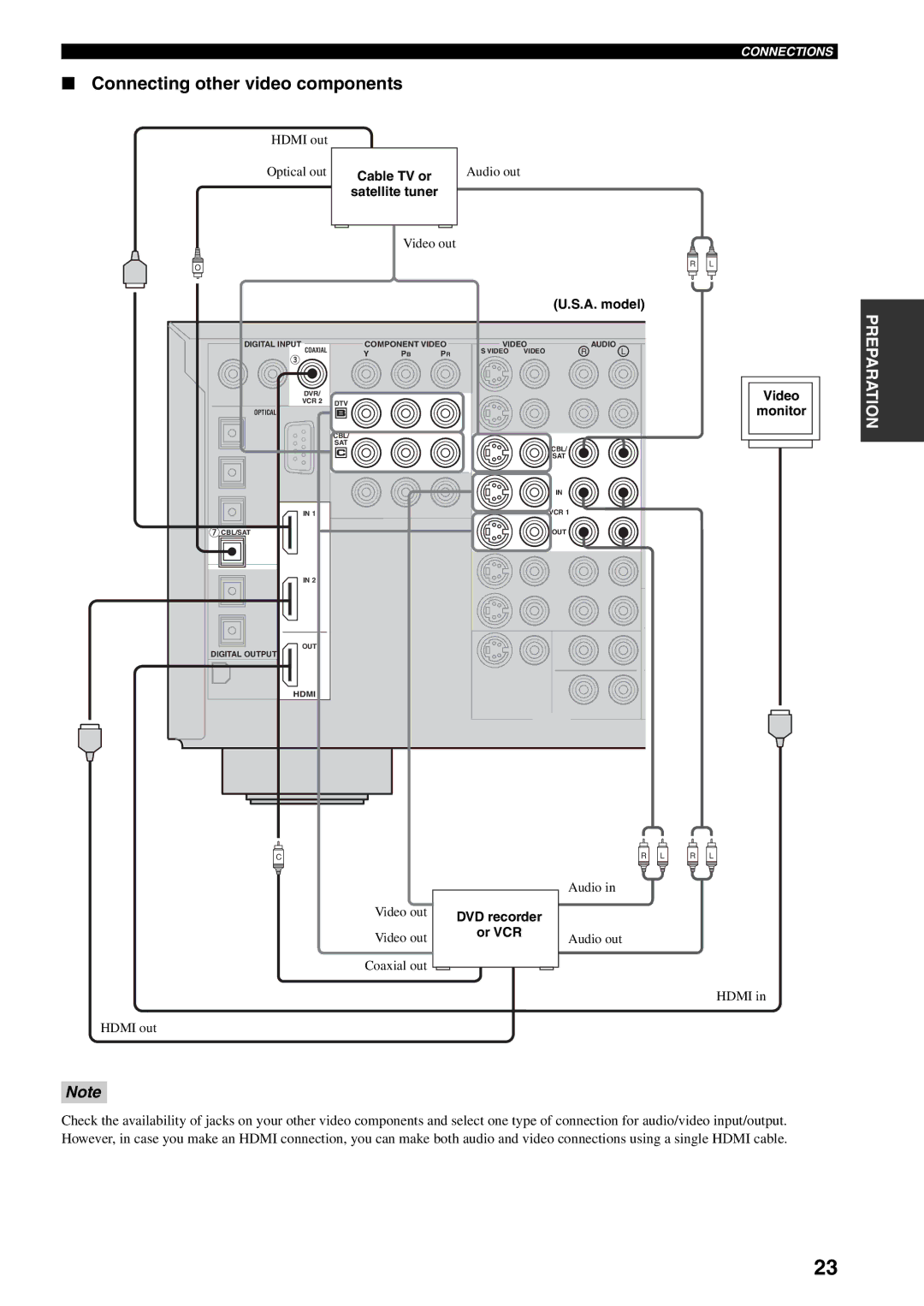■Connecting other video components
HDMI out |
| |
Optical out |
| Cable TV or |
|
| |
|
| satellite tuner |
|
|
|
|
| Video out |
O
CONNECTIONS
Audio out
R L
(U.S.A. model)
DIGITAL INPUT |
COAXIAL |
DVR/ |
VCR 2 |
OPTICAL |
IN 1 |
CBL/SAT |
IN 2 |
OUT |
DIGITAL OUTPUT |
HDMI |
COMPONENT VIDEO
Y PB PR
DTV
CBL/
SAT
VIDEOAUDIO
S VIDEO | VIDEO | R | L |
CBL/
SAT
IN
VCR 1
OUT
Video
monitor
PREPARATION
C
Video out
Video out
Coaxial out
HDMI out
DVD recorder
or VCR
R L R L
Audio in
Audio out
HDMI in
Note
Check the availability of jacks on your other video components and select one type of connection for audio/video input/output. However, in case you make an HDMI connection, you can make both audio and video connections using a single HDMI cable.
23