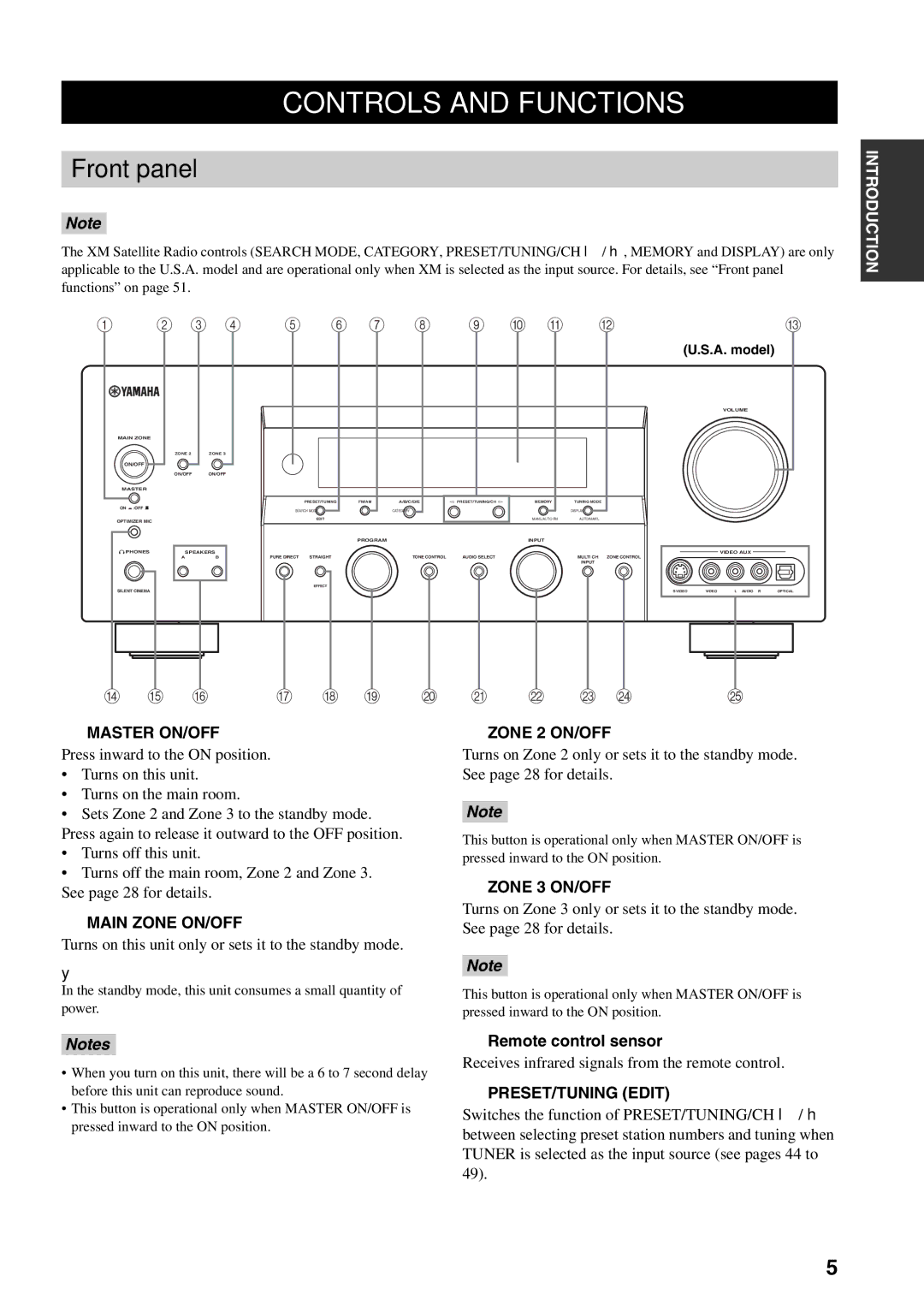CONTROLS AND FUNCTIONS
Front panel
Note
The XM Satellite Radio controls (SEARCH MODE, CATEGORY, PRESET/TUNING/CH l/ h, MEMORY and DISPLAY) are only applicable to the U.S.A. model and are operational only when XM is selected as the input source. For details, see “Front panel functions” on page 51.
1 2 3 4 5 6 7 8 9 0 A B | C |
INTRODUCTION
MAIN ZONE
ON/OFF
MASTER
ON ![]() :OFF
:OFF ![]()
OPTIMIZER MIC
![]() PHONES
PHONES
SILENT CINEMA
ZONE 2 | ZONE 3 | ||
|
|
|
|
ON/OFF ON/OFF
SPEAKERS
AB
PRESET/TUNING
SEARCH MODE
EDIT
PURE DIRECT | STRAIGHT |
EFFECT
FM/AM | A/B/C/D/E | l PRESET/TUNING/CH h |
| CATEGORY |
|
PROGRAM |
|
TONE CONTROL | AUDIO SELECT |
MEMORY | TUNING MODE |
| DISPLAY |
MAN'L/AUTO FM | AUTO/MAN'L |
INPUT
MULTI CH ZONE CONTROL
INPUT
(U.S.A. model)
VOLUME
|
| VIDEO AUX |
|
|
S VIDEO | VIDEO | L AUDIO | R | OPTICAL |
D E F
G H
I J K
L M N
O
1MASTER ON/OFF
Press inward to the ON position.
•Turns on this unit.
•Turns on the main room.
•Sets Zone 2 and Zone 3 to the standby mode. Press again to release it outward to the OFF position.
•Turns off this unit.
•Turns off the main room, Zone 2 and Zone 3. See page 28 for details.
2MAIN ZONE ON/OFF
Turns on this unit only or sets it to the standby mode.
3ZONE 2 ON/OFF
Turns on Zone 2 only or sets it to the standby mode. See page 28 for details.
Note
This button is operational only when MASTER ON/OFF is pressed inward to the ON position.
4ZONE 3 ON/OFF
Turns on Zone 3 only or sets it to the standby mode. See page 28 for details.
y | Note |
|
|
| |
In the standby mode, this unit consumes a small quantity of | This button is operational only when MASTER ON/OFF is | |
power. | pressed inward to the ON position. | |
Notes
•When you turn on this unit, there will be a 6 to 7 second delay before this unit can reproduce sound.
•This button is operational only when MASTER ON/OFF is pressed inward to the ON position.
5Remote control sensor
Receives infrared signals from the remote control.
6PRESET/TUNING (EDIT)
Switches the function of PRESET/TUNING/CH l / h between selecting preset station numbers and tuning when TUNER is selected as the input source (see pages 44 to 49).
5