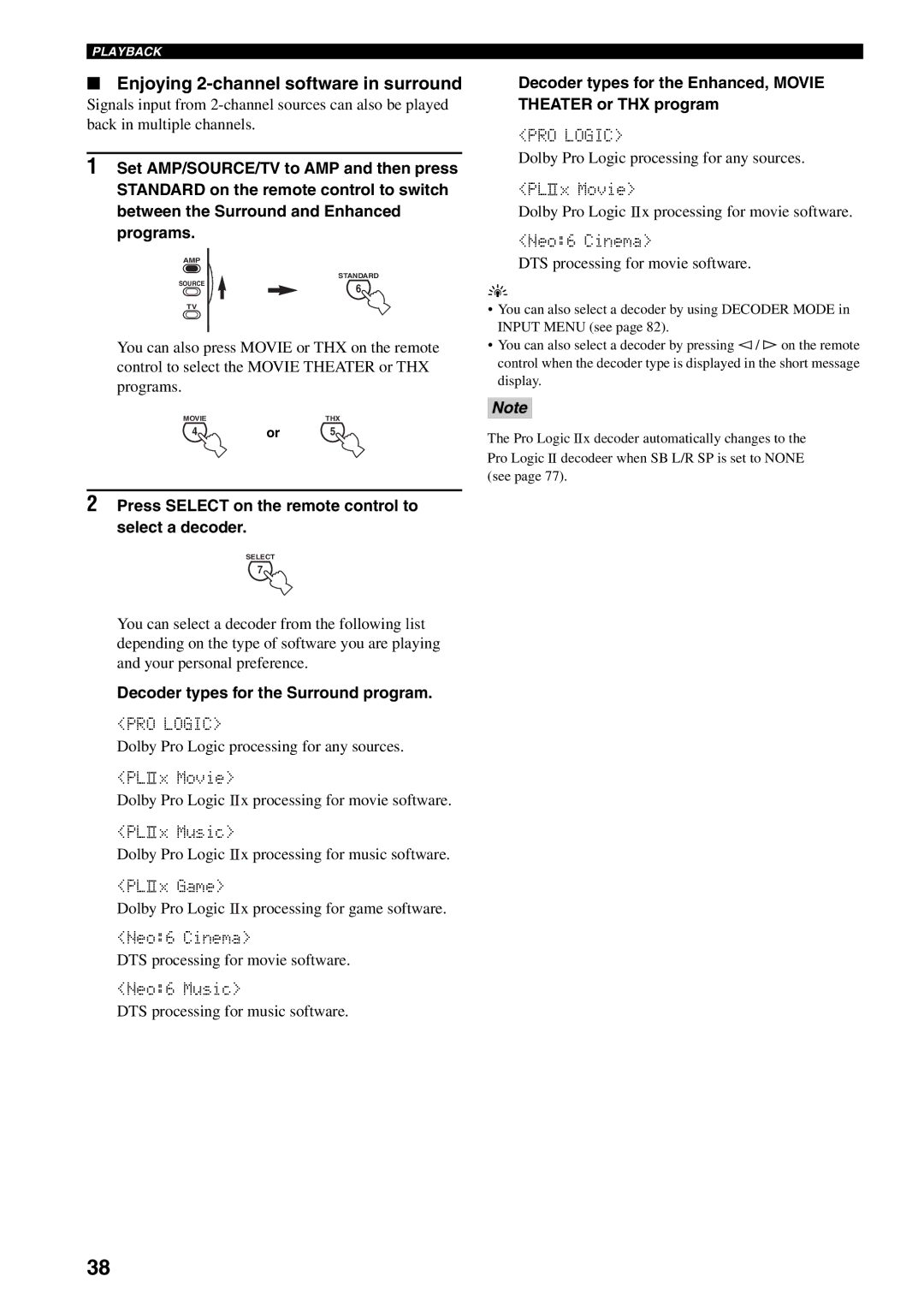PLAYBACK
■Enjoying 2-channel software in surround
Signals input from
1Set AMP/SOURCE/TV to AMP and then press STANDARD on the remote control to switch between the Surround and Enhanced programs.
AMP
STANDARD
Decoder types for the Enhanced, MOVIE THEATER or THX program
<PRO LOGIC>
Dolby Pro Logic processing for any sources.
<PLIIx Movie>
Dolby Pro Logic ![]() x processing for movie software.
x processing for movie software.
<Neo:6 Cinema>
DTS processing for movie software.
SOURCE
TV
6
y
• You can also select a decoder by using DECODER MODE in |
INPUT MENU (see page 82). |
You can also press MOVIE or THX on the remote control to select the MOVIE THEATER or THX programs.
MOVIE |
| THX |
4 | or | 5 |
2Press SELECT on the remote control to select a decoder.
SELECT
7![]()
You can select a decoder from the following list depending on the type of software you are playing and your personal preference.
Decoder types for the Surround program.
<PRO LOGIC>
Dolby Pro Logic processing for any sources.
<PLIIx Movie>
Dolby Pro Logic ![]() x processing for movie software.
x processing for movie software.
<PLIIx Music>
Dolby Pro Logic ![]() x processing for music software.
x processing for music software.
<PLIIx Game>
Dolby Pro Logic ![]() x processing for game software.
x processing for game software.
<Neo:6 Cinema>
DTS processing for movie software.
<Neo:6 Music>
DTS processing for music software.
• You can also select a decoder by pressing l/ h on the remote |
control when the decoder type is displayed in the short message |
display. |
Note
The Pro Logic ![]() x decoder automatically changes to the Pro Logic
x decoder automatically changes to the Pro Logic ![]() decodeer when SB L/R SP is set to NONE (see page 77).
decodeer when SB L/R SP is set to NONE (see page 77).
38