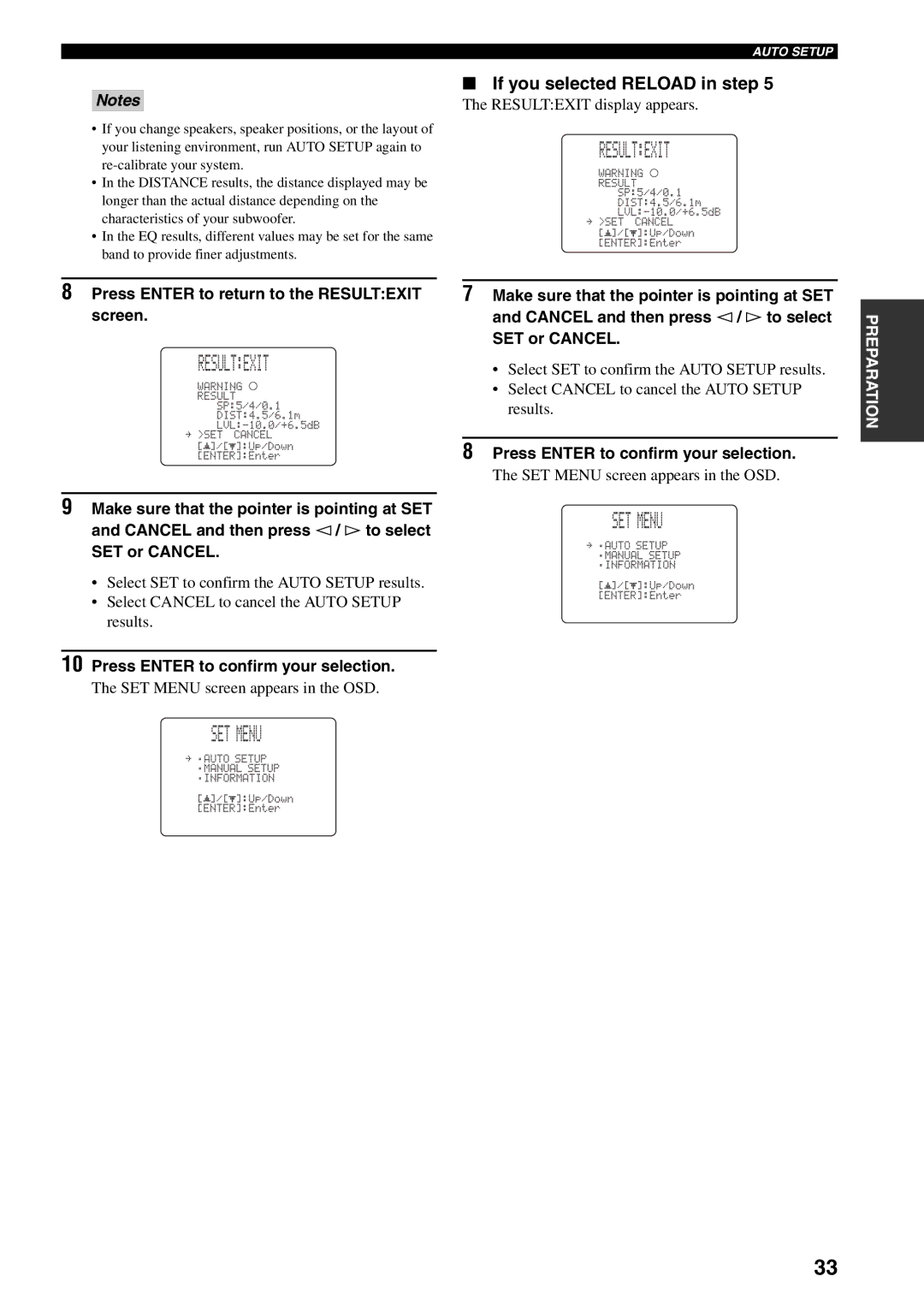Notes
•If you change speakers, speaker positions, or the layout of your listening environment, run AUTO SETUP again to
•In the DISTANCE results, the distance displayed may be longer than the actual distance depending on the characteristics of your subwoofer.
•In the EQ results, different values may be set for the same band to provide finer adjustments.
AUTO SETUP
■If you selected RELOAD in step 5
The RESULT:EXIT display appears.
RESULT:EXIT
WARNING
RESULT
. | SP:5/4/0.1 |
. | DIST:4.5/6.1m |
. | |
. >SET CANCEL | |
p | p |
8Press ENTER to return to the RESULT:EXIT screen.
RESULT:EXIT
WARNING
RESULT
. | SP:5/4/0.1 |
. | DIST:4.5/6.1m |
. | |
. >SET CANCEL | |
p | p |
9Make sure that the pointer is pointing at SET and CANCEL and then press l / h to select
SET or CANCEL.
•Select SET to confirm the AUTO SETUP results.
•Select CANCEL to cancel the AUTO SETUP results.
10Press ENTER to confirm your selection.
The SET MENU screen appears in the OSD.
SET MENU
. ;AUTO SETUP ;MANUAL SETUP
. ;INFORMATION
p | p |
7Make sure that the pointer is pointing at SET and CANCEL and then press l / h to select
SET or CANCEL.
•Select SET to confirm the AUTO SETUP results.
•Select CANCEL to cancel the AUTO SETUP results.
8Press ENTER to confirm your selection.
The SET MENU screen appears in the OSD.
SET MENU
. ;AUTO SETUP ;MANUAL SETUP
. ;INFORMATION
p | p |
PREPARATION
33