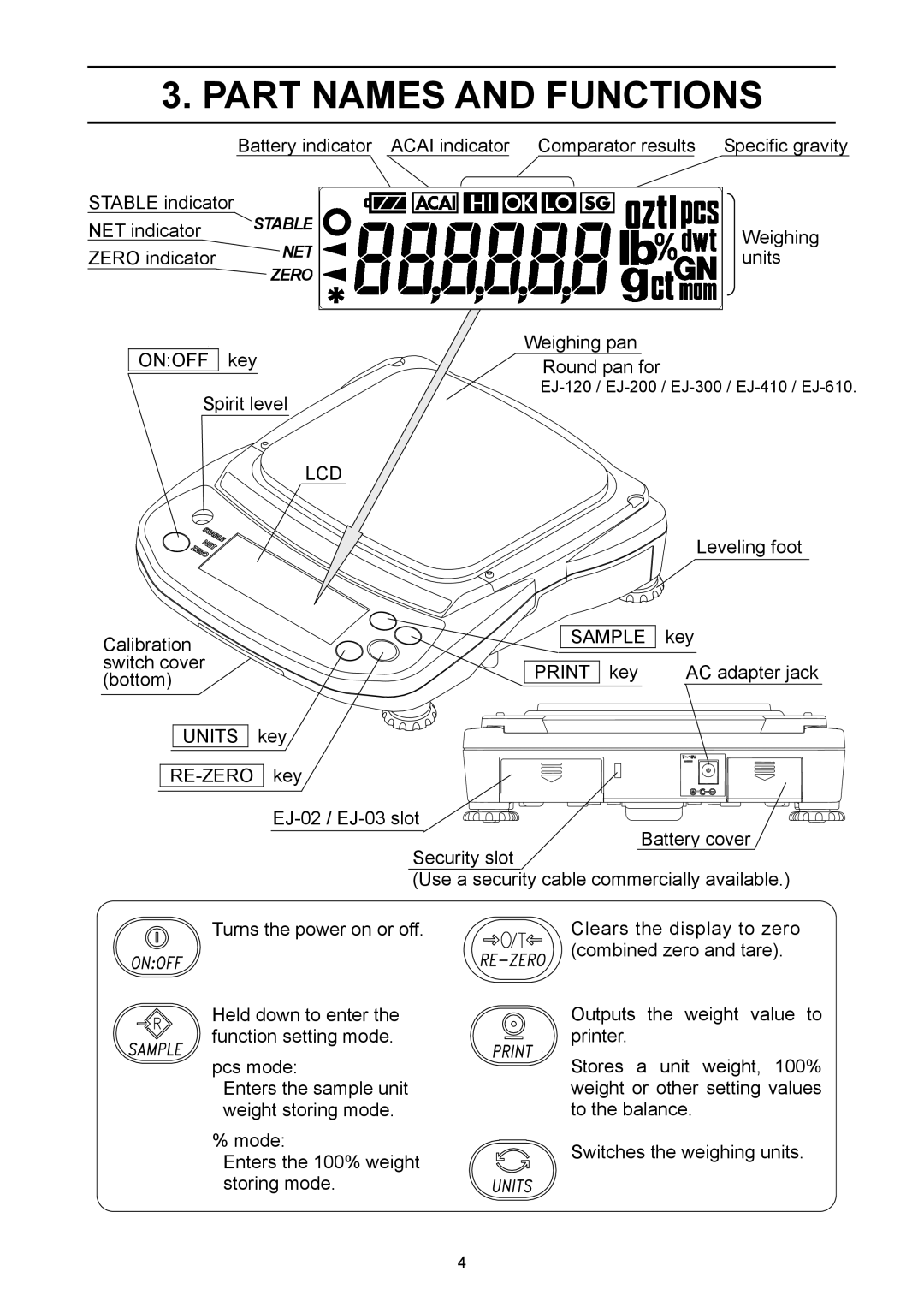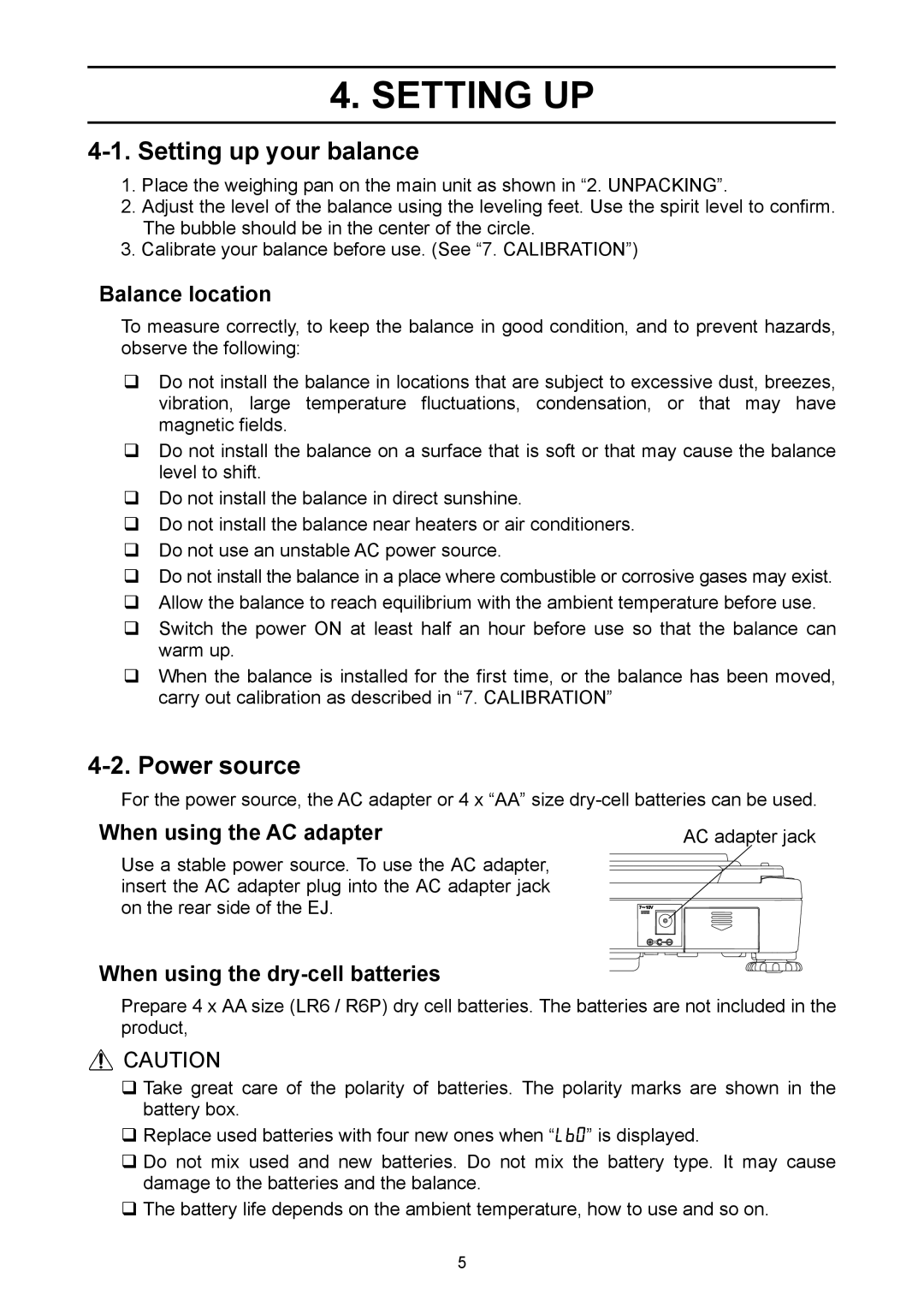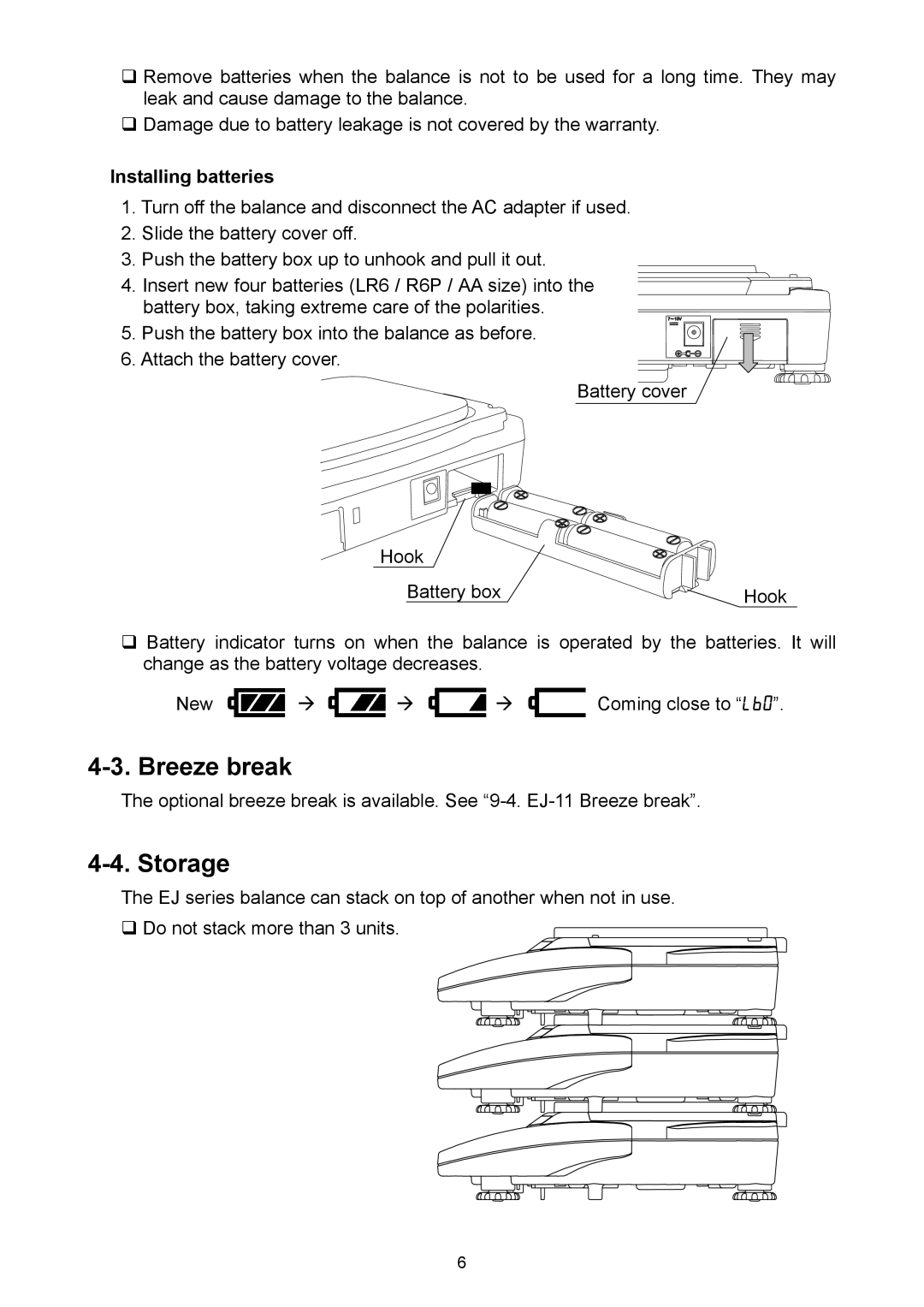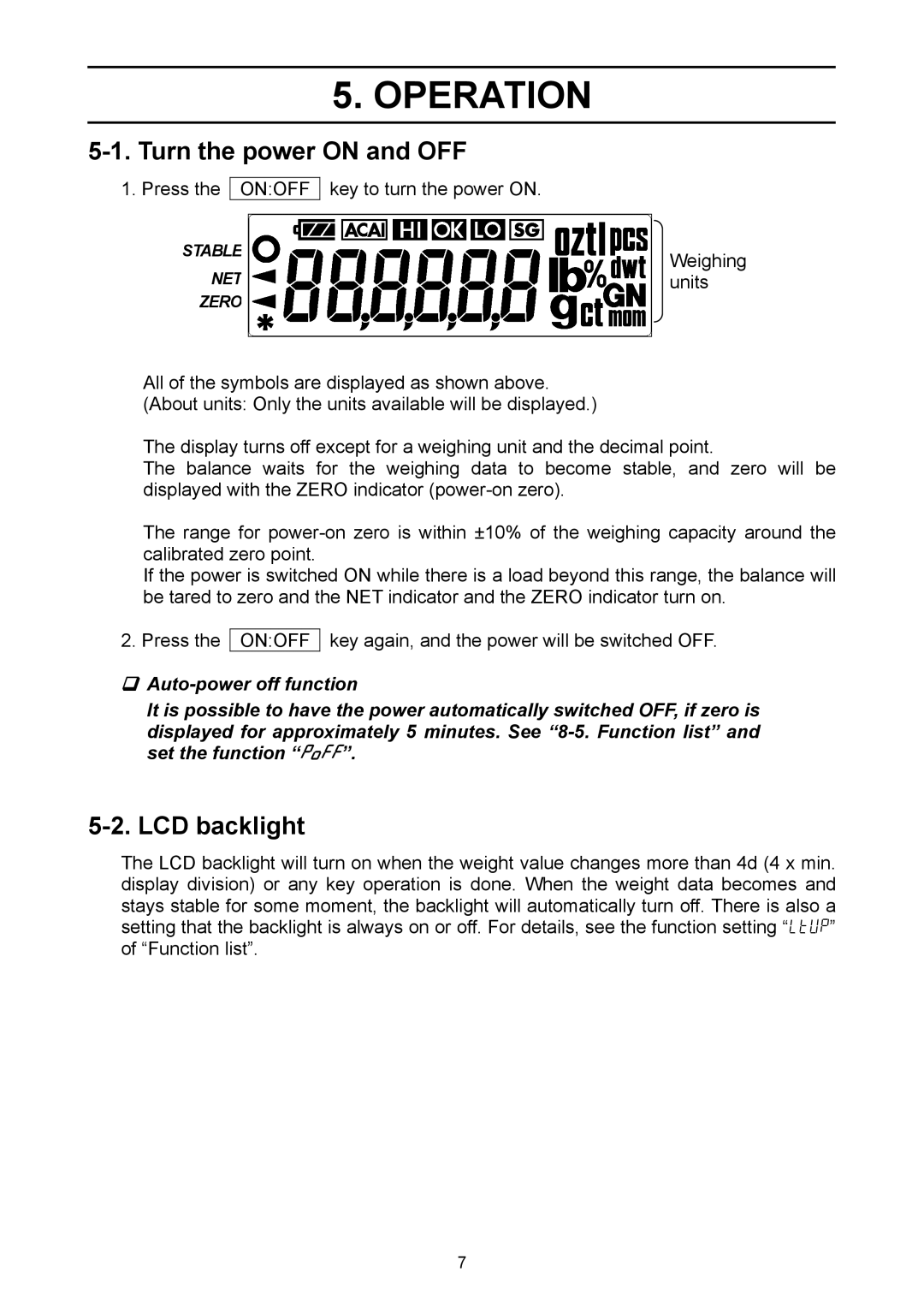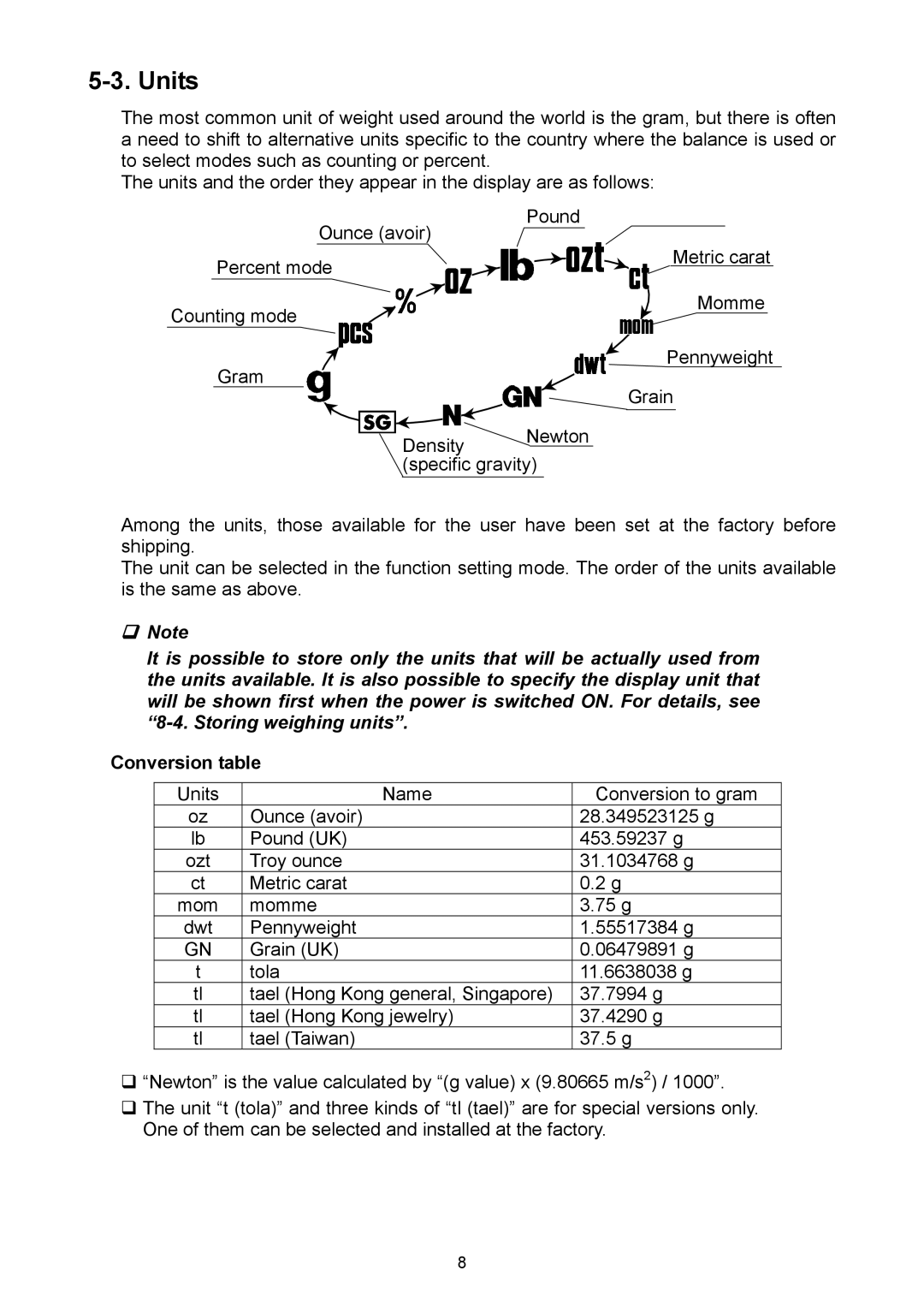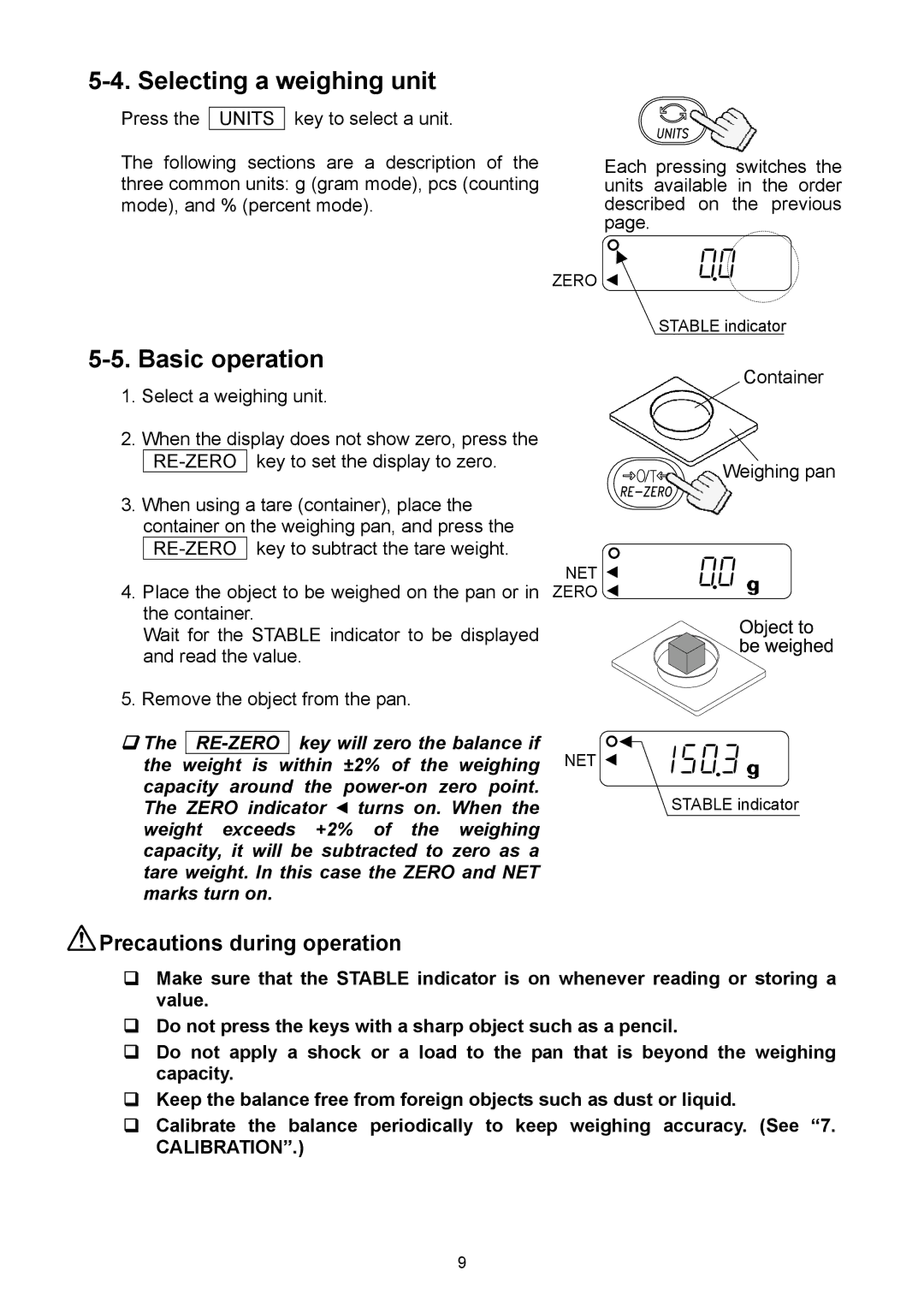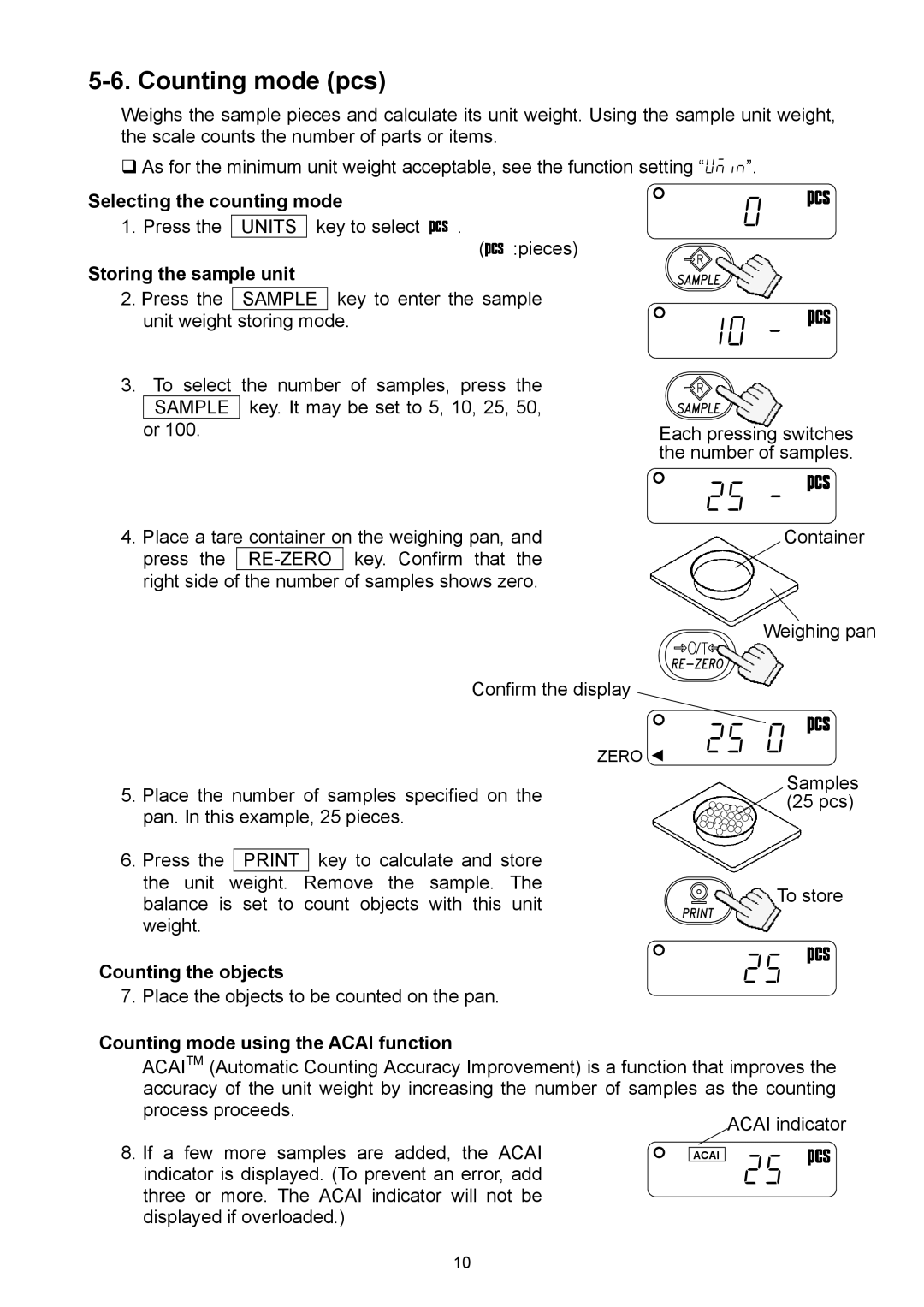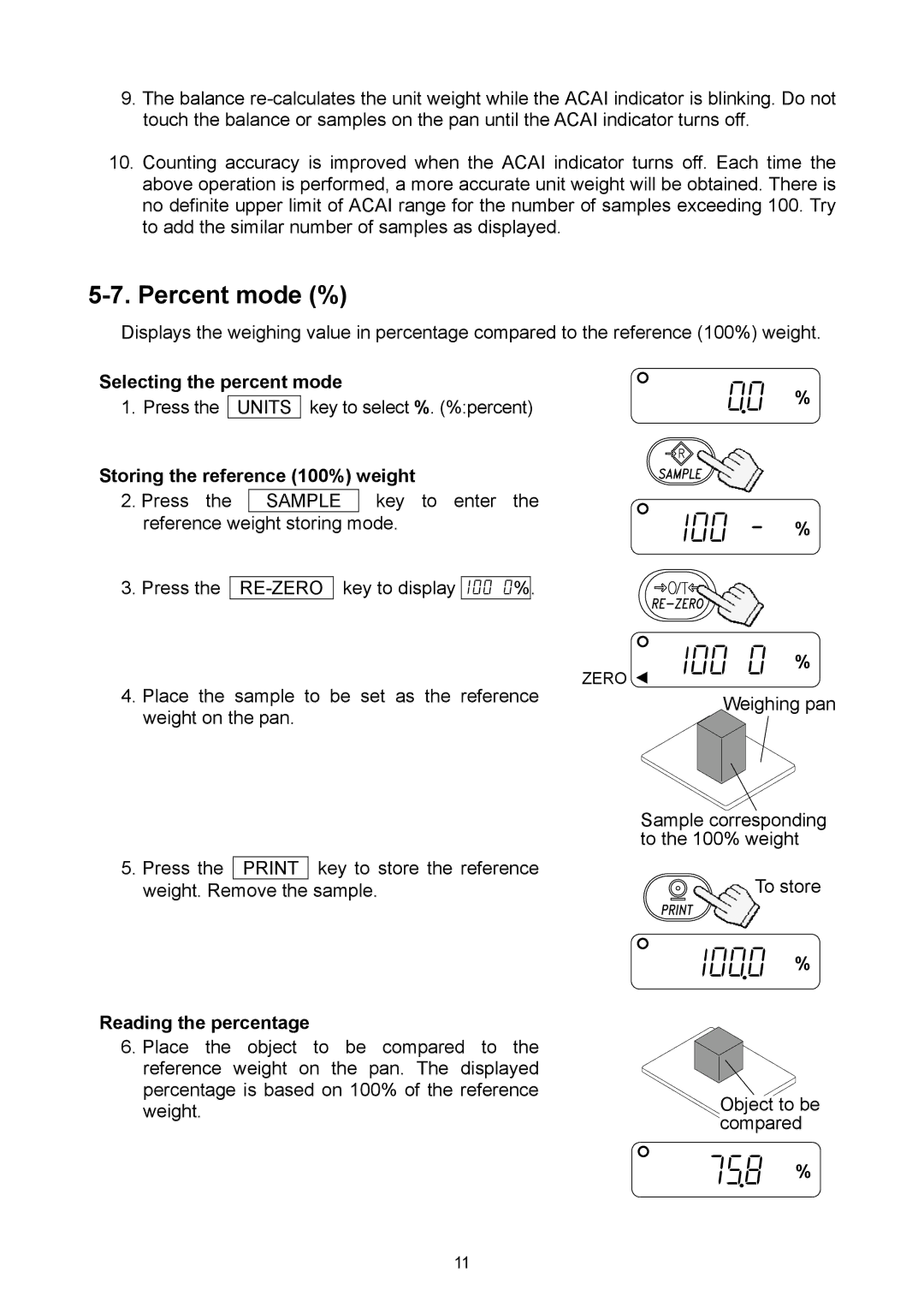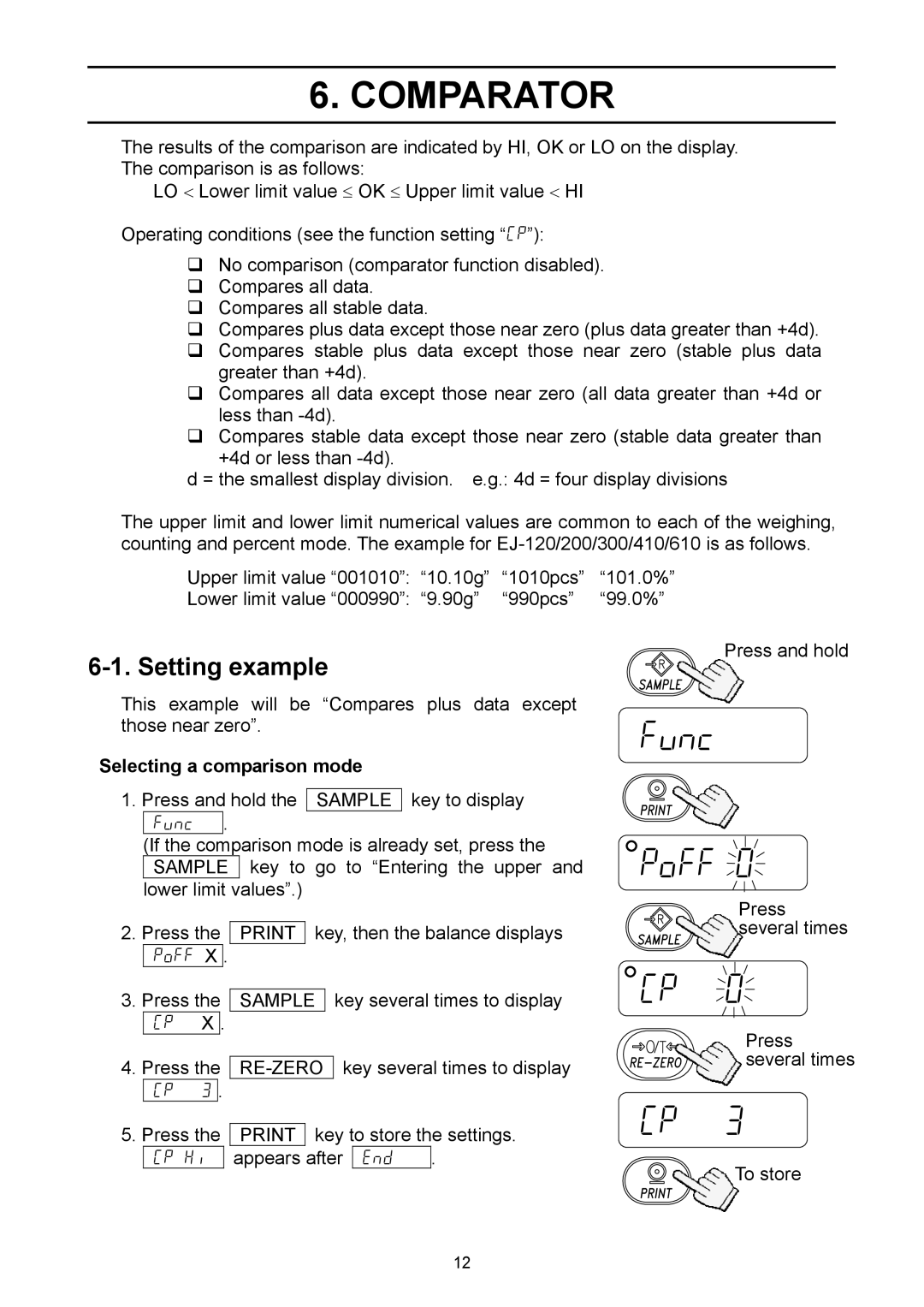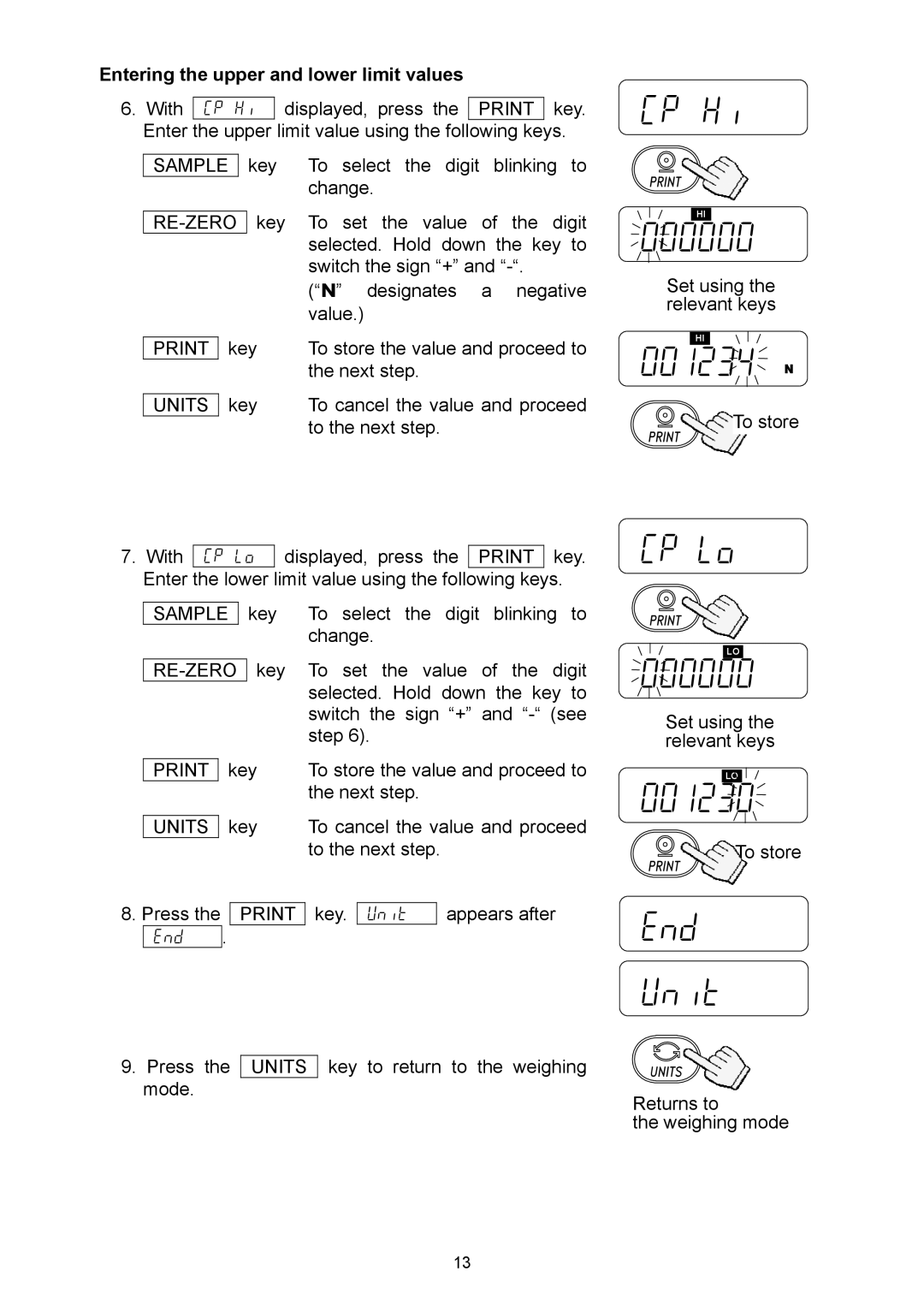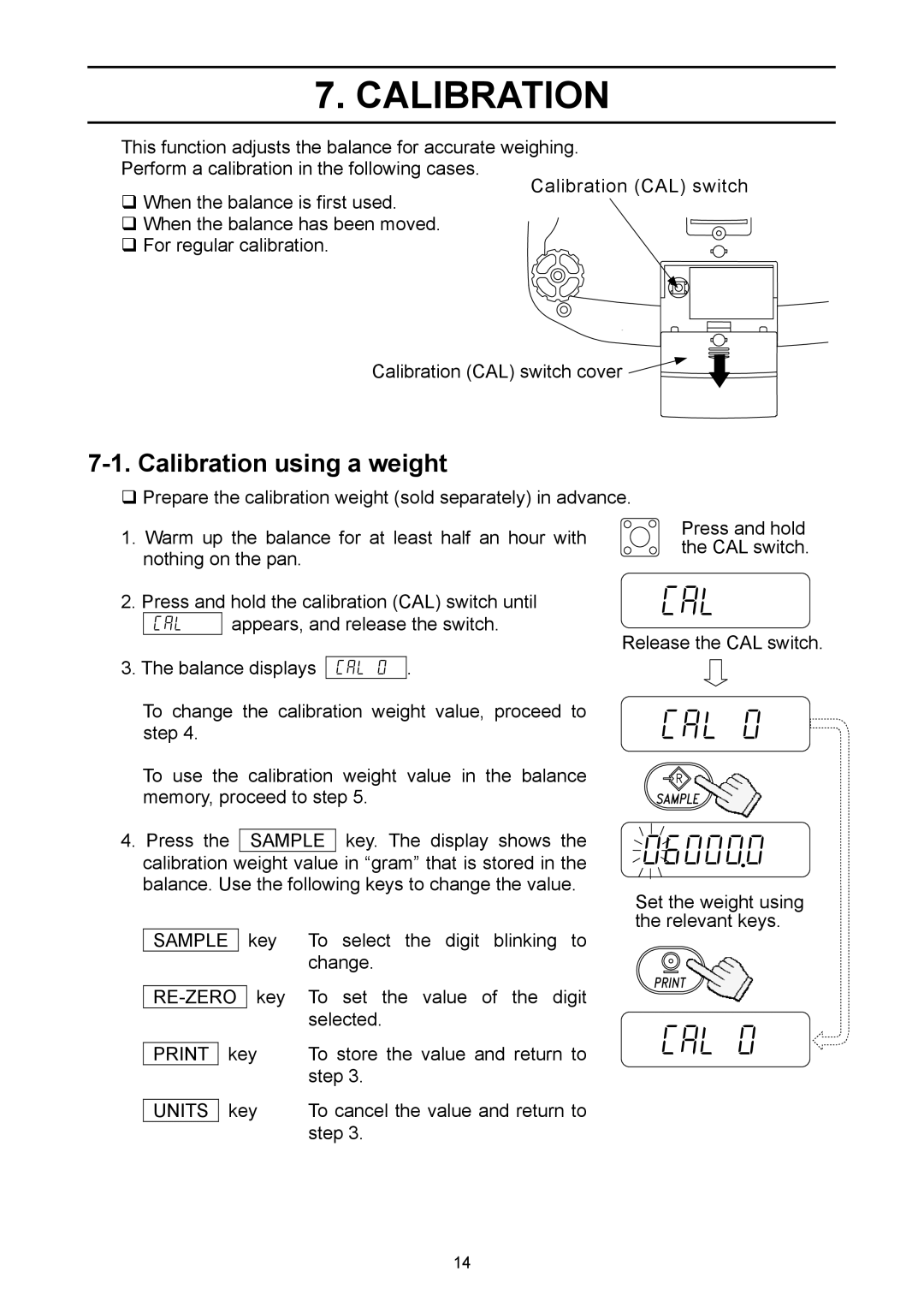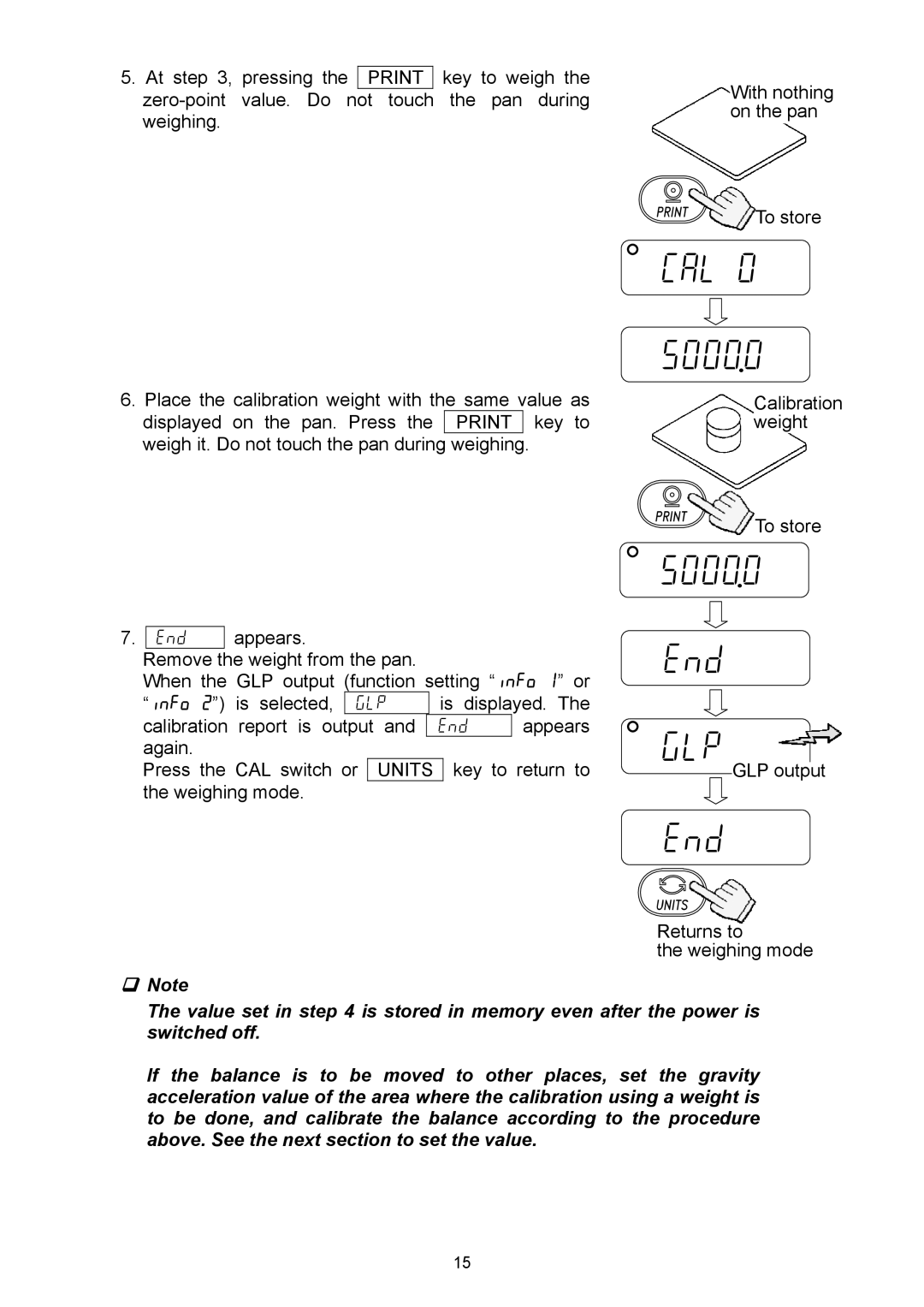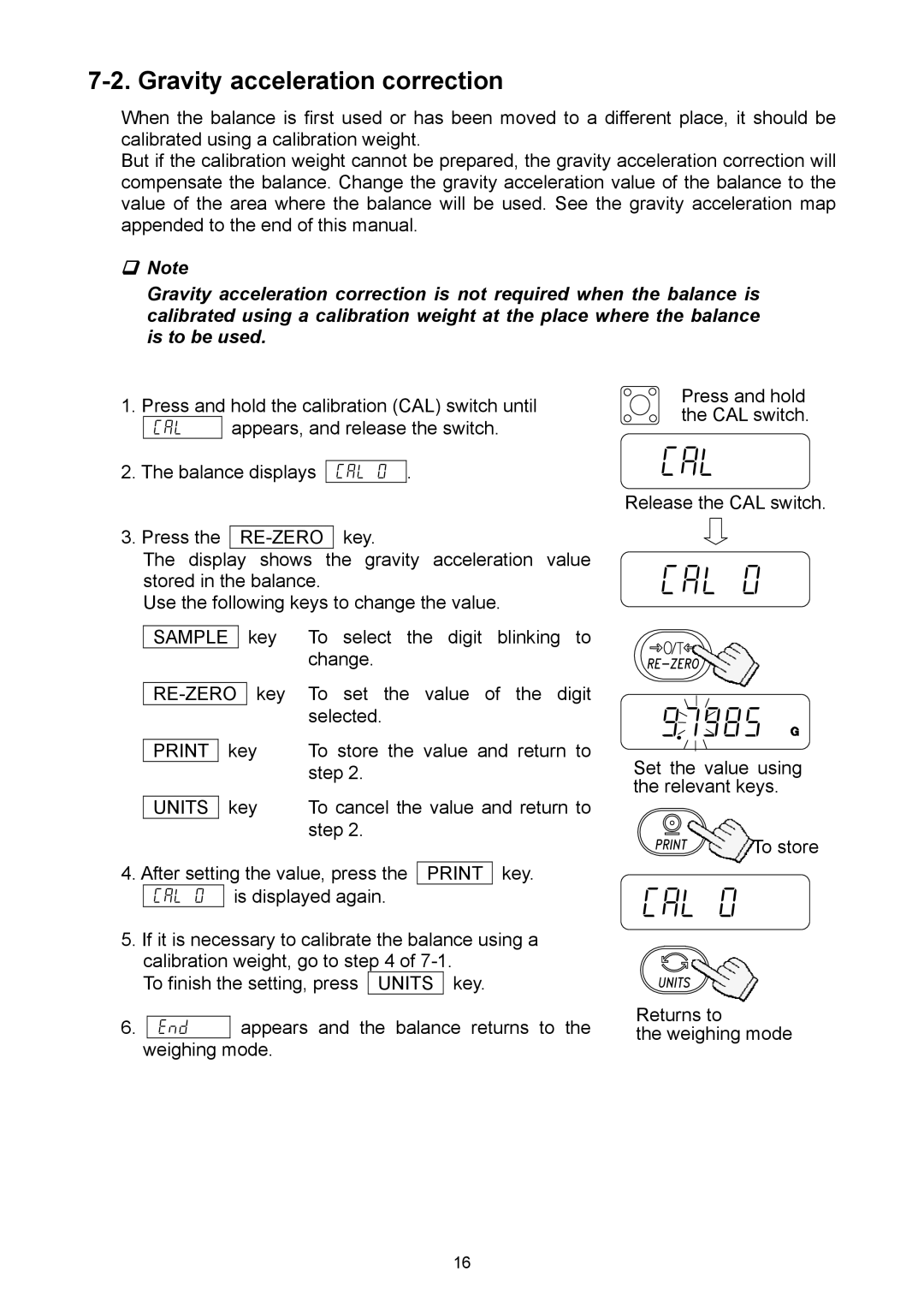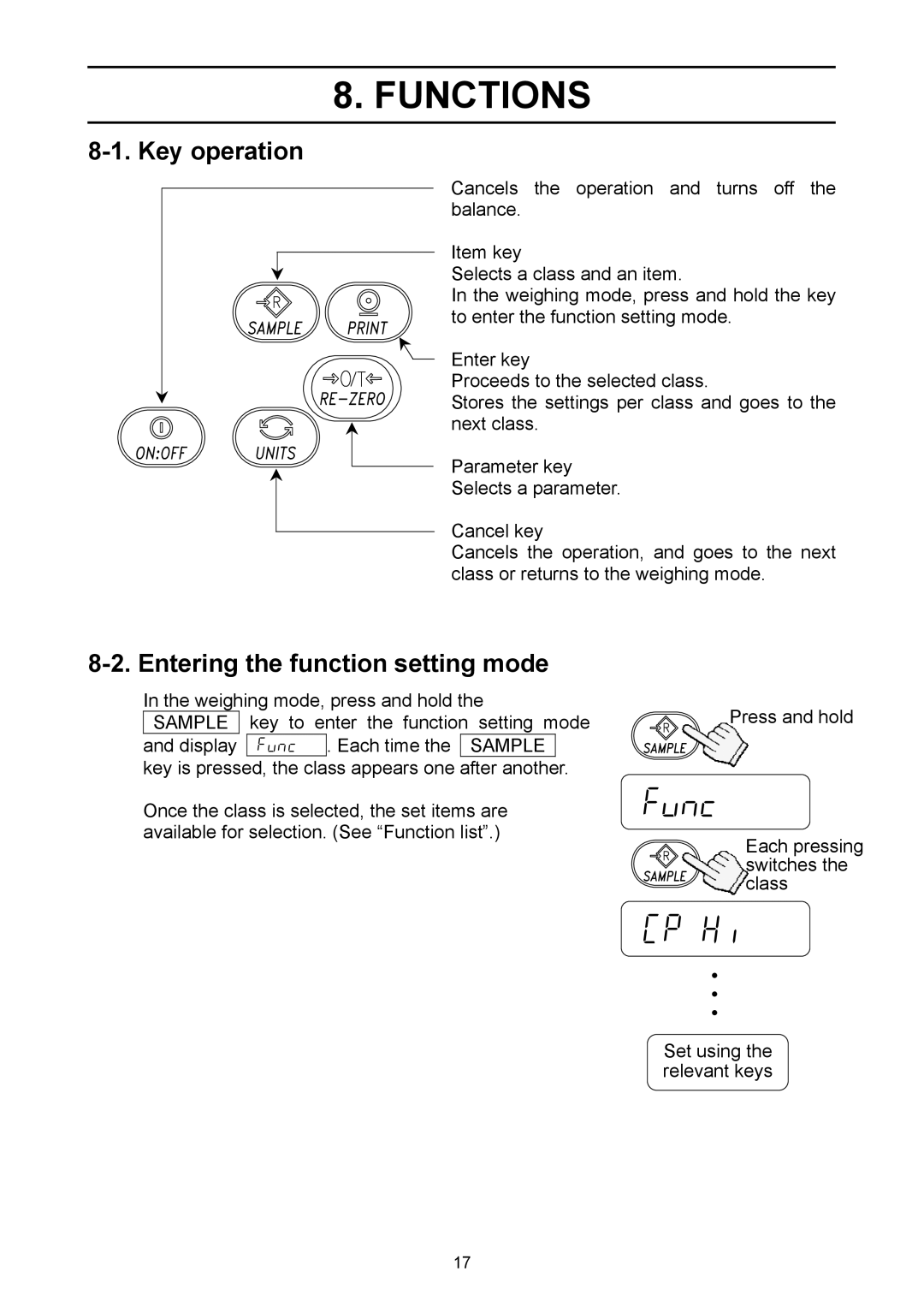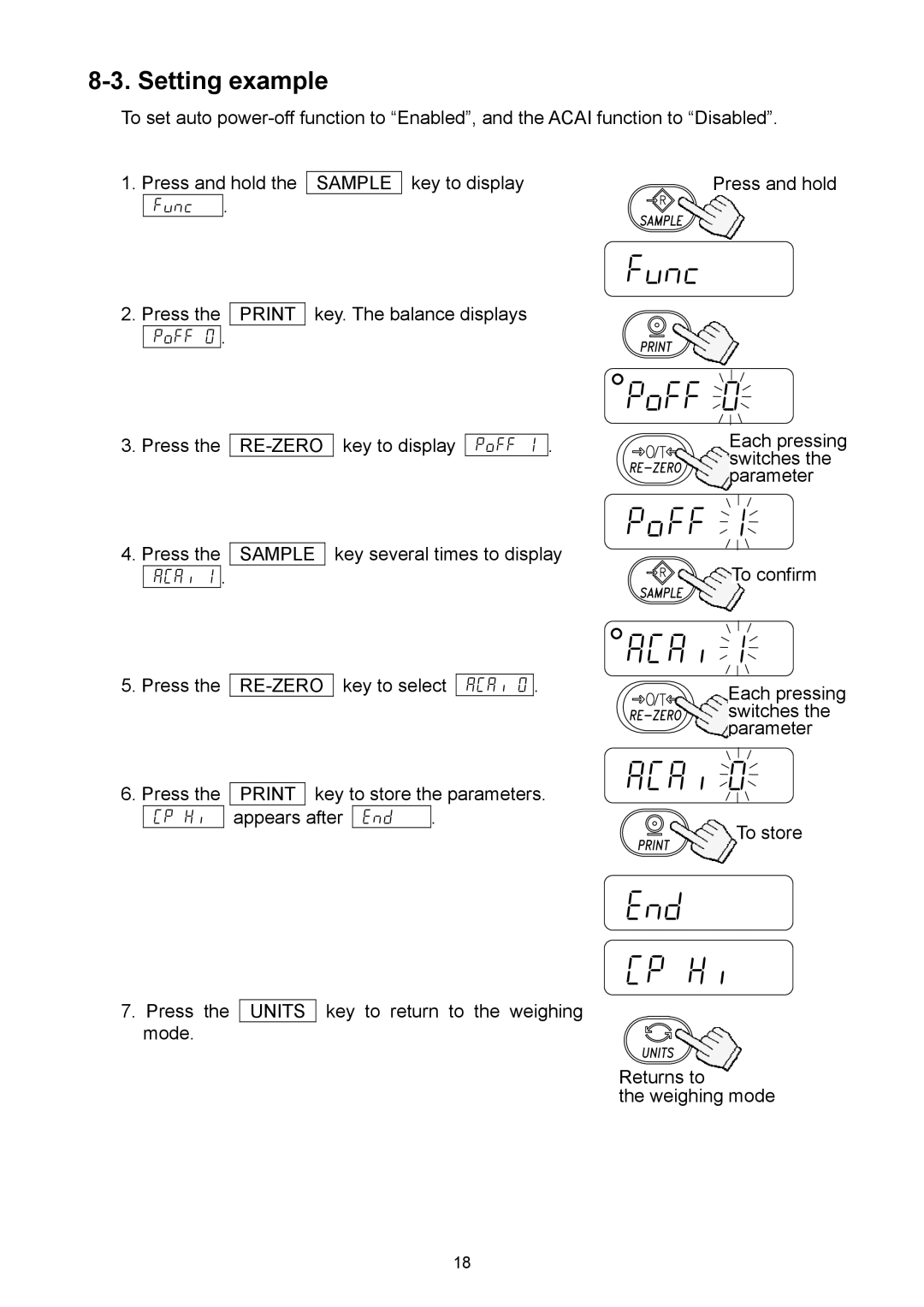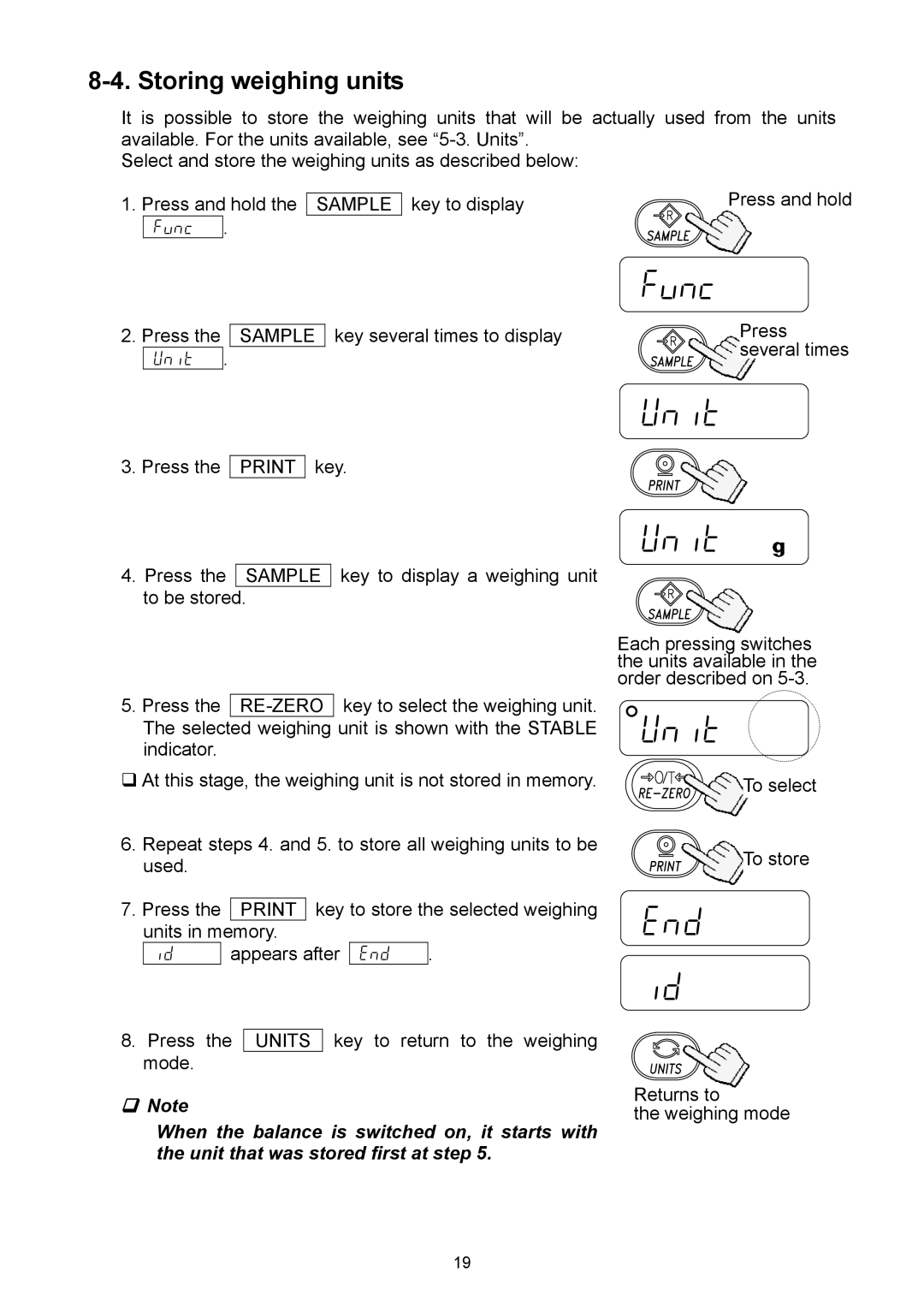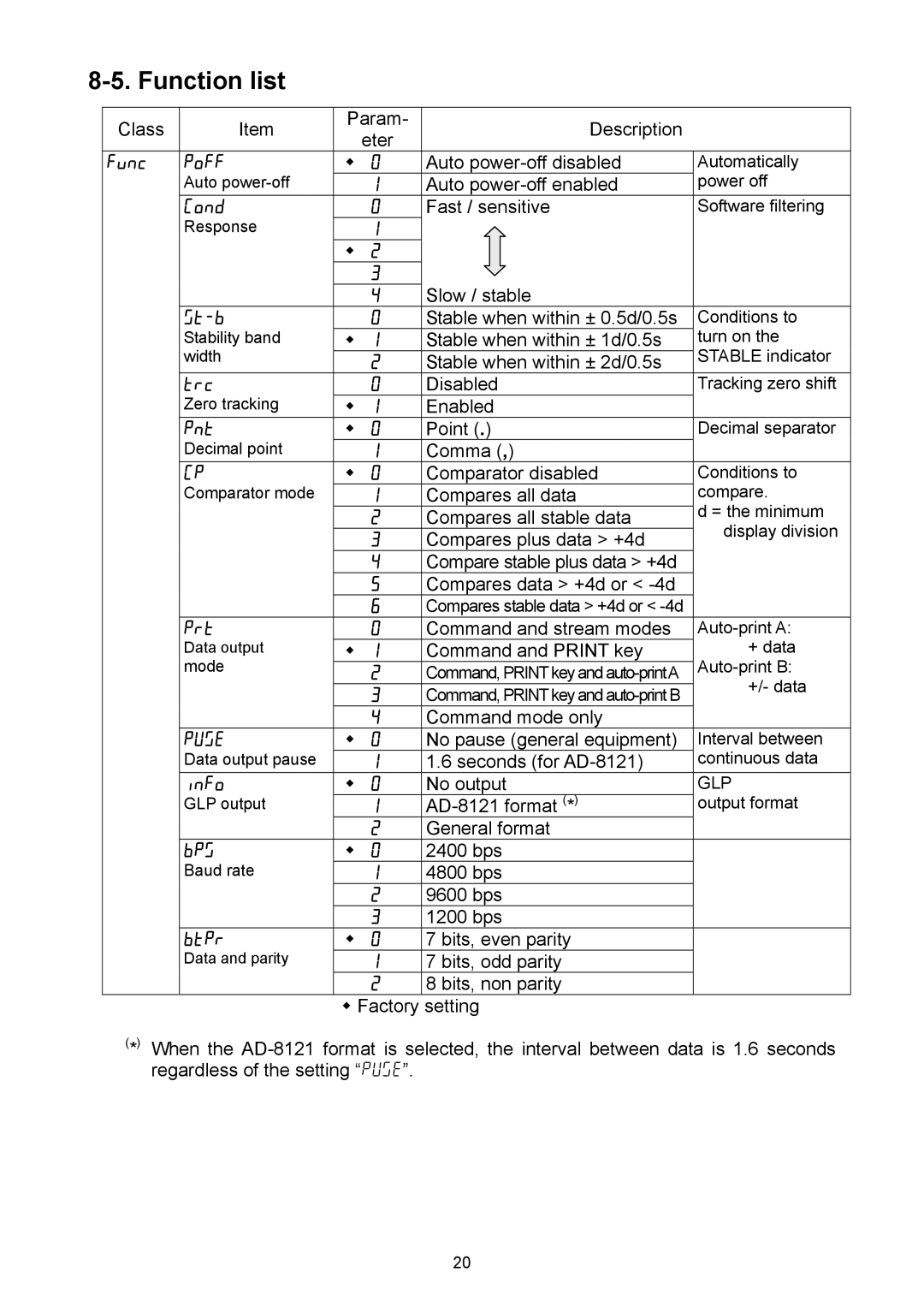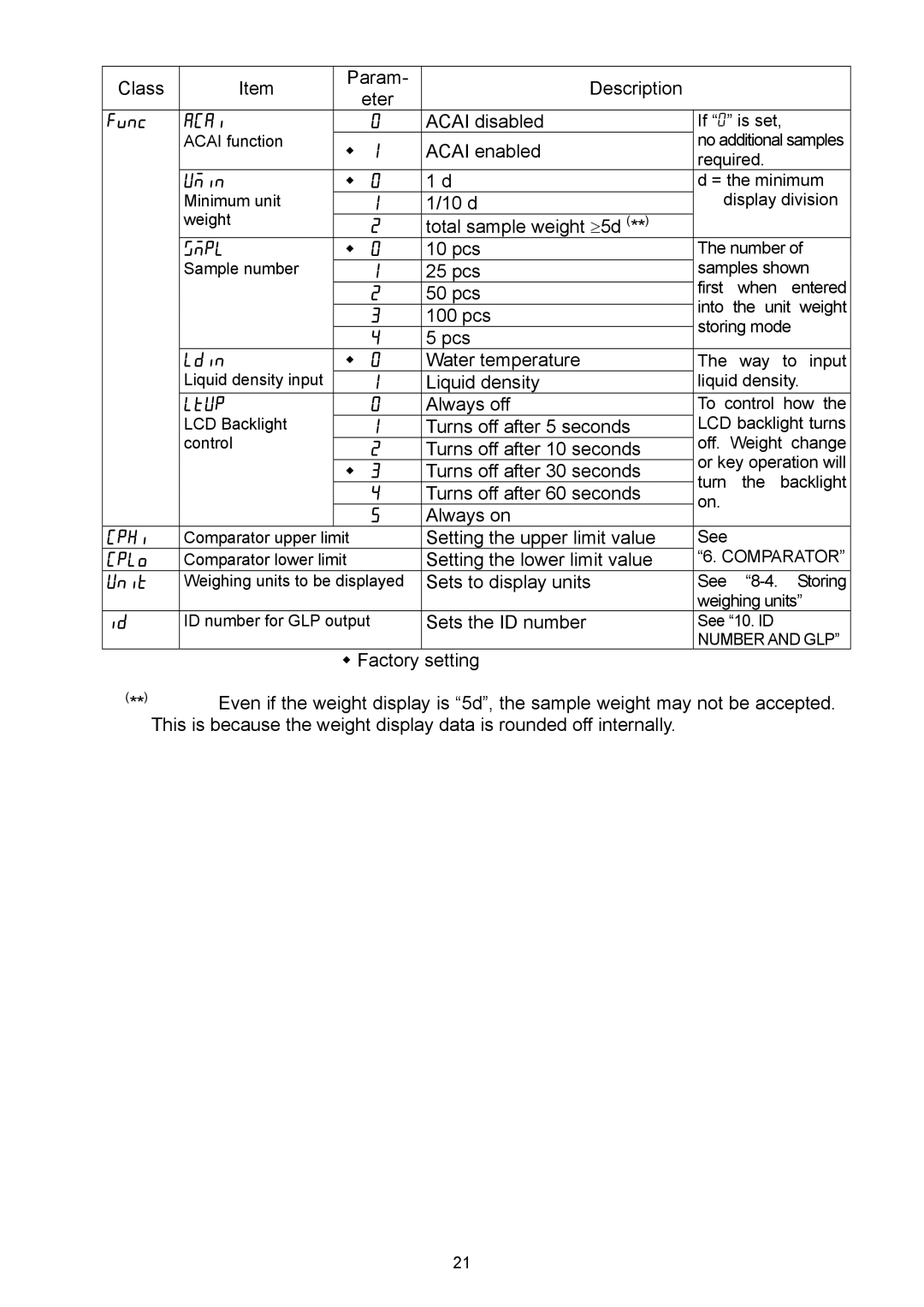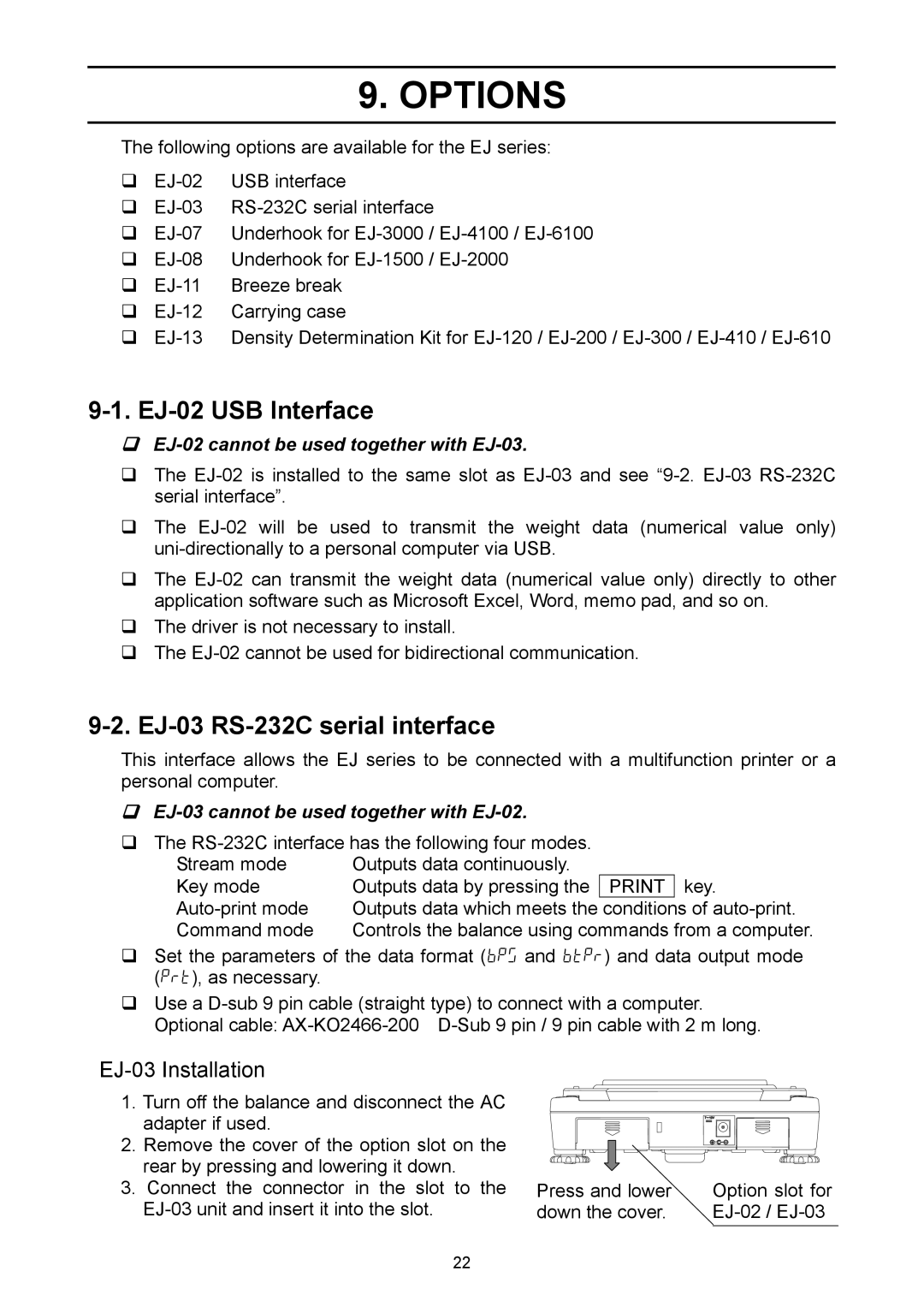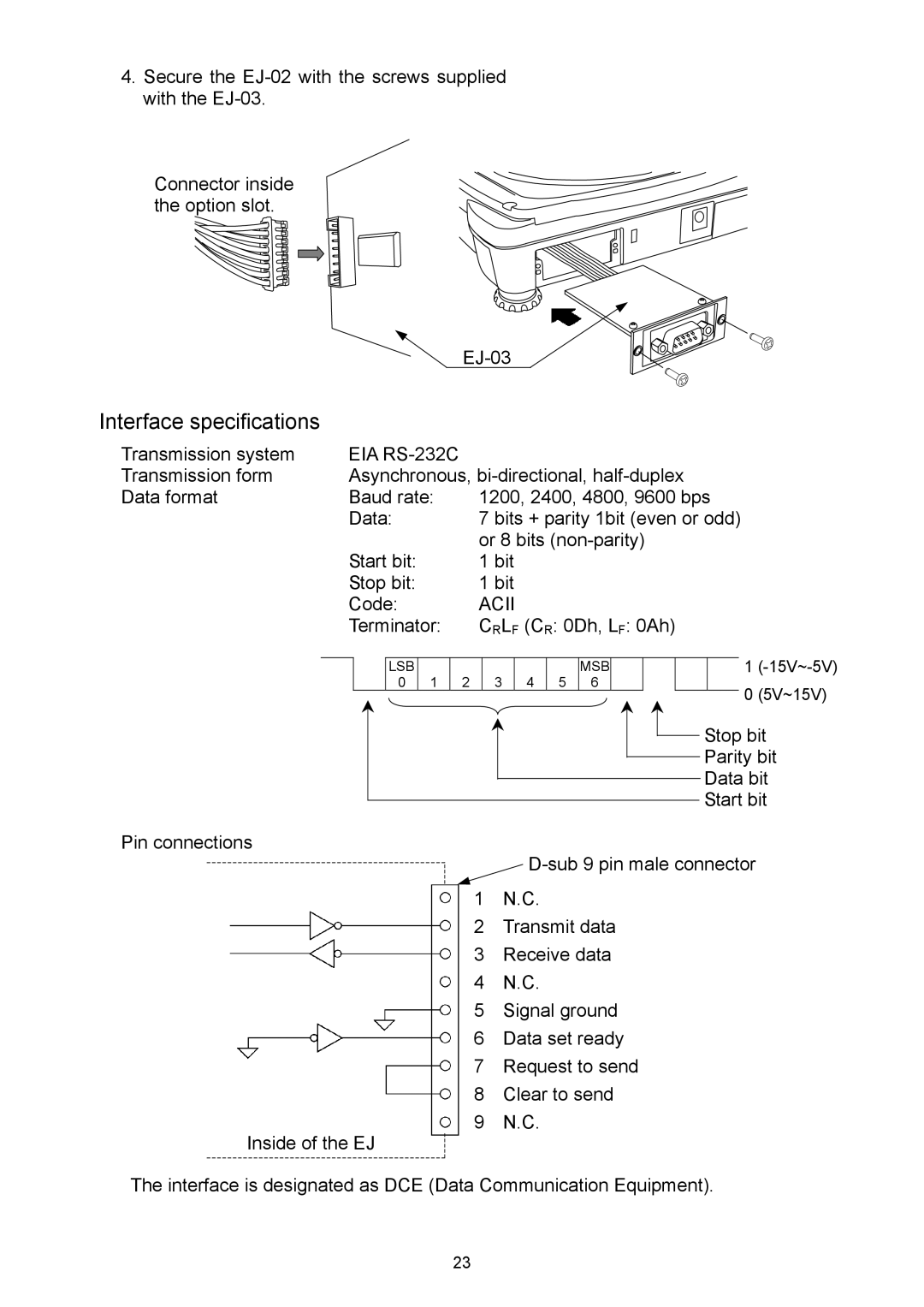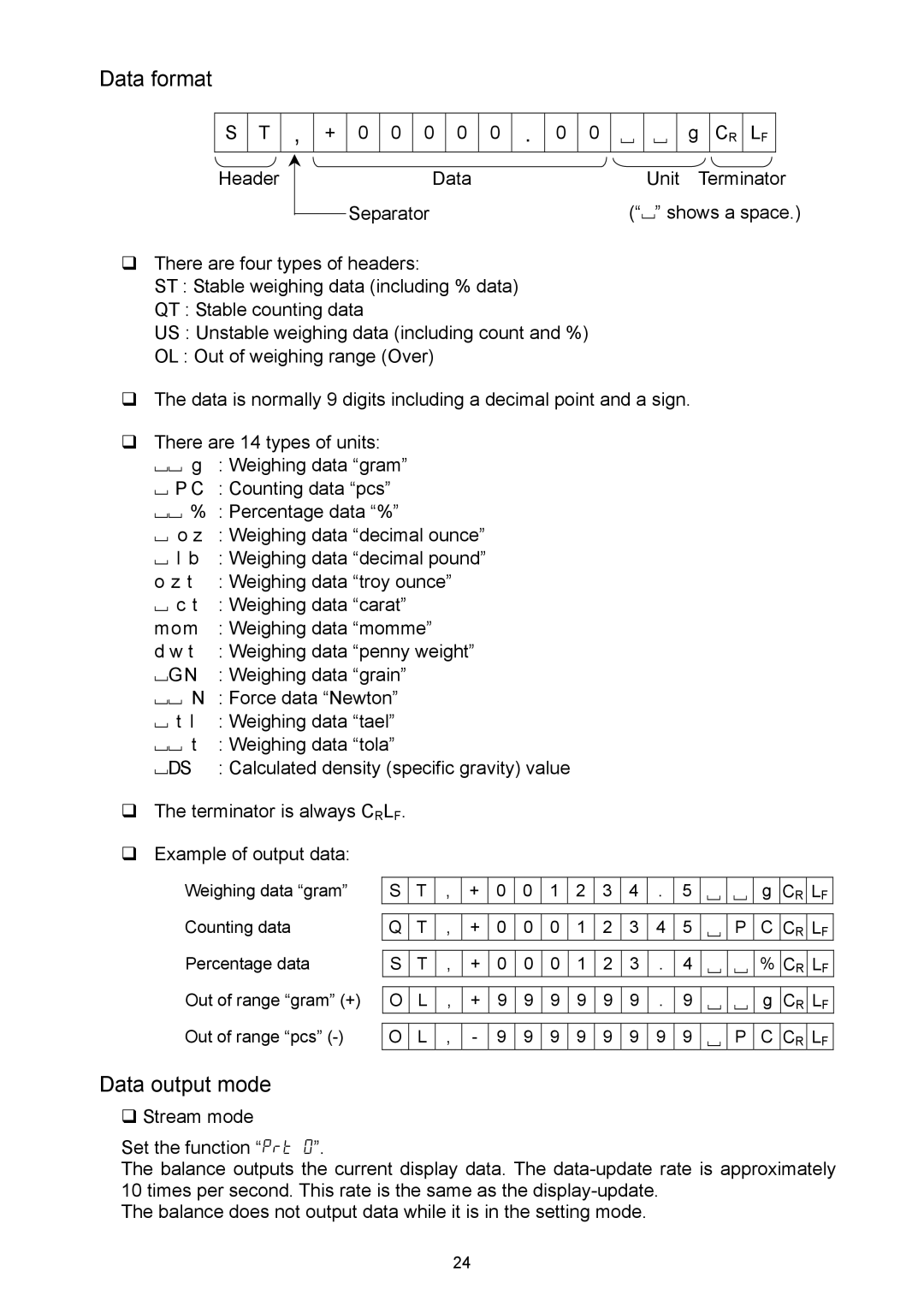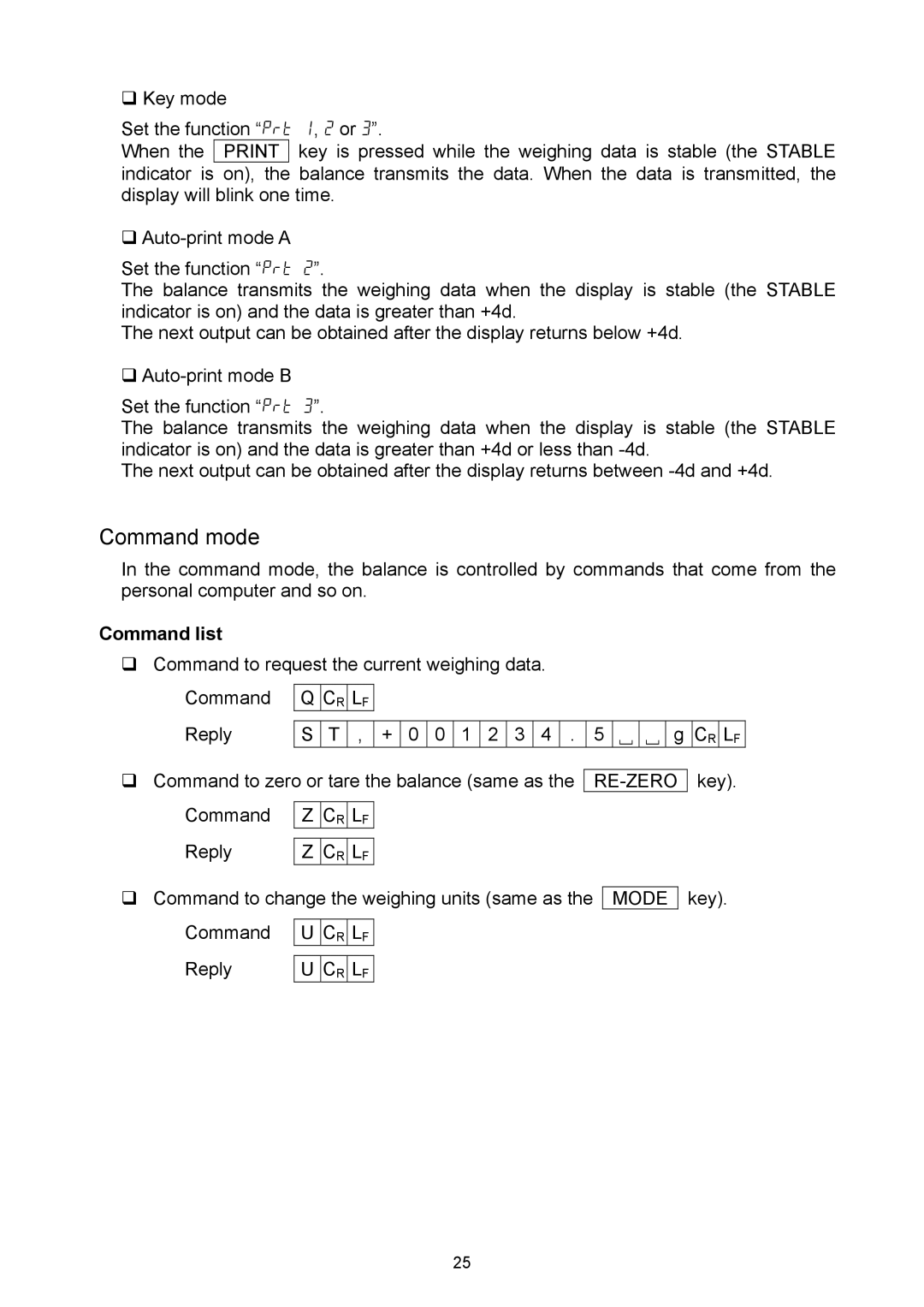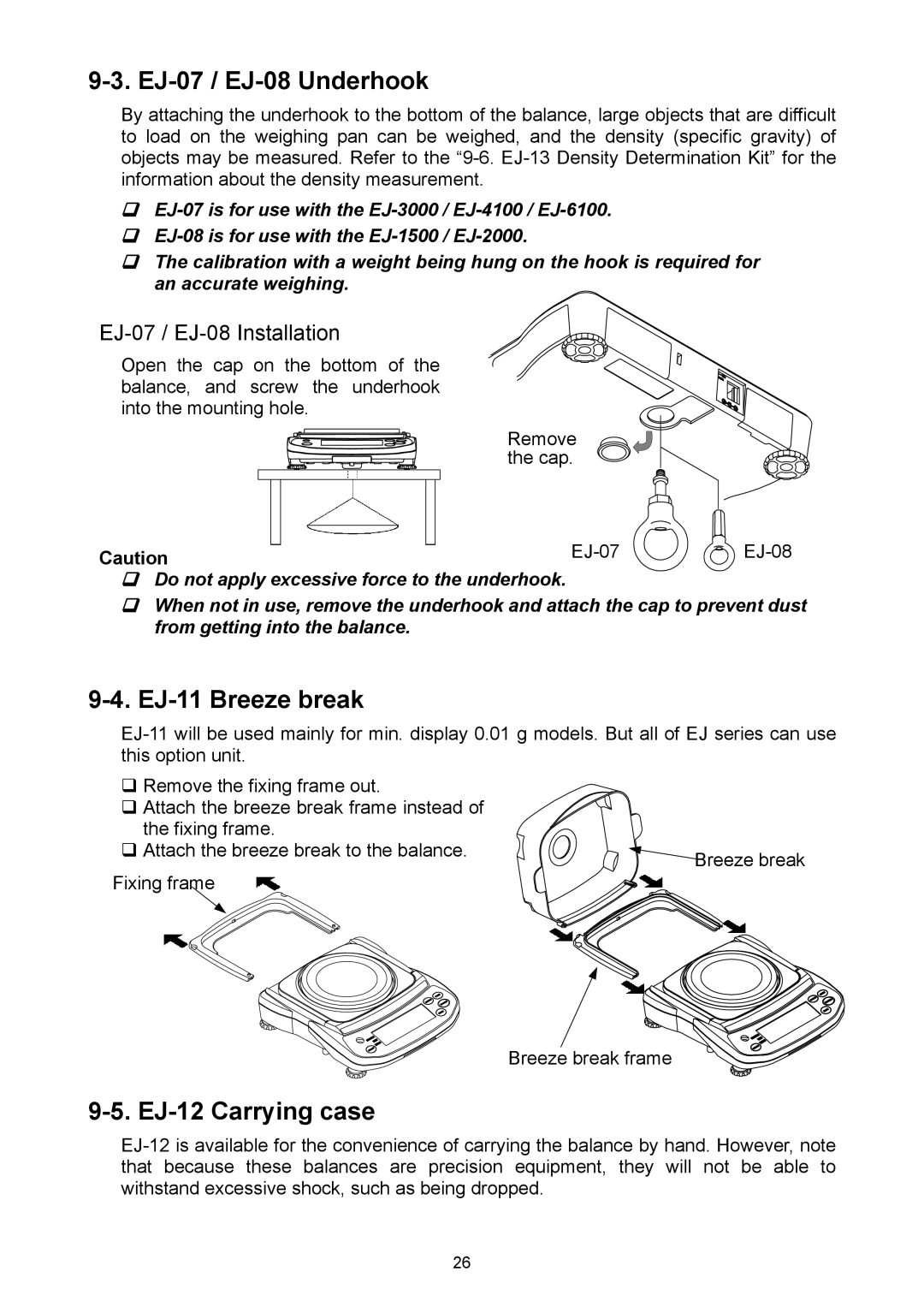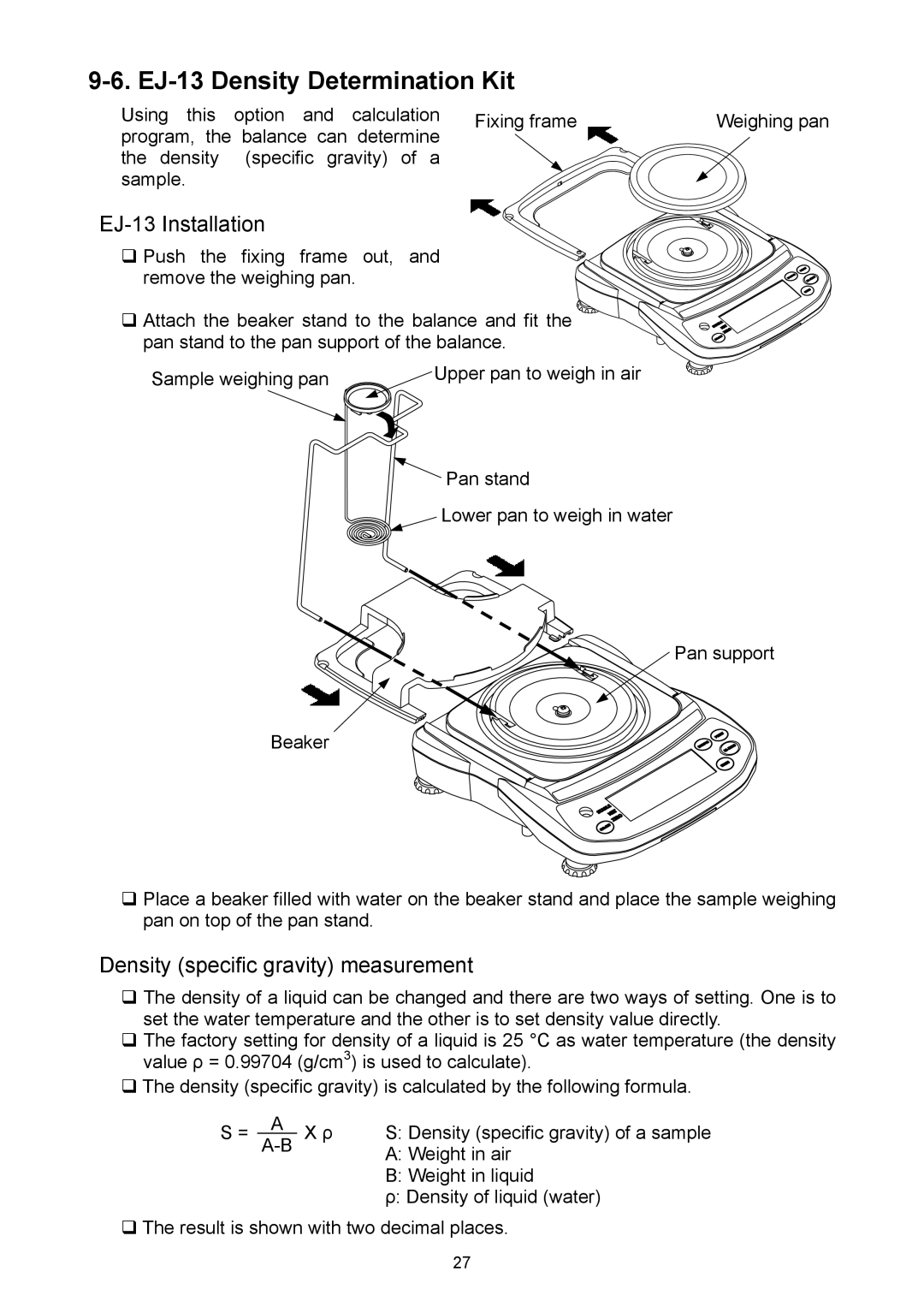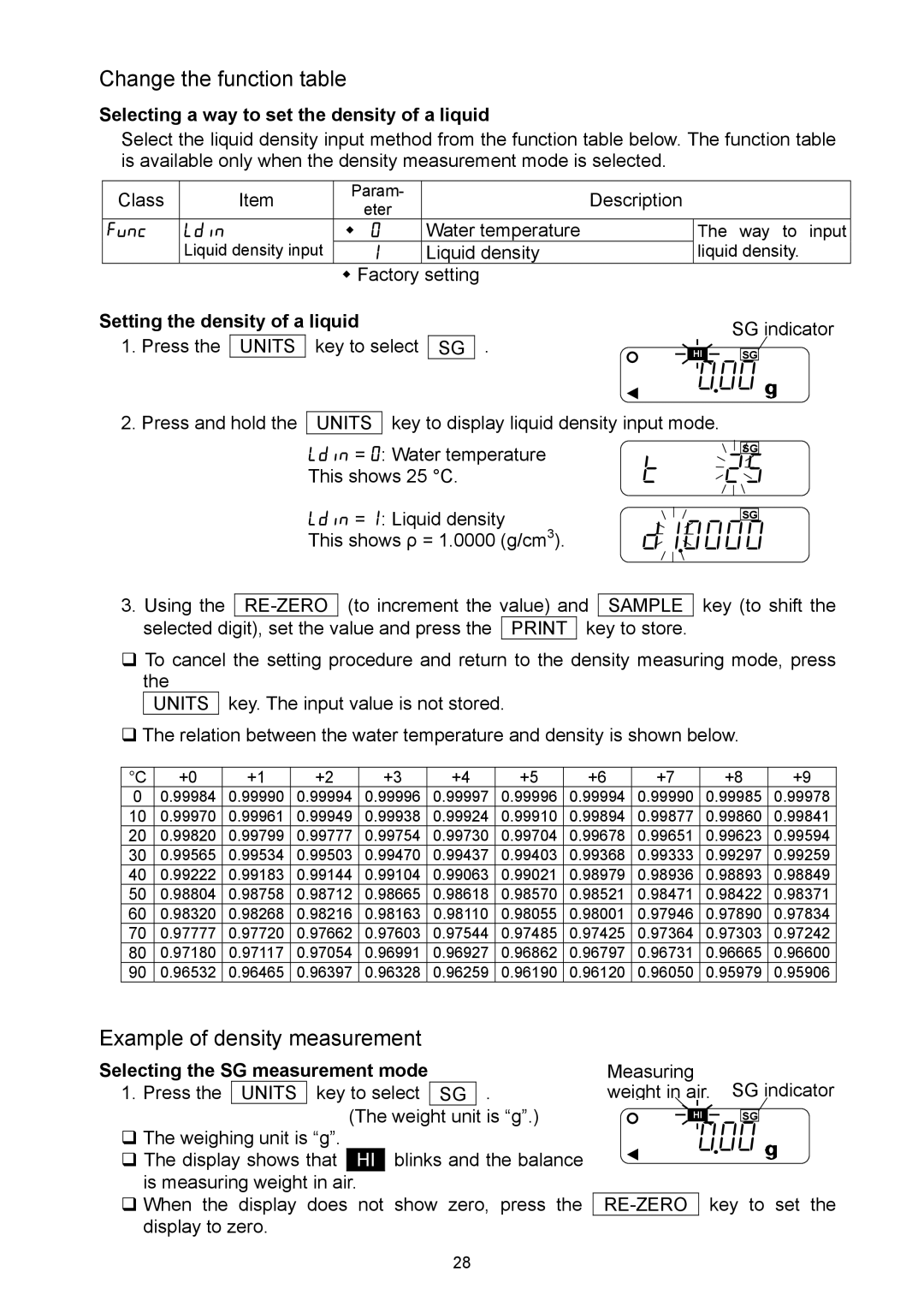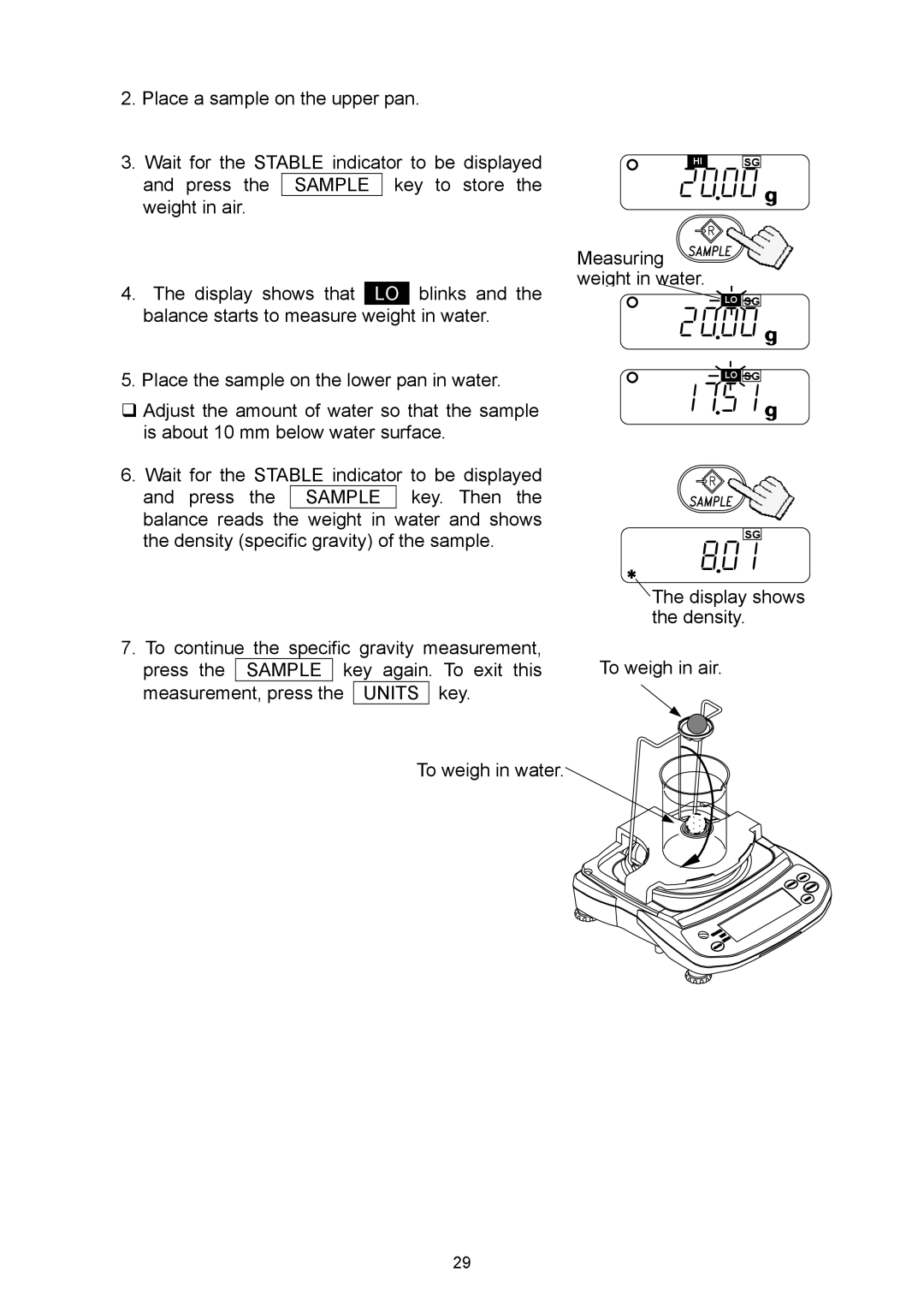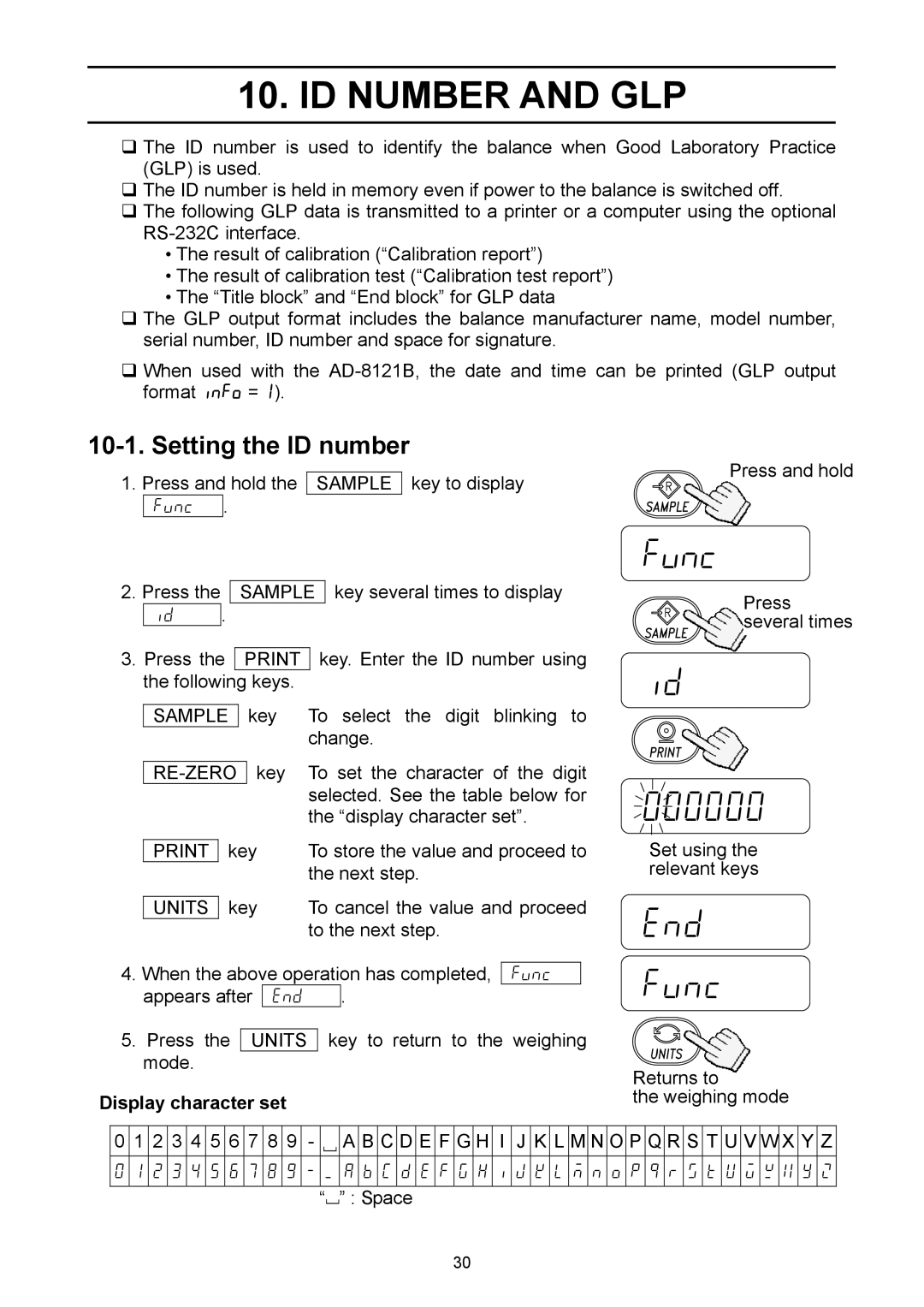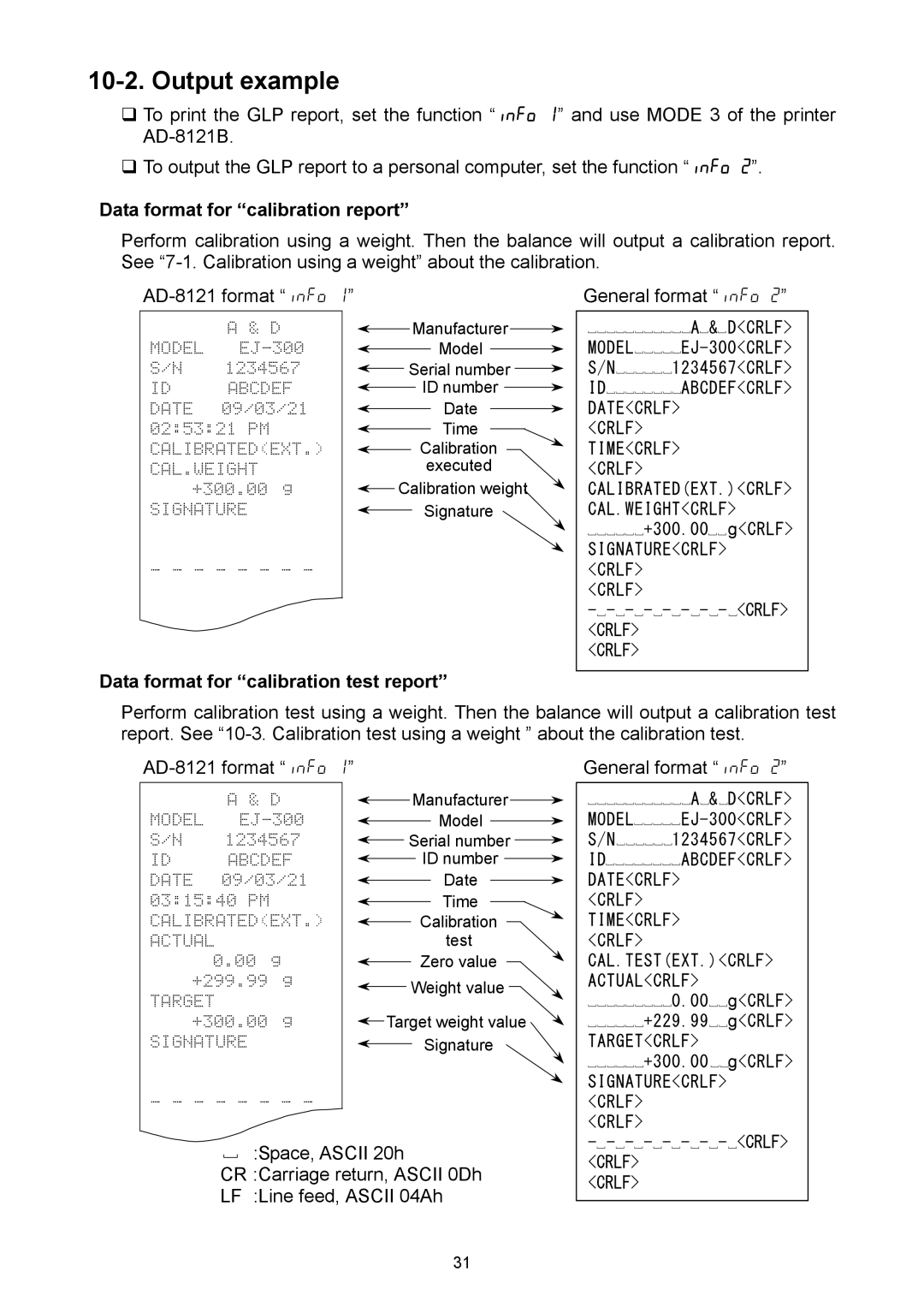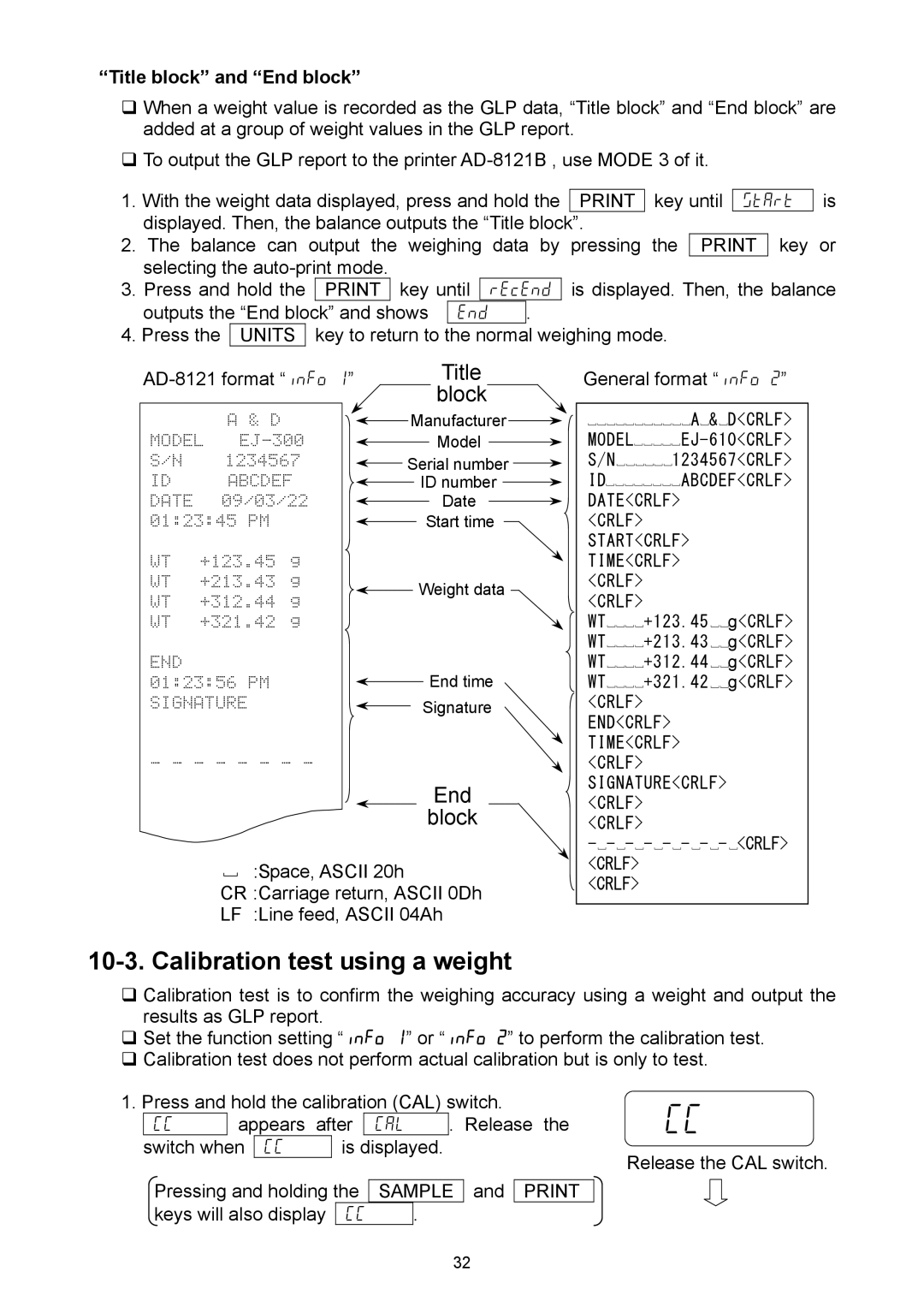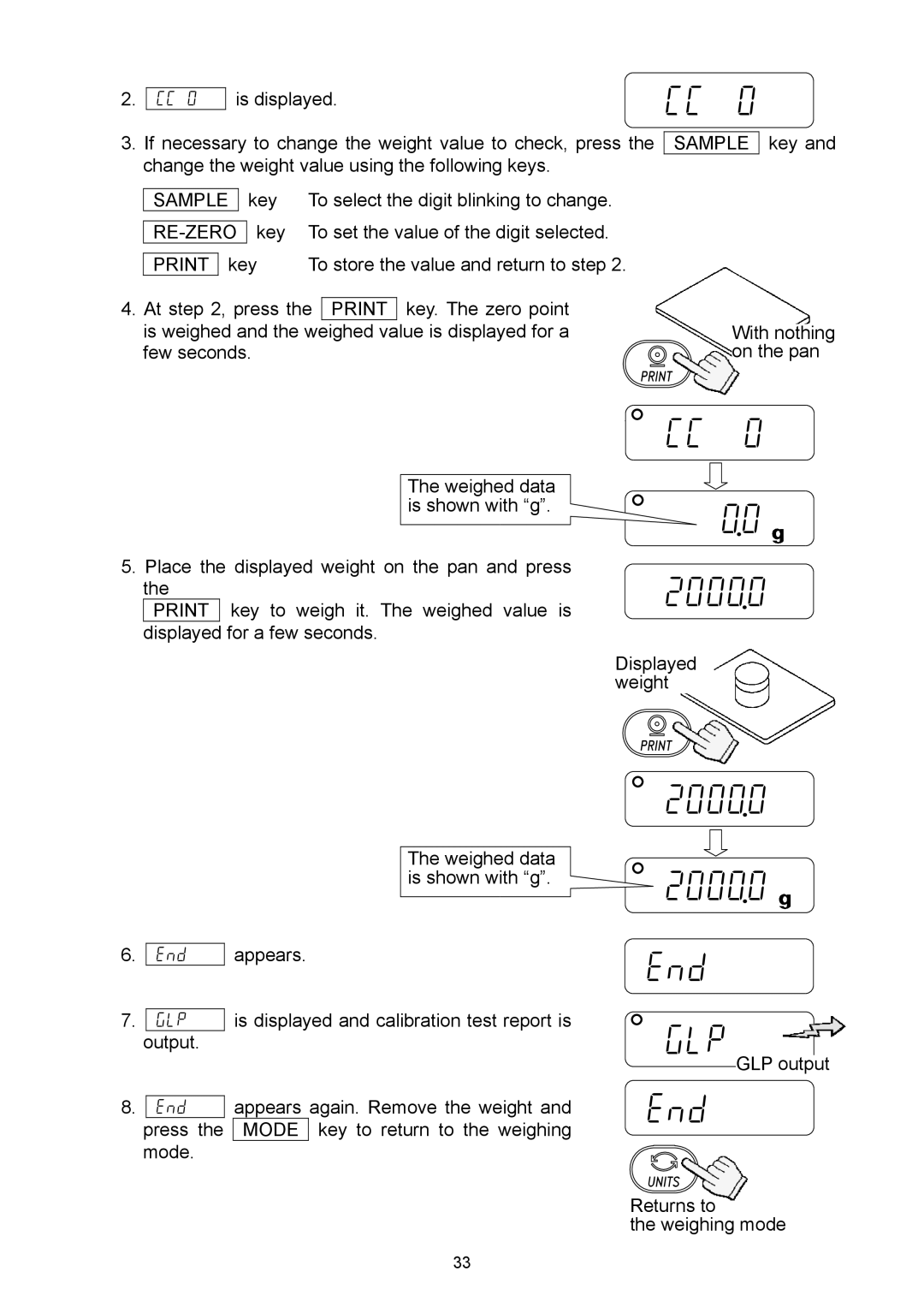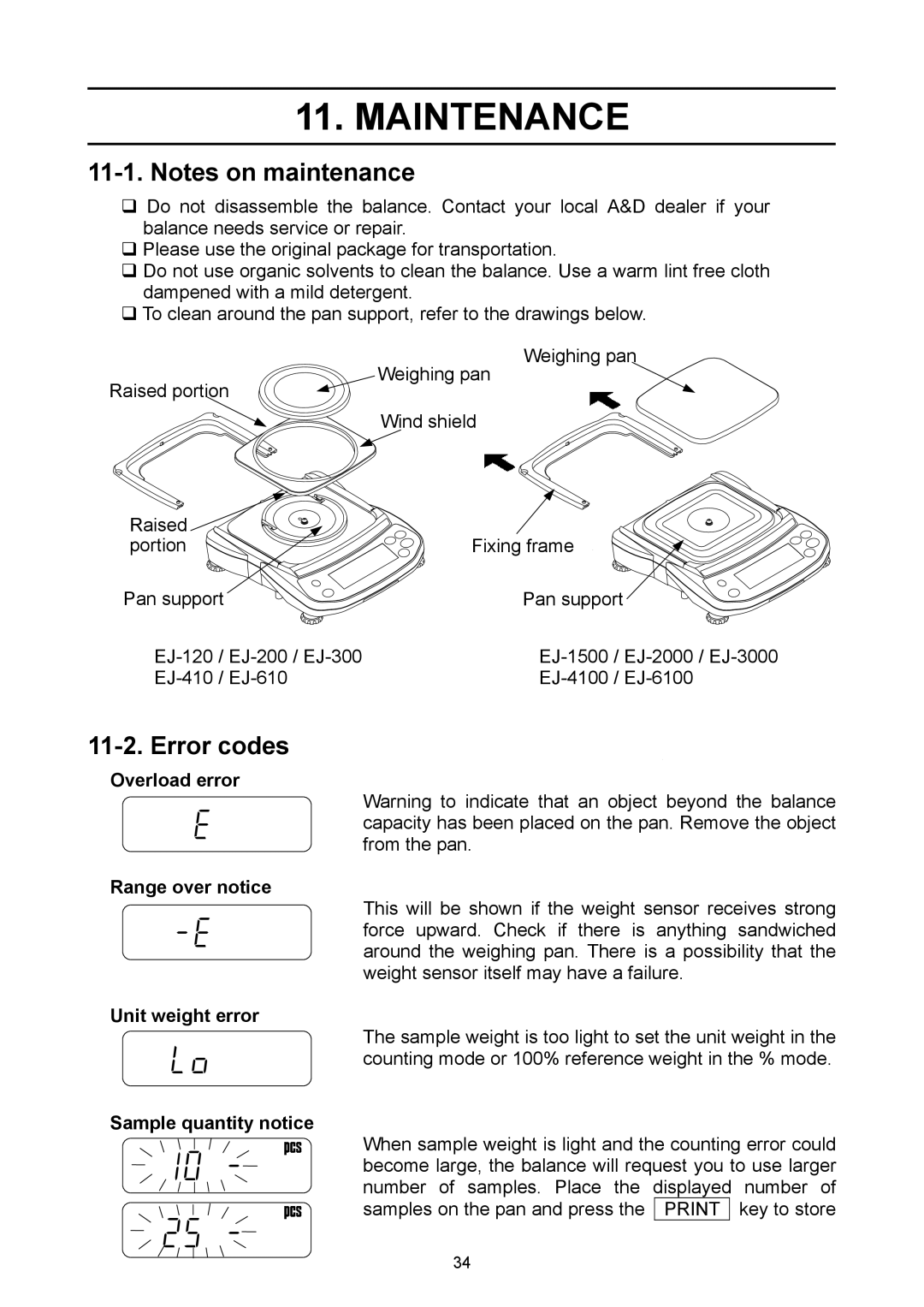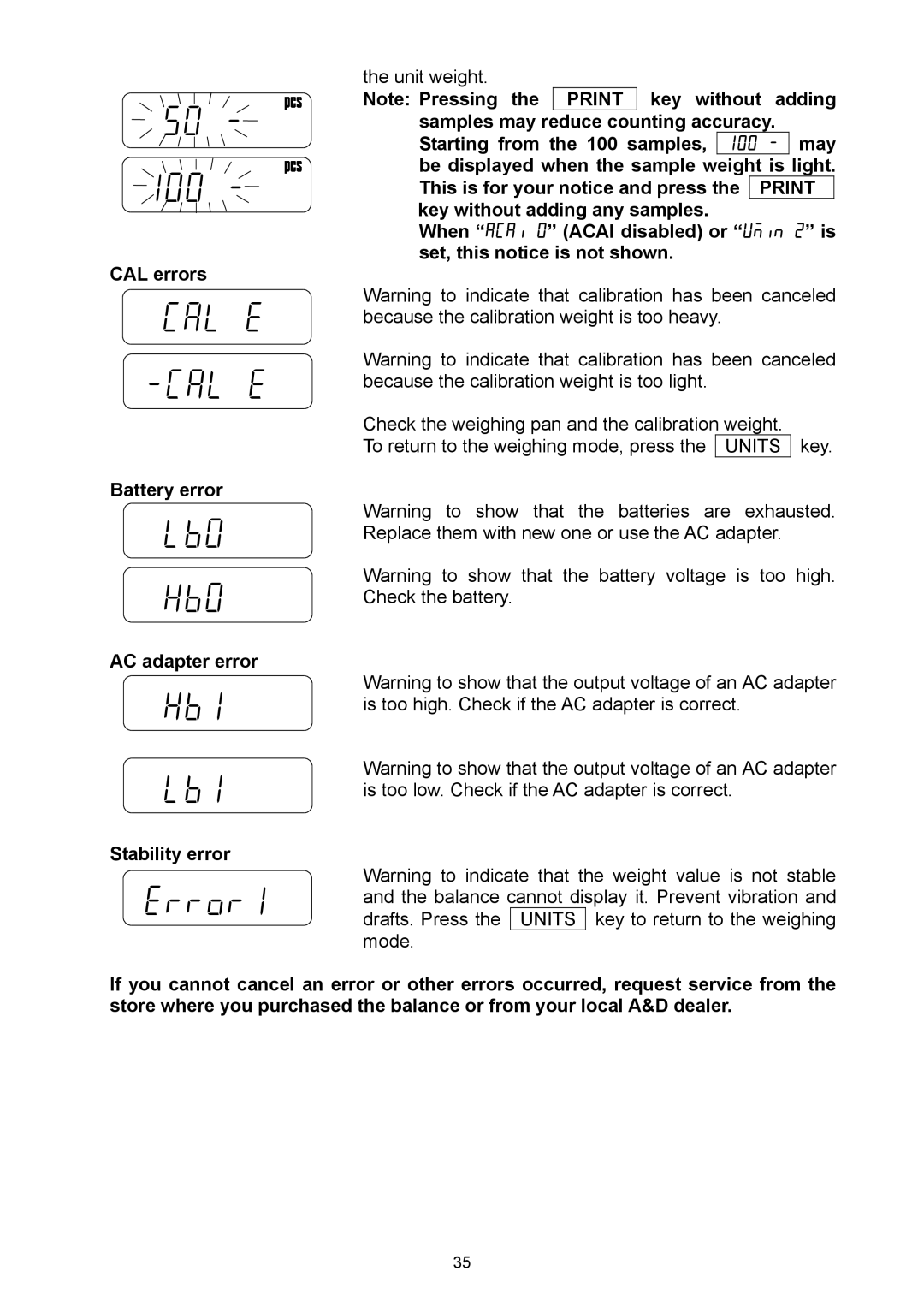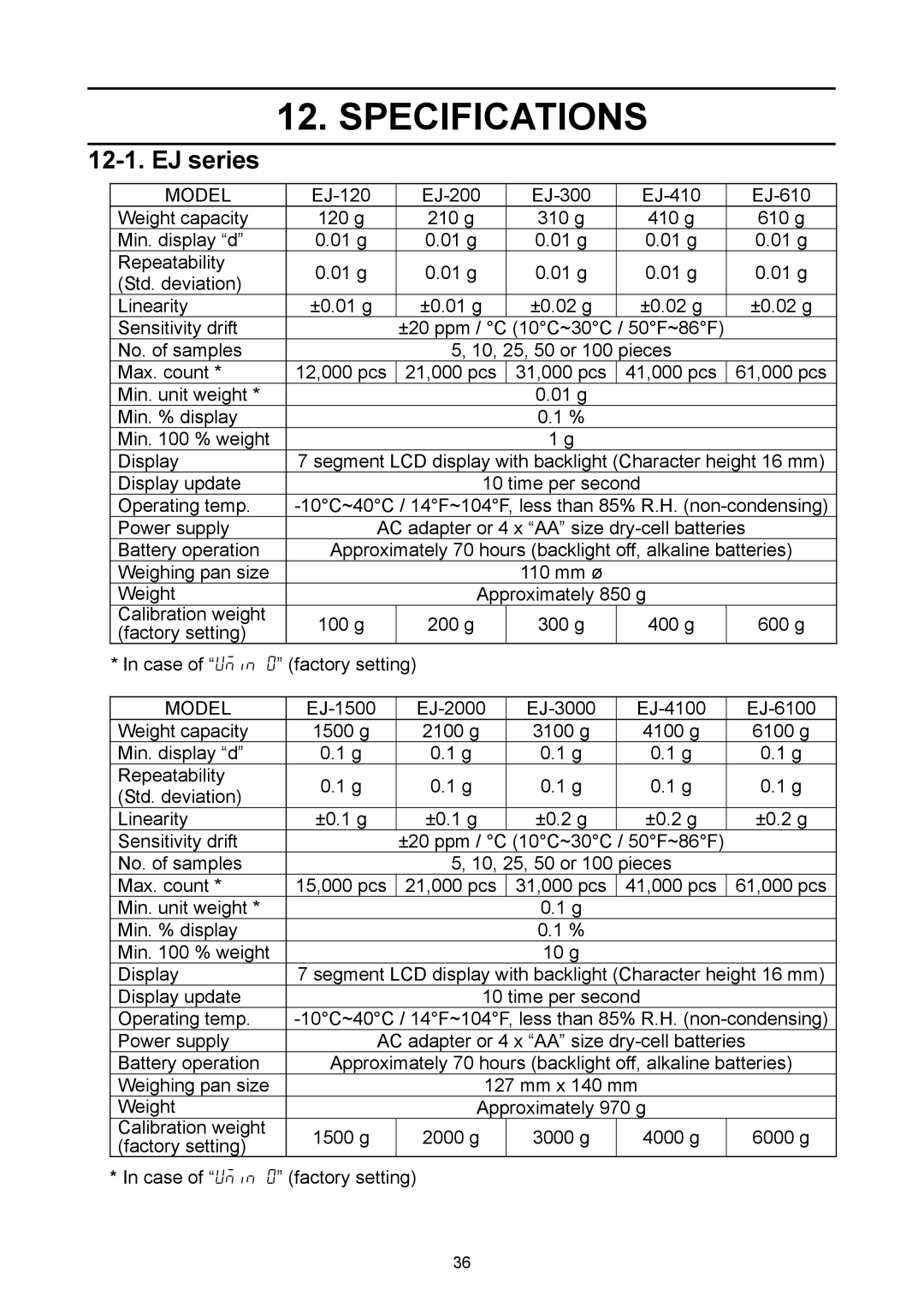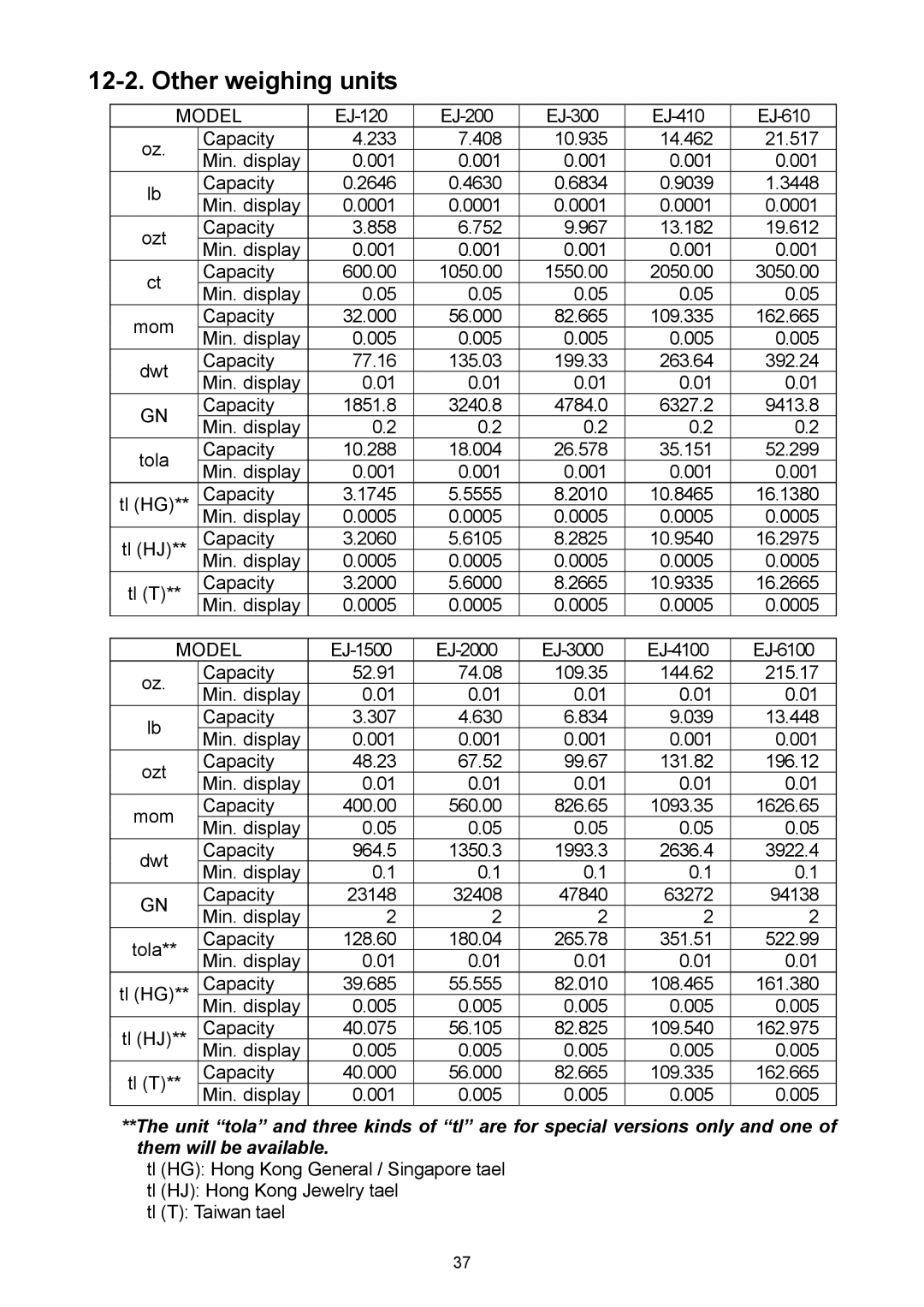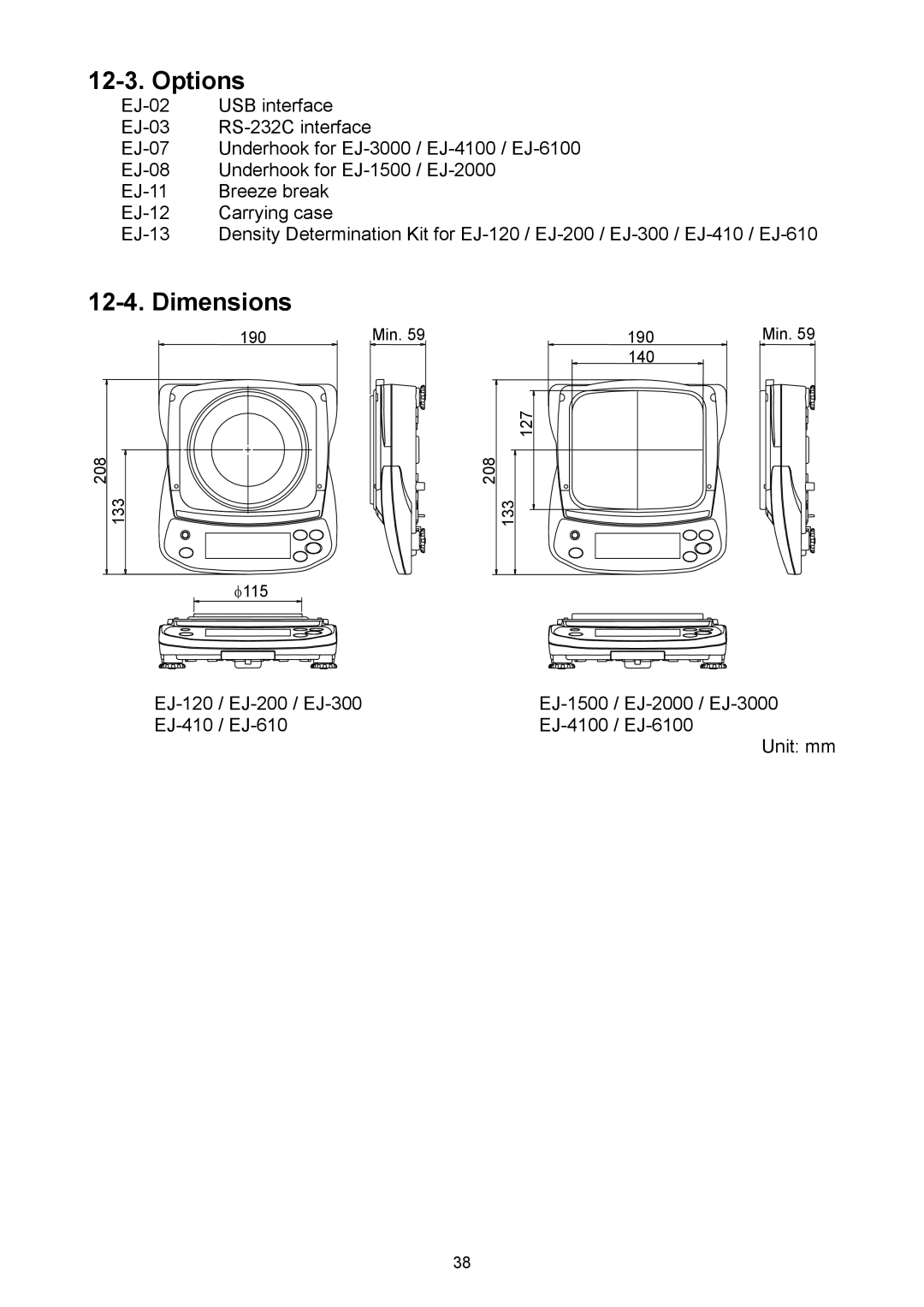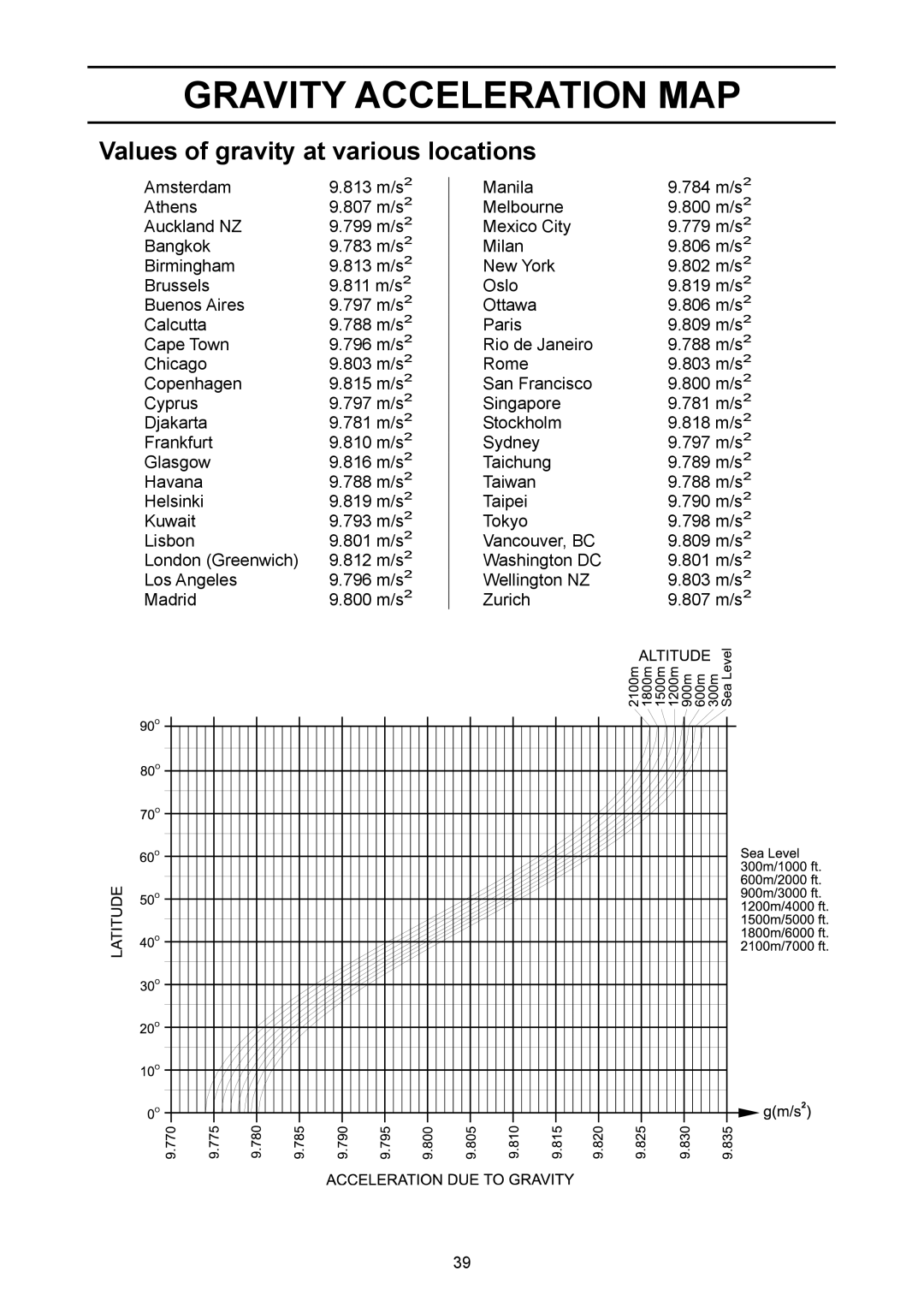7-2. Gravity acceleration correction
When the balance is first used or has been moved to a different place, it should be calibrated using a calibration weight.
But if the calibration weight cannot be prepared, the gravity acceleration correction will compensate the balance. Change the gravity acceleration value of the balance to the value of the area where the balance will be used. See the gravity acceleration map appended to the end of this manual.
Note
Gravity acceleration correction is not required when the balance is calibrated using a calibration weight at the place where the balance is to be used.
1. Press and hold the calibration (CAL) switch until | Press and hold | ||
the CAL switch. | |||
Cal | appears, and release the switch. | ||
| |||
2.The balance displays Cal 0 .
3.Press the
The display shows the gravity acceleration value stored in the balance.
Use the following keys to change the value.
| SAMPLE |
| key | To select the digit blinking to | ||||
|
|
|
|
| change. | |||
|
|
|
| key | To set the value of the digit | |||
|
|
| ||||||
|
|
|
|
| selected. | |||
|
| key | To store the value and return to | |||||
| ||||||||
|
|
|
|
| step 2. | |||
|
| key | To cancel the value and return to | |||||
| UNITS | |||||||
|
|
|
|
| step 2. | |||
4. After setting the value, press the |
|
| key. | |||||
| Cal 0 | is displayed again. |
|
|
| |||
5.If it is necessary to calibrate the balance using a calibration weight, go to step 4 of
To finish the setting, press UNITS key.
6.end appears and the balance returns to the weighing mode.
Cal
Release the CAL switch.
Cal 0
97985.
Set the value using the relevant keys.
![]() To store
To store
Cal 0
Returns to
the weighing mode
16