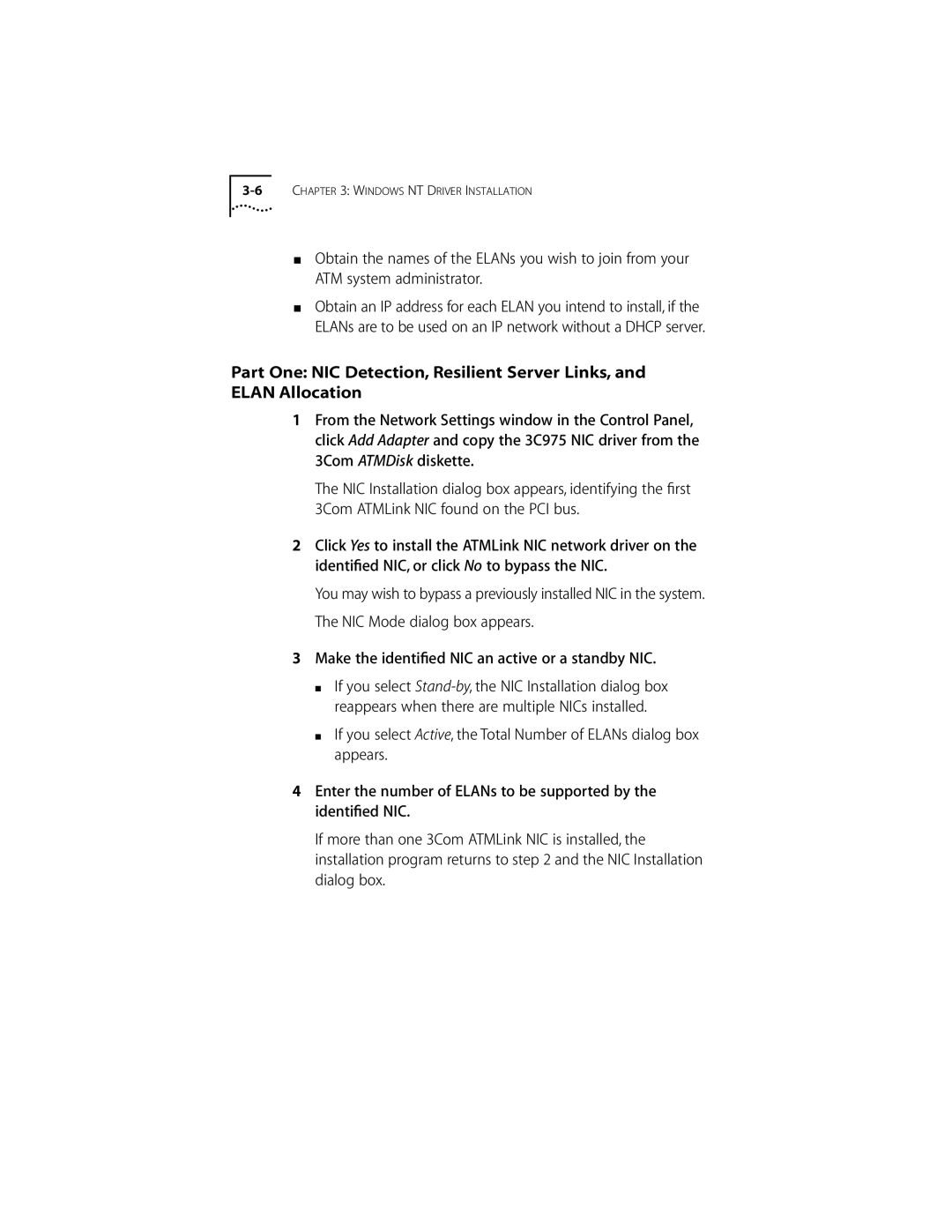Atmlink 155 PCI
3Com Corporation 5400 Bayfront Plaza Santa Clara, California
Lifetime Warranty
Walker Street
Asia
3Com Mediterraneo Srl
Level
Contents
Elan Allocation
Loading the Server Driver Before You Begin
VCC Statistics
Starting the Diagnostic Utility
Changing Action on Error
Running the External Loopback Test
World Wide Web Site
Returning Products for Repair B-5
3C975-F ATMLink NIC Installed in the Chassis
Network Settings Window
Vii
NIC information Window
Additional Driver Actions Screen Adding an Additional
ATMLink Utility Windows
Viii
3C975 ATMLink NIC NetWare Install Utility Configuration
Tables
LED Activity
How to Use This Guide
About this Guide
Introduction
Conventions
Commands
Product Features
Introduction
3C975-F and 3C975-UTP ATMLink NICs
Emulated LAN Elan Overview
Software Descriptions
Network Driver Description
Diagnostic Utility Description
Only one LEC per NIC is supported in NetWare
ATMLink Utility Description
An ATMLink utility for Microsoft Windows NT and for
Installing the 3C975 ATMLink NIC
Hardware Installation
Installation Overview
This chapter describes the procedure for installing
Save the screw for later in this section
Removing the Expansion Slot Cover
Press down gently and firmly on the NIC to seat it properly
Replace the system cover
Physical installation of the ATMLink NIC is now complete
SC Duplex and RJ-45 Connectors
Installation
Driver Installation Overview
Memory Requirements
Driver Installation Requirements
Hardware Requirements
Round up the result to the first integral multiple
Software Requirements
Memory Requirement Scenario
ATMDisk diskette for Windows NT
Resilient Server Links Overview
Rules for Using Resilient Server Links
PCI slot number of each installed ATMLink NIC
NIC Information Requirements
Driver Installation Summary for Experienced Users
Before You Begin
Windows NT Driver Installation
Maximum Frame Size Resilient Server Links
Part Two NIC and Elan Configuration
LAN Type
Restart Microsoft Windows NT
Click Add Adapter
Installing the Network Driver
NIC Detection, Resilient Server Links, and Elan Allocation
Click Continue
Add Network Adapter
Select 3Com ATMLink PCI NIC 3C975 and click OK
Select OEM Option Window
Installing the Network Driver
3Com ATMLink Installation Window
NIC and Elan Configuration
From the drop-down list
MAC address after Initial installation
UNI ATM switch setting
VPI/VCI Range Bits/12 bits
To configure NICs and ELANs, follow these steps
Installing the Network Driver
Enter the Elan name
Elan Configuration Window
All entries and edits to the 3Com ATMLink Installation
10 TCP/IP Configuration Window with Sample Entries
Repeat substeps a through f for each Elan
Verifying Driver Installation and Configuration
11 Restart Prompt for Adapter Driver
Enabling and Disabling ELANs
Removing an Elan
Adding ELANs
12 Select OEM Option Window
13 NIC Installation Dialog Box
15 3Com ATMLink Installation Window Showing Additional ELANs
Adding Snmp Support
3Com ATMLink Snmp LEC MIB Agent, as shown in Figure
Adding Snmp Support
NET Ware Server Driver
Netware Server Driver Installation
Driver Installation Requirements
Rules for Using Resilient Links
Implementing Resilient Server Links in NetWare
Where # of buffers= 64 * number of ATMLink NICs
Loading the Server Driver
Driver Installation Procedure
Installation Options screen appears, as shown
Select Driver options
Driver Options screen appears, as shown in Figure
Select Configure network drivers
Choose Select a driver
Select a Driver Screen
Select a Driver to Install Screen
Configuring LECs and Resilient Server Links
Switch setting
Mode Manual
LES User Part No default
Signaling Version UNI
Configuring the TCP/IP Network Interface
Selecting the Card Number
Enter the Elan name
For example
Select the VPI/VCI range
Select Save parameters and load driver
10 Prompt to Add Additional LEC
Select a Driver screen appears, as shown in Figure
12 Select a Driver Screen
NetWare Card Numbers and Multiple Physical NICs
Select LAN/WAN Information from the Available Options menu
At the system prompt, type
NetWare Monitor screen appears
To verify that the driver has been properly loaded on
Editing the AUTOEXEC.NCF File
Each LEC requires a separate load and bind command
13 Sample of AUTOEXEC.NCF File
NIC, 4 NICs per system
Cardnum
Card number Channel
Elan name Ascii string
System use the same signaling
Lecs user part Is default
Sigversion =UNI Signaling version =UNI v3.1 default
NetWare Keywords cont’d
Installation Options screen shown in -1 appears
Removing an LEC from NetWare
Select NCF files options
Installing and Running the ATMLink Utility for Windows NT
Atmlink Utility
ATMLink Utility Field Descriptions
Elan Information
Explains the Windows NT Elan information fields
Windows NT Connection Statistics Fields Displayed Value
NIC Connection Statistics
NIC connection statistic fields are explained in Table
RxBytes
NIC Information
PCI Slot Number
Reset
Describes the NIC information fields
IRQ Level
Reset Option for Windows NT
From the server prompt, type
NIC number shown in -6 is the NetWare card number
ATMLink utility main menu appears, as shown in Figure
ATMLink Utility Menu Options
NetWare NIC Information Screen
Slot Number
VCC Statistics
NetWare NIC Information Fields Displayed Value Bus Number
Maximum VCC
Describes the NetWare VCC statistics fields
Elan Statistics
10 Currently Configured LECs Screen
Describes the fields displayed in the LEC Statistics screen
Reset NIC
Quit
Select Quit to exit the ATMLink utility for NetWare
Diagnostics
Troubleshooting
Overview
When to Use the Diagnostic Utility
How to Use the Diagnostic Utility
Starting the Diagnostic Utility
Diagnostic utility cannot be run from an MS-DOS window
Navigating Within the Diagnostic Utility
Diagnostic utility main screen appears, as shown
Test Setup Screen
Running the Internal Tests
Run Tests Screen
Running the External Loopback Test
External Loopback Test Screen
Viewing Test Results
Click Start to run the External Loopback Test
NIC Statistics
Individual Test Information
Changing the Test Setup
Enabling and Disabling Individual Tests
Changing Action on Error
File Options
Changing the Number of Repetitions
File Options
Sample of Diagnostic Test Report File
What to Do If a Test Fails
Make sure that the 3C975 ATMLink NIC is in a bus master slot
Constructing Loopback Plugs
Fiber-Optic Loopback Plug
Constructing Loopback Plugs
RJ-45 Loopback Plug
12 UTP External Loopback Plug
Link LED
Specifications
Hardware
Network Connections
Standards Compliance
Environment
RJ-45 Connector Pinouts
Table A-1 lists the pin assignments for the RJ-45 connector
Online Technical Services
Technical Support
Brazil Up to 14400 bps
World Wide Web Site
Call the telephone number nearest you
Japan Up to 14400 bps
To use 3ComForum Log on to CompuServe
3ComFacts Automated Fax Service
3ComForum on CompuServe
Press Return to see the 3ComForum main menu
Support from Your Network Supplier
Returning Products for Repair
To obtain an RMA number, call or fax
Glossary
ATM Forum
Emulated LAN. See Lane
Cell
End station
Kilobytes bytes
LEC
MIB
VBR
VPI
3C975 NIC hardware and software features
Index
Numerics
NetWare 4-12 Windows NT 3-14 LECs
Home Card, NetWare 4-11 Ilmi
NetWare 4-12 Windows NT
Maximum number per NIC 1-3, 1-5 removing, NetWare
Resetting NetWare 5-13 Windows NT
Windows NT 3-3 resetting
RJ-45 Loopback Test
Troubleshooting tips
URL B-2
Limited Warranty
FCC Class a Verification Statement
Interference Handbook
Page
For units of the Department of Defense