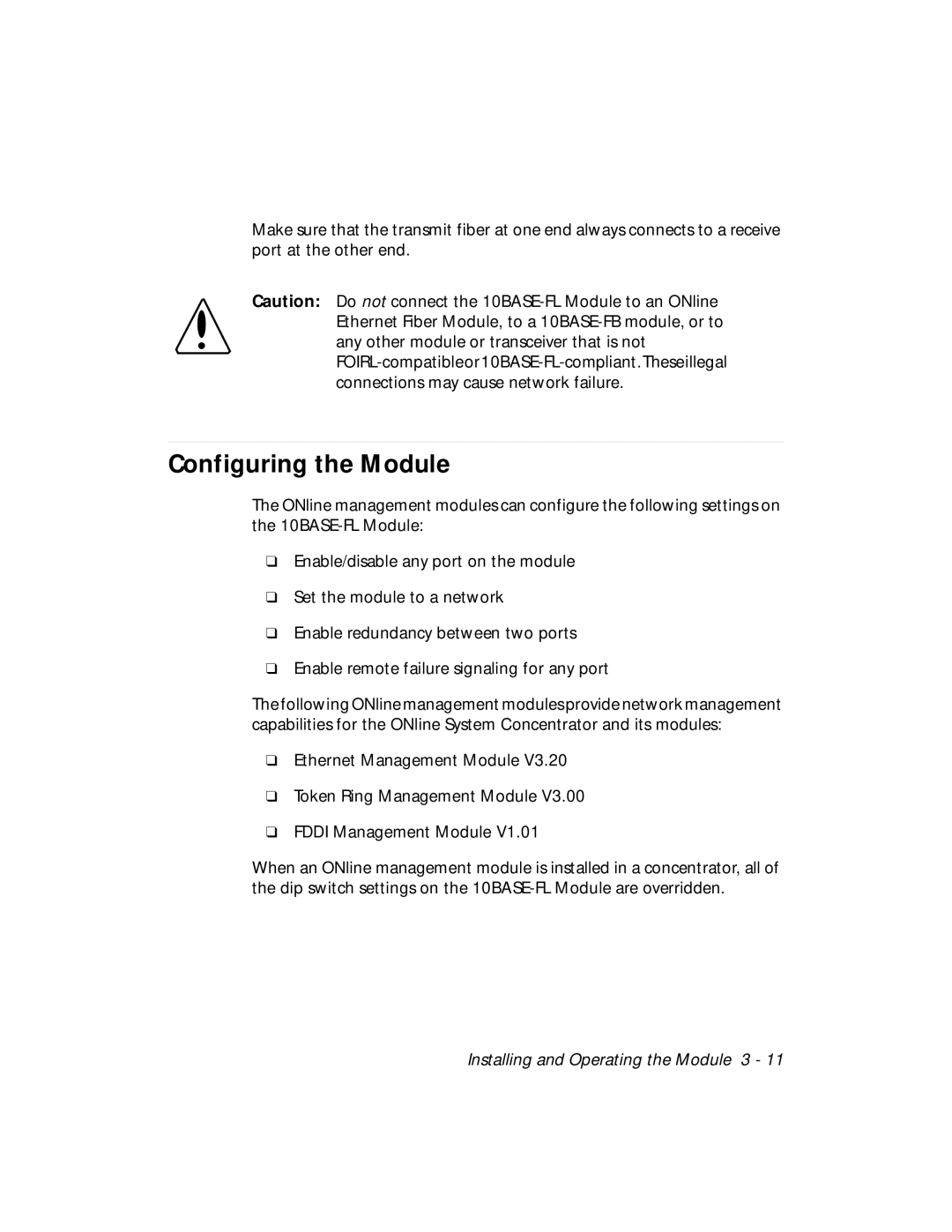Make sure that the transmit fiber at one end always connects to a receive port at the other end.
Caution: Do not connect the
Configuring the Module
The ONline management modules can configure the following settings on the
❑Enable/disable any port on the module
❑Set the module to a network
❑Enable redundancy between two ports
❑Enable remote failure signaling for any port
The following ONline management modules provide network management capabilities for the ONline System Concentrator and its modules:
❑Ethernet Management Module V3.20
❑Token Ring Management Module V3.00
❑FDDI Management Module V1.01
When an ONline management module is installed in a concentrator, all of the dip switch settings on the
Installing and Operating the Module 3 - 11